Getting started, Time mode, 1 power on/off – Swami NEW WATCH GOLF GPS User Manual
Page 5
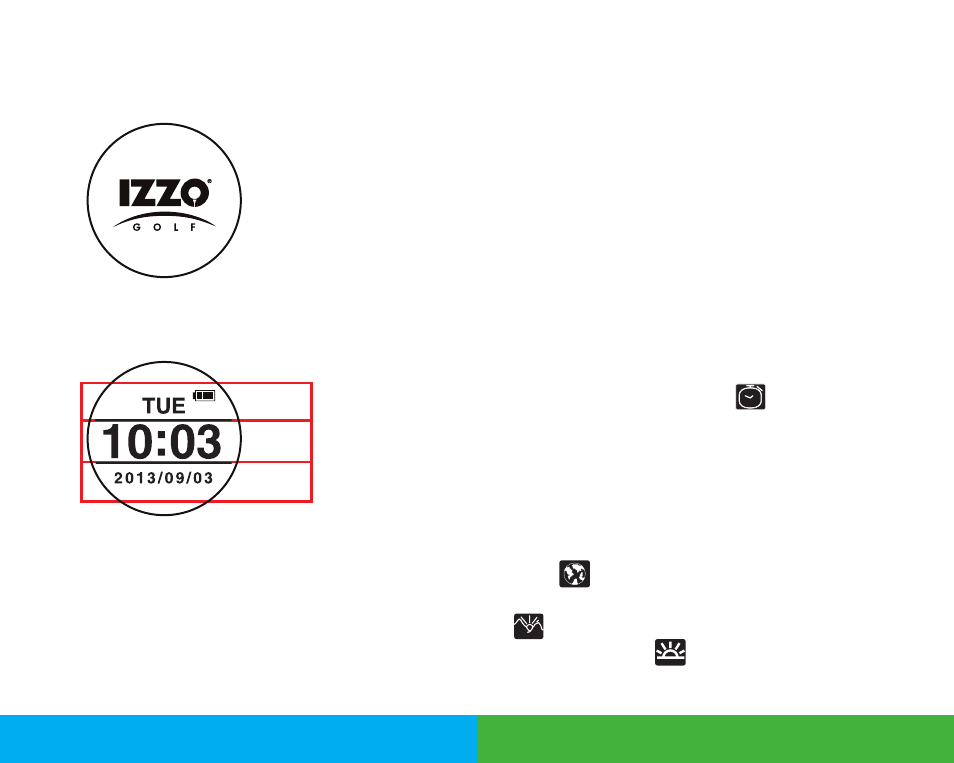
2.
Getting Started
2.1
Power On/Off
1. Press and hold
Power key for 3 seconds until
the power screen appears.
2. The device will show the Start-Up logo first
and into the
Time Mode screen.
3. To turn off the device, press and hold the
Power key.
3.
Time Mode
1. From
Time Mode page
2. Press
Up key to display Stopwatch .
•
To start
Stopwatch, press OK/Menu key
•
To pause
Stopwatch, press OK/Menu
key again.
•
To reset the
Stopwatch, press and hold
Down key.
3. Press
Up key again to change 3rd row to
display
Seconds .
4. Press
Up key again to change 3rd row to display
Sunset time . Press Up key again to change 3rd
row to display
Sunrise time .
Note: Date/Time must be set to AUTO for Sunrise/Sunset Feature
(See page 12). Satellite connection must be available.
4
A.
Day of Week
B.
Time of Day
C.
Date
A
B
C
Getting Started Time Mode