S4 p, 4 electronic scorecard – Swami NEW WATCH GOLF GPS User Manual
Page 9
Advertising
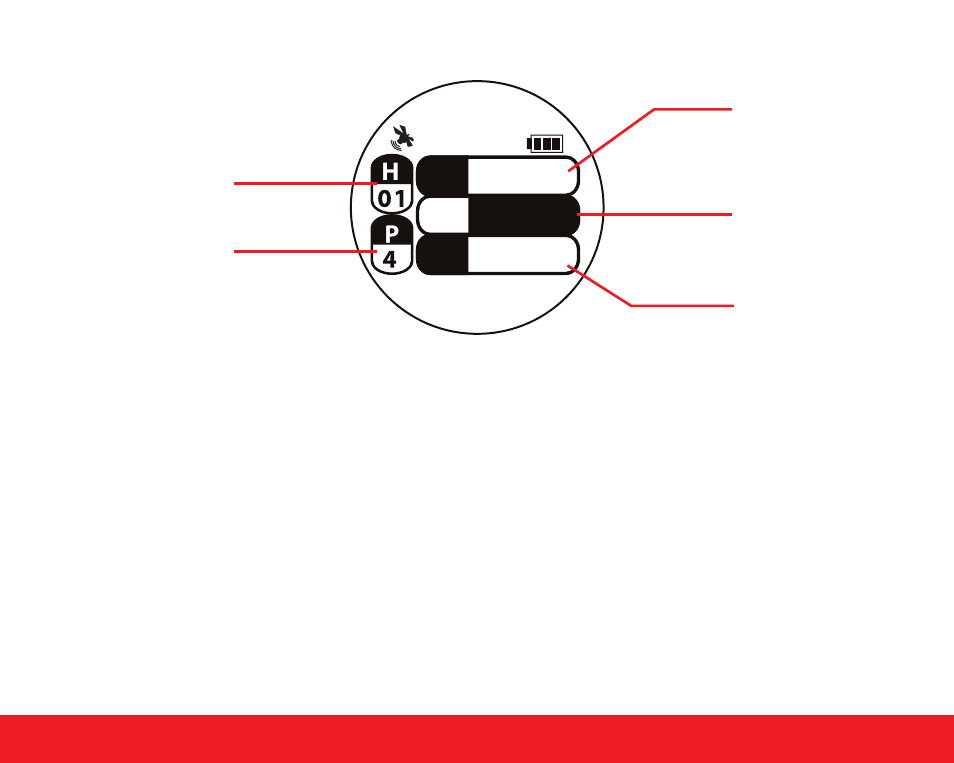
Using Swami on the Course
8
1. From
Shot Distance screen, press OK/Menu key to switch to Scorecard screen.
2. Use
Up or Down key to see scorecard for each hole.
3. To change the default
Par press and hold Down key to access Edit mode. Use Up or
Down key to change the par then press OK/Menu key.
4. To change the
Score press and hold Up key to access Edit mode. Use the Up or
Down key to change score for the hole then press OK/Menu key.
5. Press
OK/Menu key to return to Play Mode screen.
4.4
Electronic Scorecard
Hole Number
User Score
Par
Total Score for
Round/ Total Par
for Course
10:11
S
4
P
-3 5
4/72
4
Par Number
Advertising