Synaps THD-2800 User Manual
Page 8
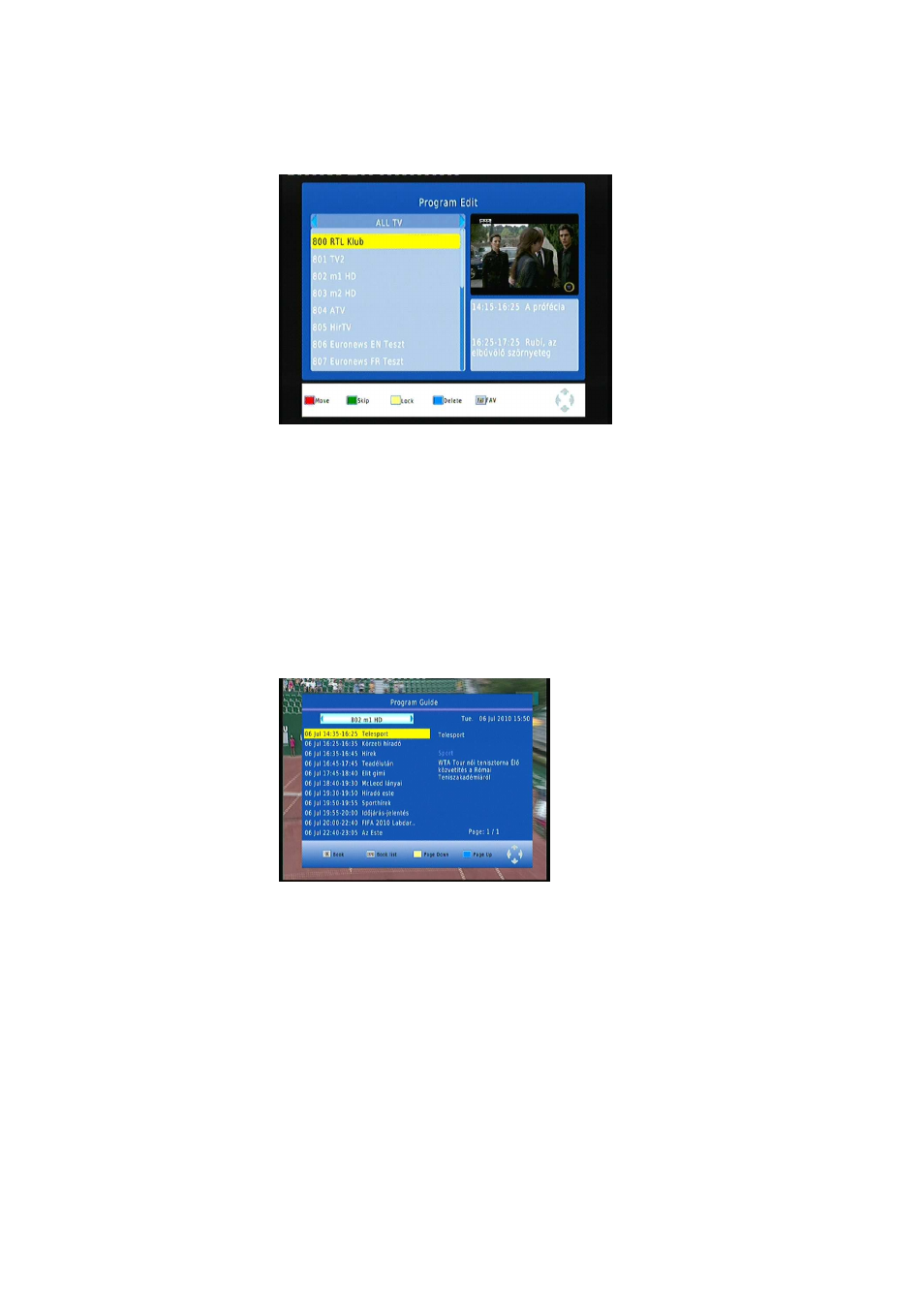
8
Program Edit
Enter this menu the screen as following:
Lock:
Press red key to enable the lock function. And select a channel to be locked and press OK
Skip:
Press green key to enable skip function. Select a channel to be skipped and press OK;
Move:
Press yellow to enable move function first, then select a channel and press OK, then press
▲
/
▼
to move a channel. And confirm with OK
Delete:
Press UP or DOWN key to select the channel which you want to delete in the channels list
FAV:
Please choose a Favorite group which you want to take current program in, then press
“Left/Right” to choose a group,. Press “Exit” button to exit.
EPG
Enter this menu the screen as following:
press EPG to display information for the current channel in menu .Offers timer- controlled
recording and automatic activation