5 factory reset 7.6 upgrade, 7 version, 8 auto standby – Synaps THD-2856+ User Manual
Page 12
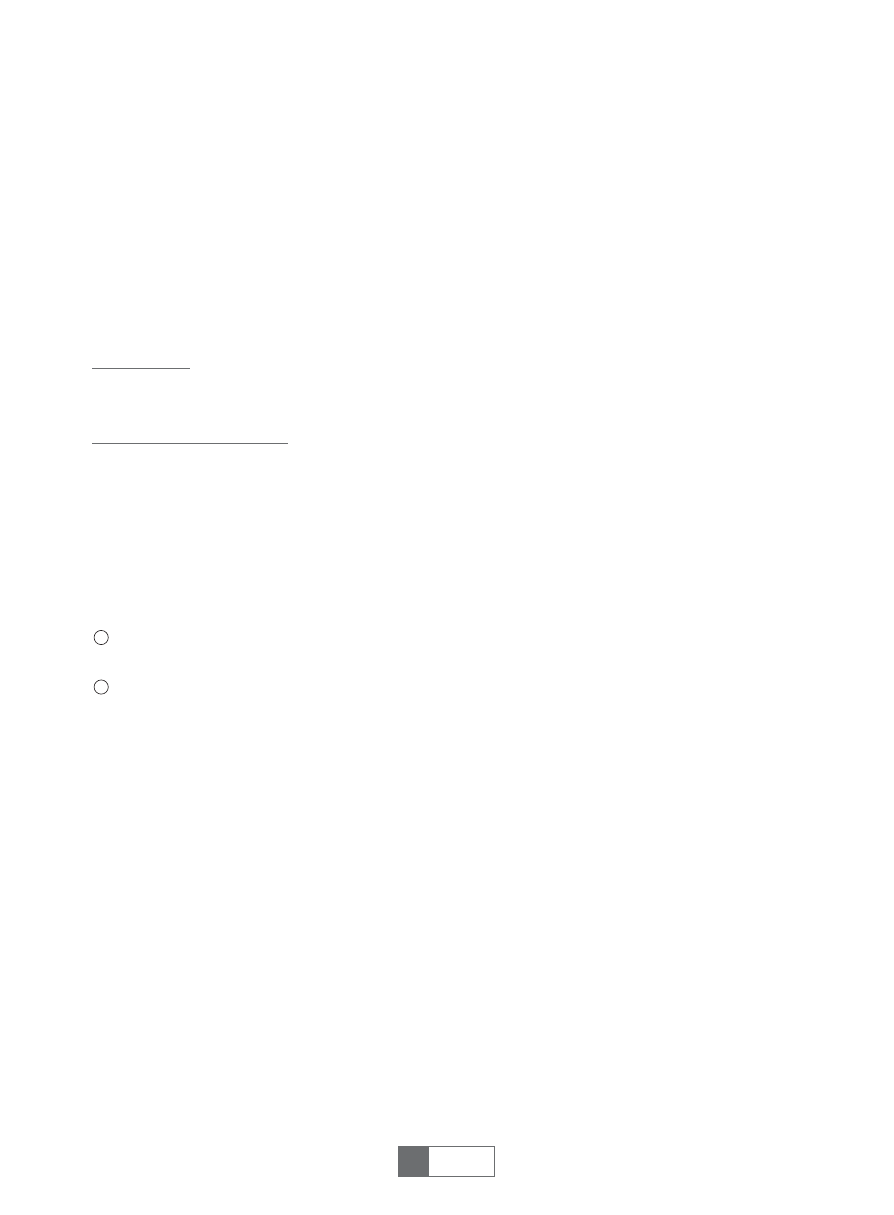
7.5 Factory Reset
7.6 Upgrade
This menu allows you to re-set the device back to factory settings, clear all existed channels.
You are asked to input a password(the default password is"0000").
Input the correct password by pressing numeric buttons.
7.7 Version
In "Settings" menu, select "Version", press "OK" button
to open Version information window .
Press "EXIT" button to exit.
1
2
This menu can display some parameters of Hardware Version, Software Version,
F/W Version and Build Date information in this Model.
USB upgrade:
We offer the functions for user to upgrade software version by USB and OTA.
OTA( over the air) upgrade:
Highlight "USB Upgrade", press "RIGHT" button to enter file list, select the upgrade file, then press
"OK" button to upgrade software.
Highlight "OTA Upgrade", press "RIGHT" button to enter OTA Upgrade menu.
Set the options, then select "OTA Upgrade" option, press "OK" button to start upgrade.
1
English
9
7.8 Auto Standby
This option allows you to enable or disable Auto Standby. The default setting for Auto Standby is
1hr/2hr/3hr. The receiver will switch to standby automatically when it doesn't receive commands
from the remote control for 1/2/3 hours. To avoid the automatic switch off, set Auto Standby to OFF.