5 channel, 1 channel menu, 2 channel manager – Synaps THD-2856+ User Manual
Page 9: 3 favorite list, English
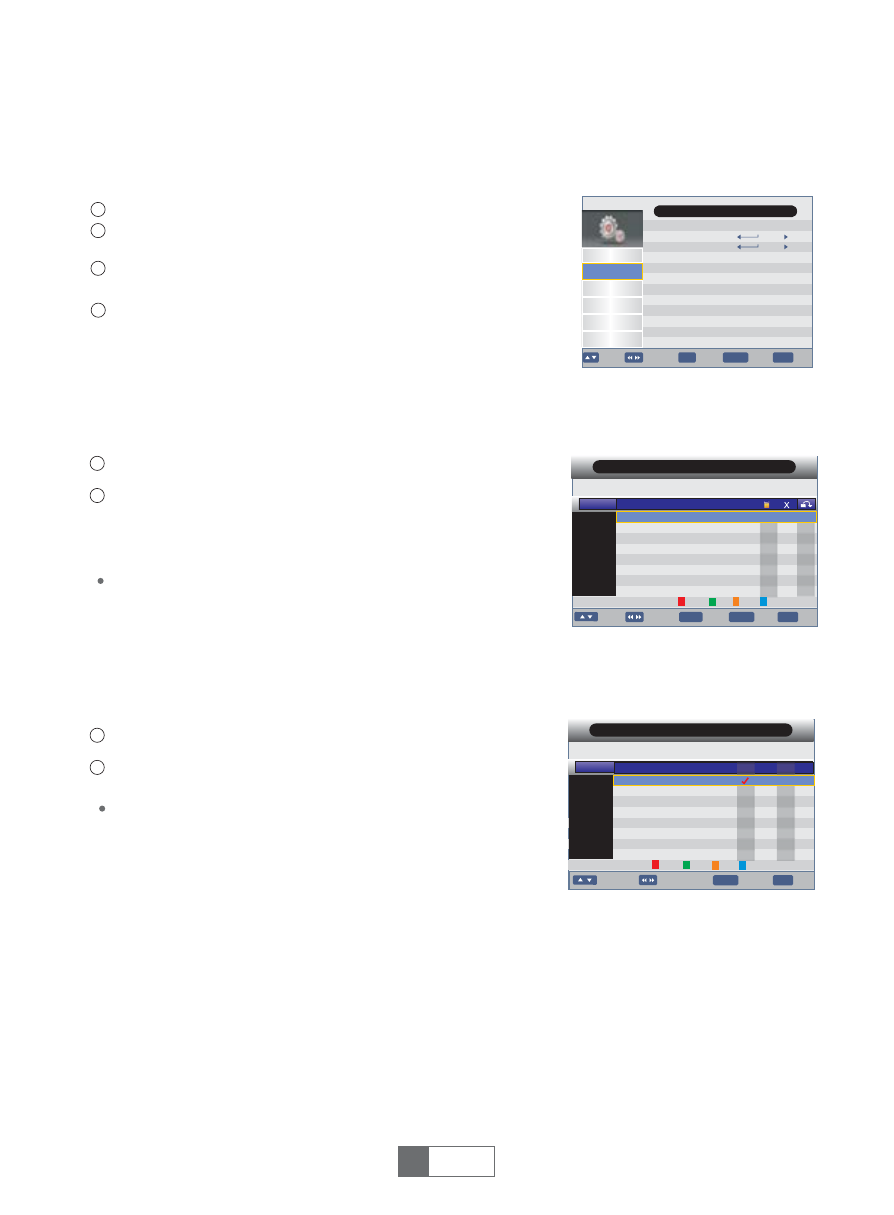
5.1 Channel menu
5 CHANNEL
5.2 Channel Manager
In the Channel menu, select "Channel Manager", press "OK"
button to enter Channel Manager menu.
1
2
Use this menu to lock, delete, skip, swap and rename
channel.
Press "UP" or "DOWN" button to highlight channel.
1
English
6
4
1
2
3
Press the "MENU" button to enter main menu.
Press "UP"or "DOWN " button to highlight "Channel", press
"RIGHT" button to enter the Channel menu.
Press "UP" or "DOWN" cursor button to highlight the desired item
and press "OK"button to enter the sub-menu .
Press "EXIT" button to exit.
Press "color" button, then press "OK" button to edit the
corresponding function.
5.3 Favorite List
GEO
GEO ENT B
GEO ENT U
GEO NE
AAG
AAG INTL
GEO SUPER
EXIT
Move
Exit
BACK
Back
Page+-
Program Name
Favorite List
No.
0001
0002
0003
0004
0005
0006
0007
0008
Fav1
GEO NEWS NTL
Fav1
Fav2 Fav3 Fav4
In the Channel menu, select "Favorite List", press "OK"
button to enter Favorite List menu.
1
2
Press "UP" or "DOWN" button to highlight channel.
Press
button to add the channel
to the Fav1~Fav4 List. An icon indicates which favorite list a
channel is in. Press
again to cancel.
"1~4" button
RED/GREEN/YELLOW/BLUE
numeric
Channel Manager
Favorite List
Channel
Preference
Setting
AV
Game
Installation
Main Menu
OK
EXIT
Move
Enter
Exit
BACK
Back
Page+-
Fav4
Fav2
Fav3
GEO
GEO ENT B
GEO ENT U
GEO NE
AAG
AAG INTL
GEO SUPER
OK
EXIT
Move
Swap
Exit
BACK
Back
Page+-
Channel Manager
No.
0001
0002
0003
0004
0005
0006
0007
0008
Lock
Del
Skip Rename
Program Name
GEO NEWS NTL