Synaps THD-2850 User Manual
Page 13
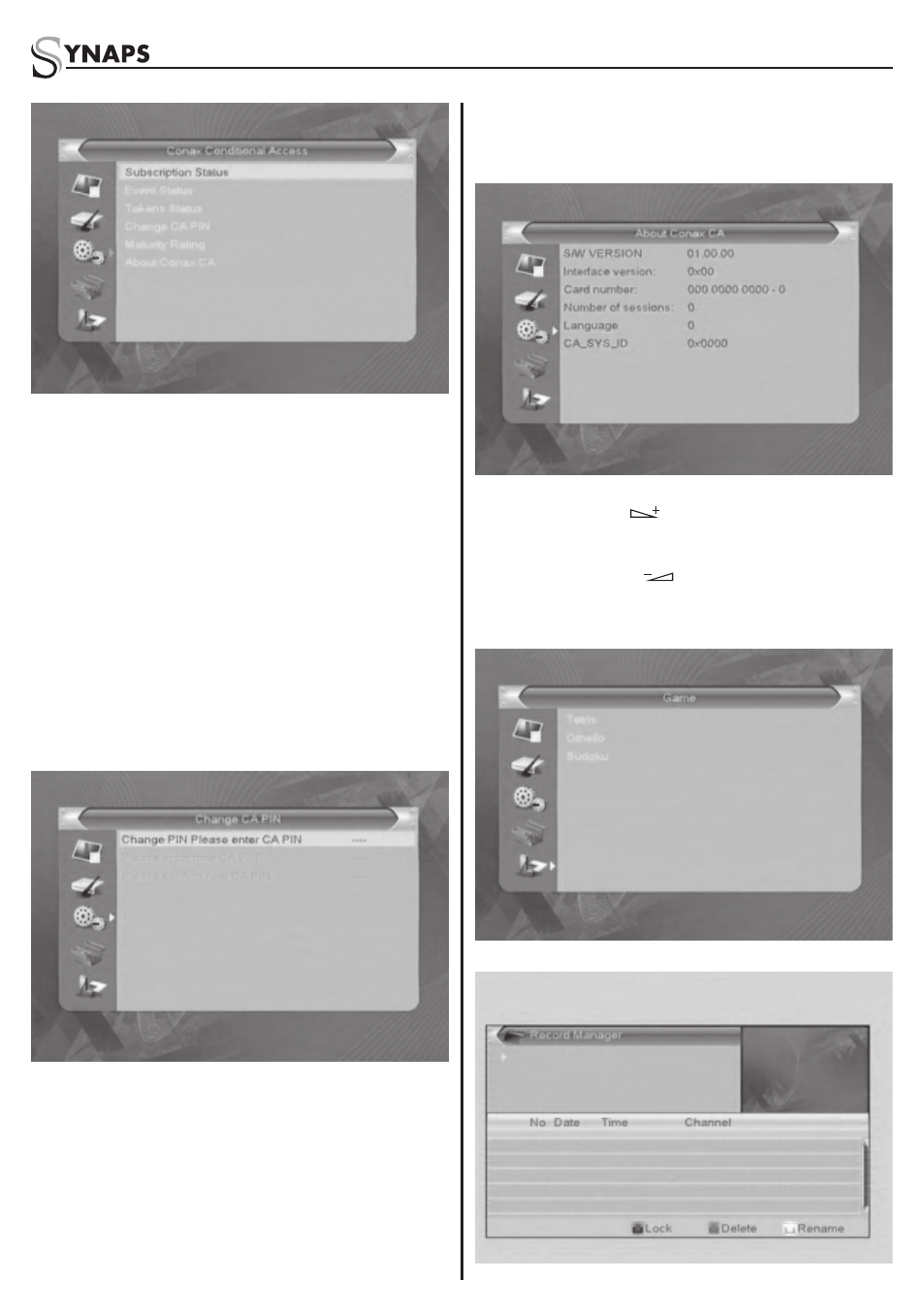
13
THD-2850/2860/2880
4.4.8.1 Subscription Status
Know the detail information of Subscription Status.
4.4.8.2 Event Status
Know the detail information of Event Status.
4.4.8.3 Tokens Status
Know the detail information of Tokens Status.
4.4.8.4 Change CA PIN
Changes CA PIN window is designed for changing
the smart card’s PIN, which is required if you want
change the maturity level settings.
In order to change the PIN, you must know the
current PIN also called the old PIN. Input the new
PIN and twice the PIN (New PIN and Confi rm PIN
must be the same) your want to set. Move cursor to
OK button and press OK key, and then system will
pop up a dialogue informing you the changing result.
4.4.8.5 Maturity Rating
Input the PIN then Move cursor to Select Maturity
Rating,you can select AOver18, X-Erotic,G-General
audience,PG-Parental Guidance,move cursor to
Change Maturity level button and press OK key,and
then system will pop up a dialogue informing you the
changing result.
4.4.8.6 About Conax CA
In About Coanx CA sub-menu, you can know the
basic information about this conditional access such
as Card Status, CAS System ID, Interface Version,
Card Number, Number of sessions, Language and
so on.
4.5 Game
1. Press OK key or
key to enter into the game.
2. Press PR+, PR- keys to move the cursor up or
down.
3. Press EXIT key or
key to move the focus to
the left menu.
4. Select the game that you want to play and press
OK key to enter into the window.
4.6 REC