TAG Heuer MERIDIIST User Manual
Page 15
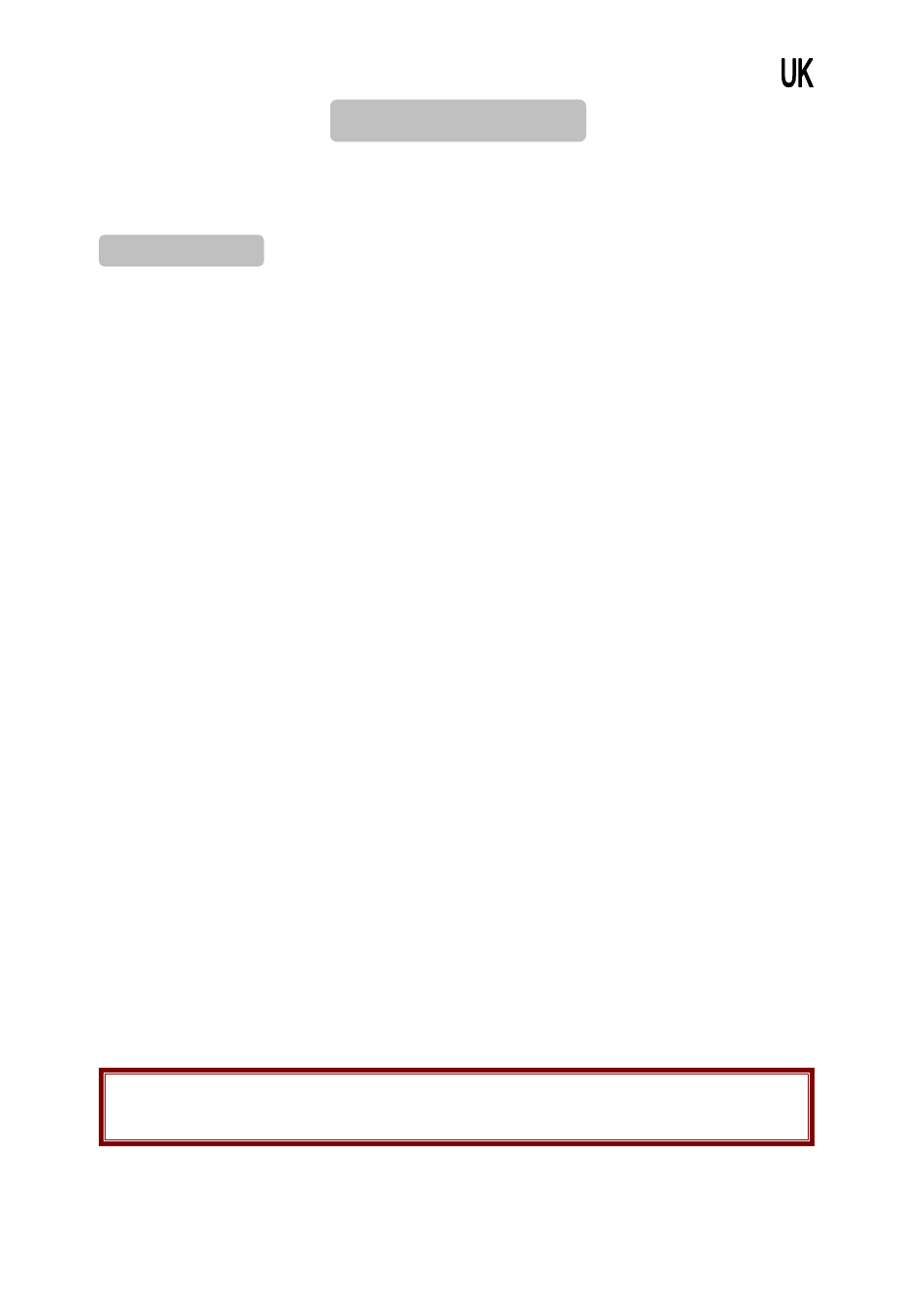
15
SETTINGS
MAIN MENU
The Settings menu provides various setting options to customize the phone to your
preferences and needs. You can also reset the settings to their default values. To
access this menu, press [Menu] on home screen and select [Settings].
User Profiles
Use this menu to customize various sounds. Select one profile and select “Activate” to
activate the setting. Select “Customize” to customize the profile settings.
Customizable options are the following:
• Tone Setup: Incoming Call, alarm, Power On, Message Tone and Keypad Tone
• Volume: Ring Tone, Keypad Tone.
• Alert Type: Ring, Vibration Only, Vibration And Ring, Vibration then ring.
• Ring Type: Single/ Repeat/ Ascending.
• Extra Tone: Warning/ Error/ Camp On/ Connect.Answer Mode: Any Key Answer,
Send Key Answer and Auto Answer (when Headset, Bluetooth Mode)
1. Bluetooth
To connect this phone to other Bluetooth devices, set this option to On.
Bluetooth icon will appear on the home screen. The phone’s Bluetooth power will be
turned on, until you turn the Bluetooth Mode off. When you turn off your phone’s
power, and turn on the next time, the Bluetooth power will be On. If the Bluetooth
device was connected, the phone connects to the device when the phone’s power is
back on.
Note:
When you are not using the Bluetooth feature, set the Bluetooth mode to Off,
in order to save the battery power.