TAG Heuer MERIDIIST User Manual
Page 2
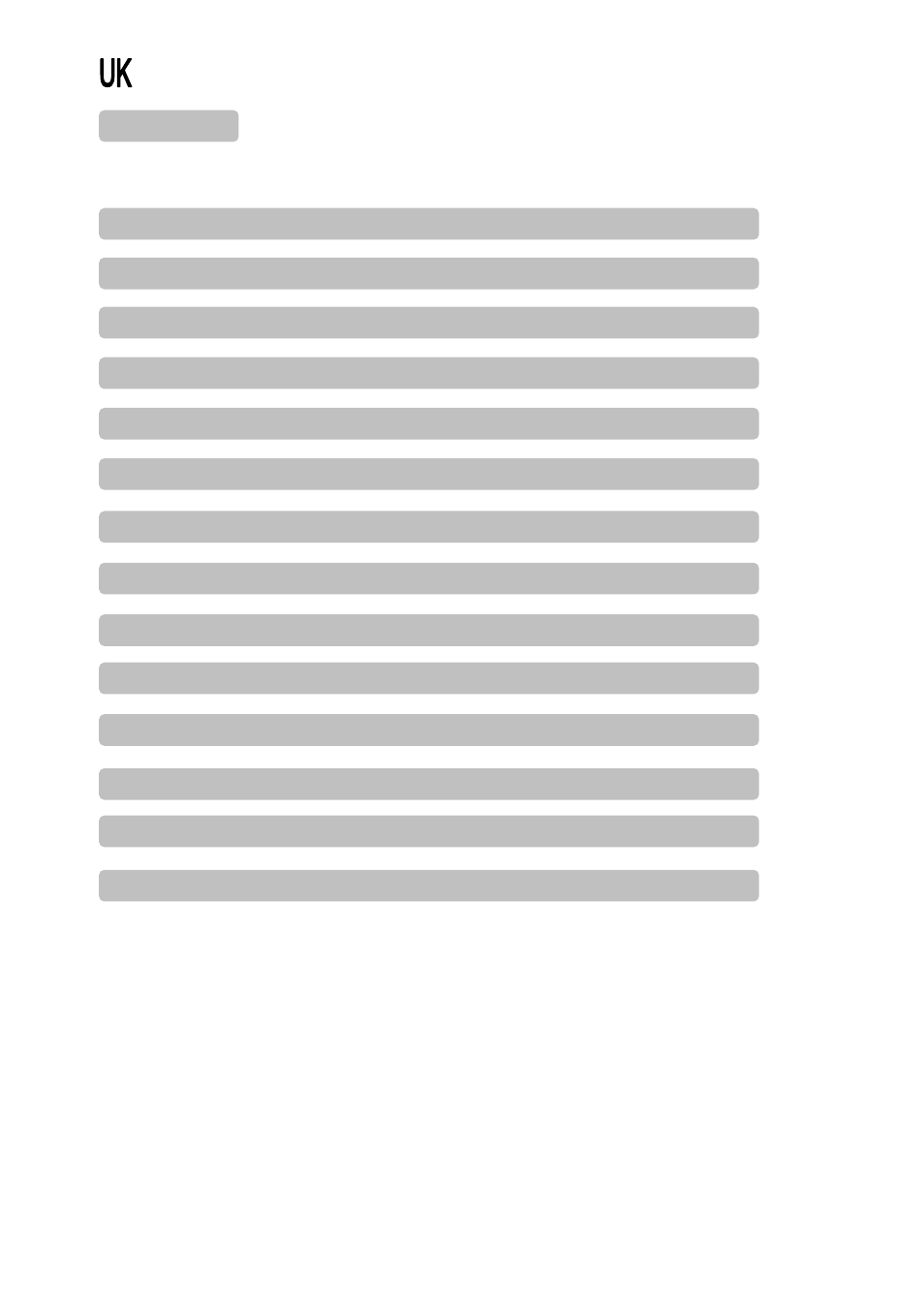
2
CONTENTS
Welcome..................................................................................................3
Get started ..............................................................................................4
Your phone .............................................................................................5
Display icons and indicators.................................................................7
Enter text.................................................................................................10
The battery and SIM card.......................................................................11
Settings ...................................................................................................15
Contacts ..................................................................................................24
Messages ................................................................................................29
Business .................................................................................................35
Multimedia...............................................................................................37
For your safety .......................................................................................43
Using batteries .......................................................................................46
Warranty..................................................................................................48