TAG Heuer MERIDIIST User Manual
Page 30
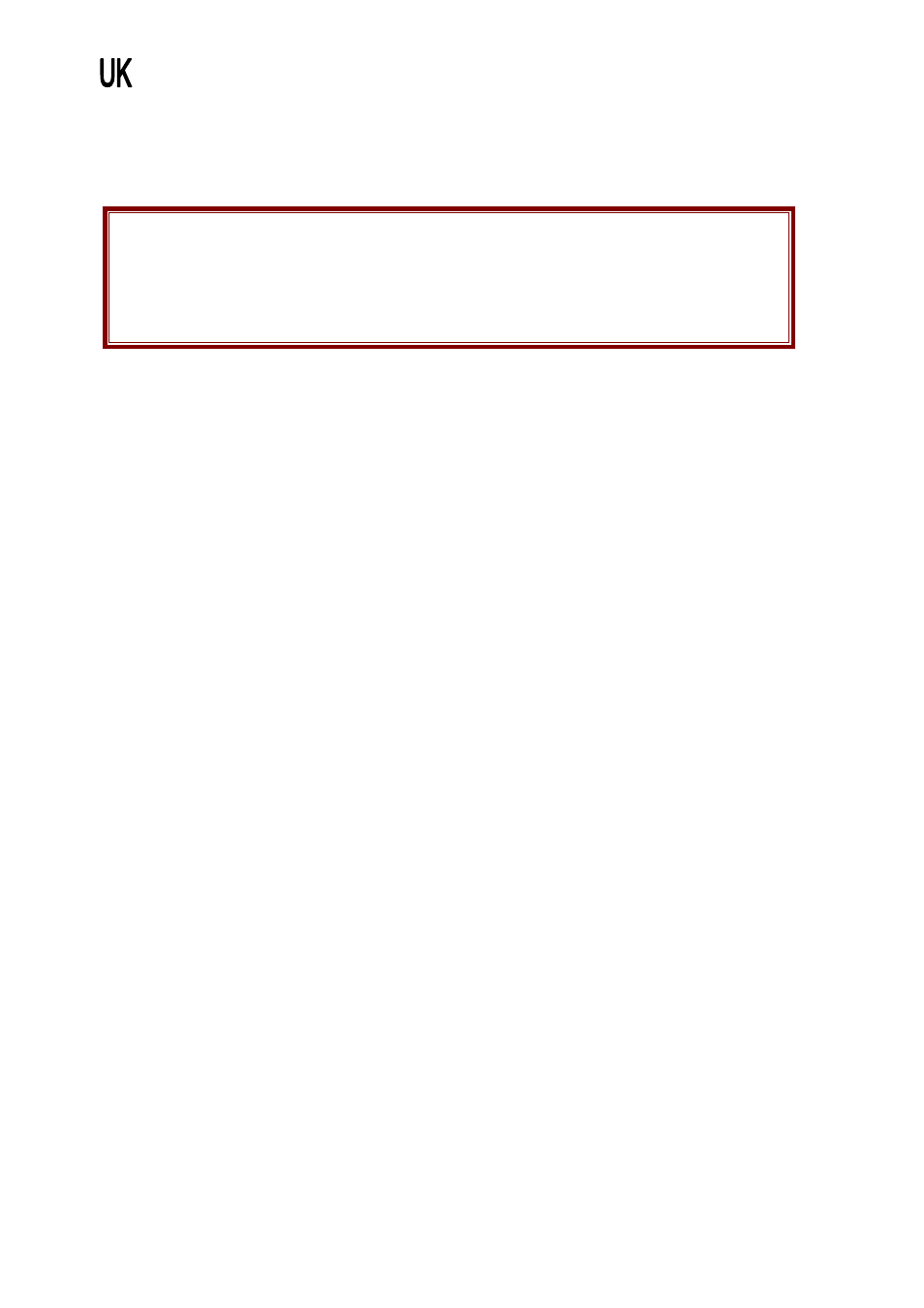
30
The phone will display the Message sending Success or Fail message on the screen
for all recipients.
Note:
If you receive a call while you are writing a message, the message will be
backed-up and after the call finishes, the phone will display [write message]
mode. You can finish the message without losing the data.
Inbox
This folder stores all of the messages you have received. You can view the new text
messages or the read messages.
It will display the sender’s phone number or name (if stored in the Contact list). If you
press the [Ok] soft key, you can view the message content.
Sent Messages
You can view the sent or unsent messages you have saved. Send, Edit, Delete, Delete
All and Use Number options are available.
Draft
This folder stores messages you have saved to send at a later time.
When you select a SMS, it opens in Edit mode so that you can edit and/or send the
message.
Template
Use this menu to make and use templates of frequently used messages. You can
create the templates with sentences you frequently use so that you can retrieve and
insert them when composing a message.
Message Settings
Within the Message Settings sub-menu, you can define default values on common
parameters for mobile-originated messages.
• Profile Settings: Depending on your service provider and service plan, you can set
the message profile settings.