TAG Heuer MERIDIIST User Manual
Page 38
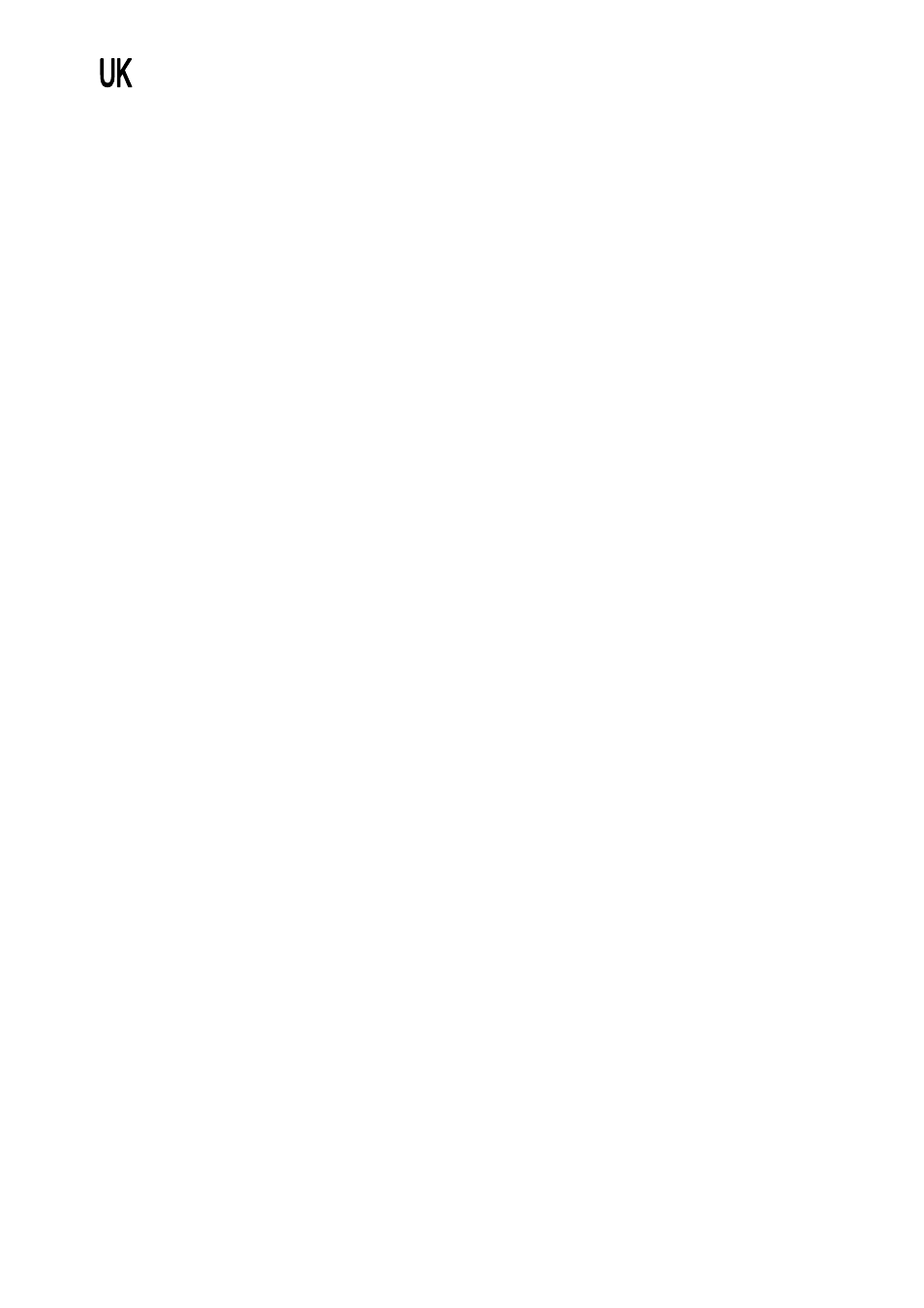
38
Video Recorder
With TAG Heuer phone, you may record videos with the Video Recorder menu.
Options:
• To Player: allows you to go to the Video Player.
• Camcorder Settings: allows you to set various types of camcorder settings as
White balance, EV, Scene mode and Banding.
• Video Settings: allows you to set various types of Video settings as Video size,
Video quality, File size limit, Record time limit, Record audio and Encode format.
• Effect Settings: allows you to have various types of effects to your video.
• Storage (Phone / Memory Card): allows you to select the storage for saving
images.
• Restore Default: allows you to restore to the video recorder’s default settings.
Video Album
You can view the recorded video with the Video Player. Press the side volume key to
adjust the volume.
Music Playback
You can listen to MP3, MIDI, WAV, AMR, AAC, iMelody music files with the Audio
Player.
To view the music list,
Press [List] soft key. It will display available music list from the
phone.
To play the music,
From the music player screen, press [List] soft key and select the
song you want then select “Play.”
To make a play list from the selected directory:
1. Access the Audio Player.
2. Press the [List] soft key (left).
3. Press the [Option] soft key (left) and select Settings, and set the List Auto
Generate
to Off.
4. Select Add from the [Option] menu, the phone will display the File Manager. Using
the navigation keys, highlight the desired directory or file in the File Manager.
5. Press the [Option] soft key (left), and select. The music files in the selected
directory will be added to the play list.