TAG Heuer MERIDIIST II User Manual
Page 22
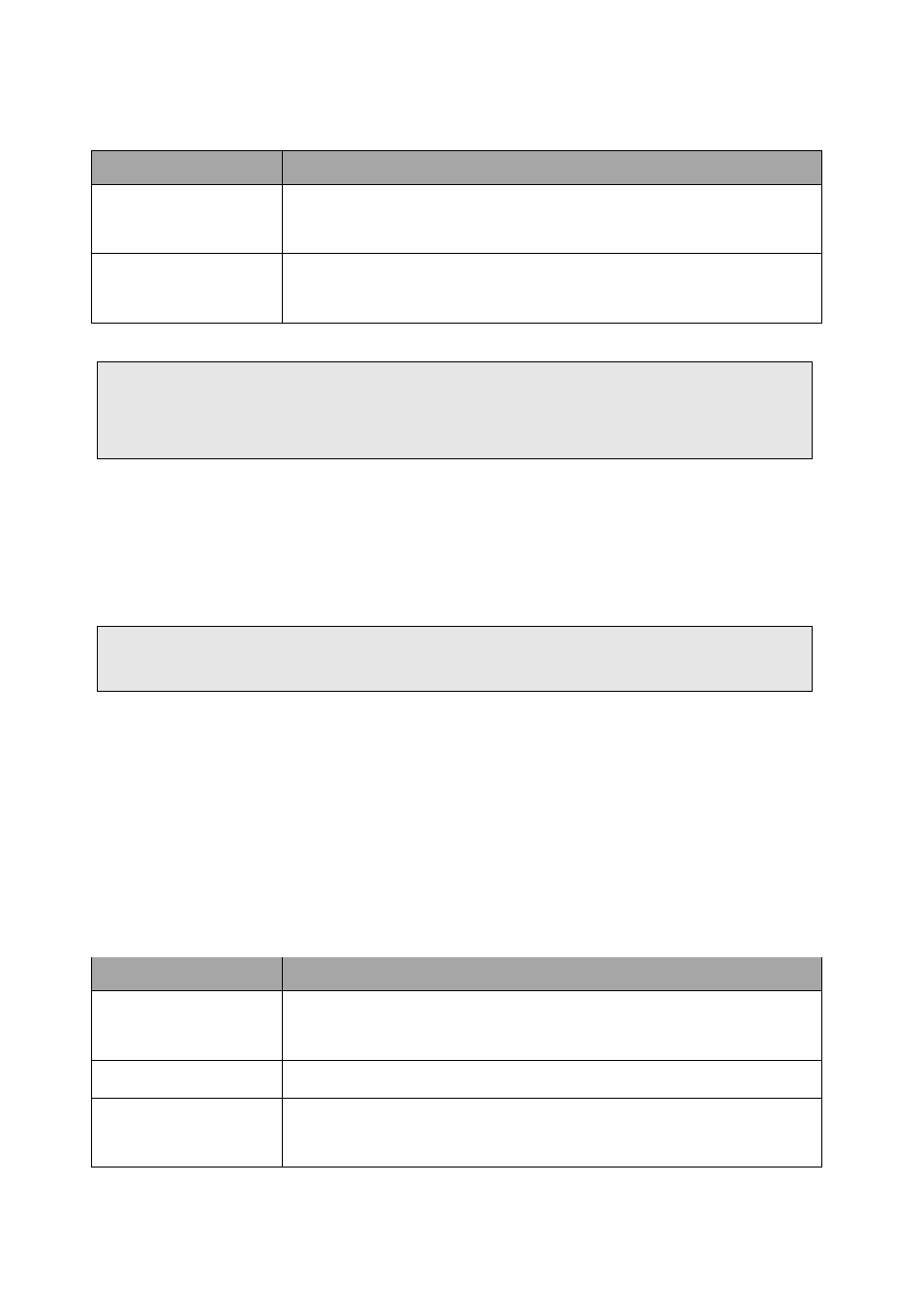
ENGLISH
22
2. CREATE MMS
Multimedia Message Service (MMS) delivers messages containing a combination of
text, image, video, and audio, from phone to phone.
Send a MMS message
1. Edit contents, and press Options to add multimedia contents (photo, audio,
attachment or bookmark text).
2. Press Options to select a contact or add a phone number.
3. Press Send to send the message.
Options
Function
Definition
Advanced
Allow you to insert an object, a contact, a name, a bookmark or
to select the format of the text.
Save as drafts
Save the message to Drafts on SIM 1 or SIM 2. You may send
it later.
Note: If you receive a call while you are writing a message, the message will be
backed-up and after the call finishes, the phone will display [write message] mode.
You can finish the message without losing the data.
Note: The maximum size allowed for a message can differ, depending on your
service provider.
Function
Definition
Send to
Allow you to enter phone number or go through contacts list
and select up to 10 recipients.
Writing language
Select the language you use to write.
Add picture
Allow you to add a picture from your library or insert a picture
that you would take using the camera.