TAG Heuer MERIDIIST II User Manual
Page 33
Advertising
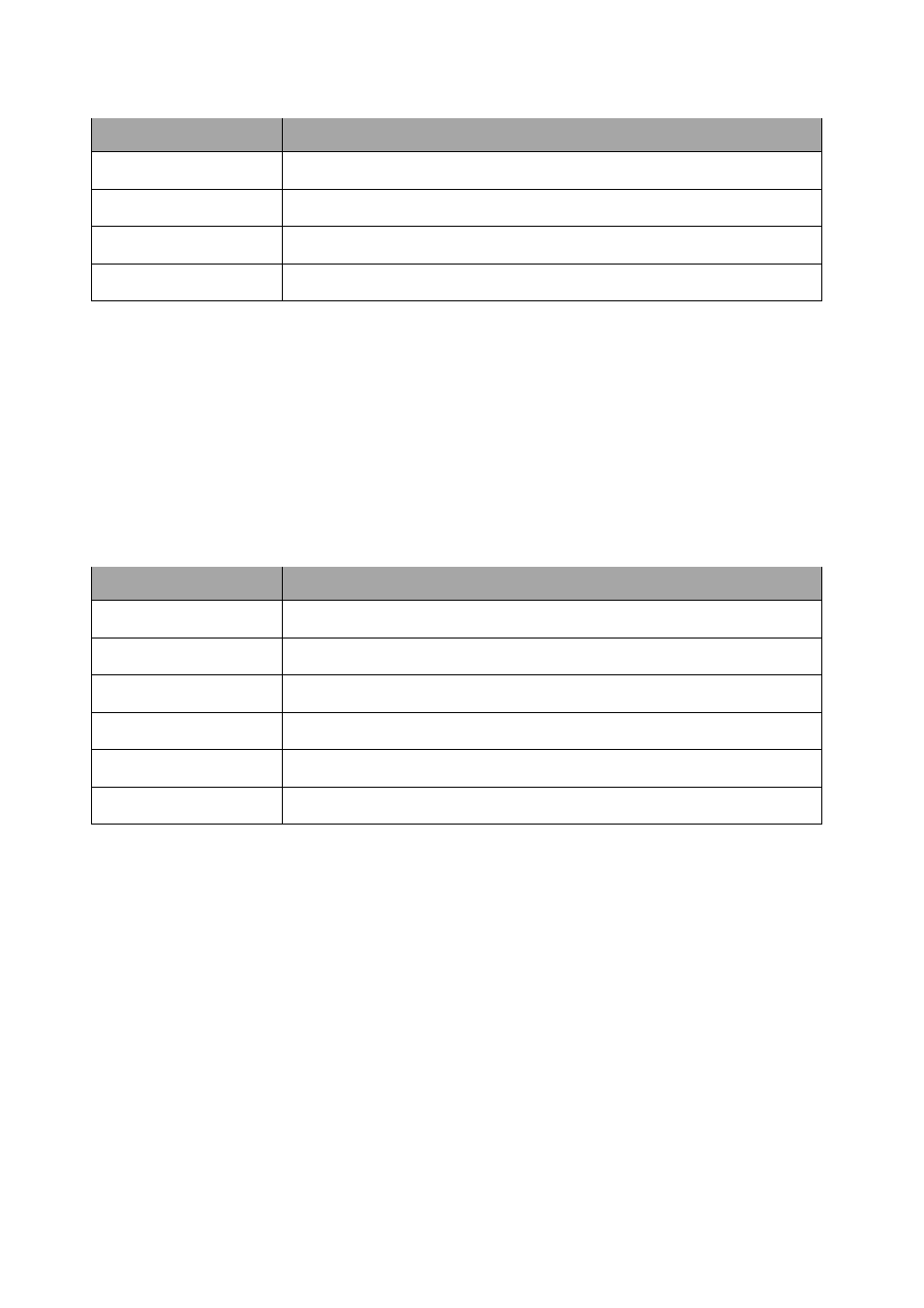
ENGLISH
33
3. Video player
This option allows you to view the videos you have recorded or pre-installed in your
phone.
Video player options
Select a video into the video player and press left soft key to access the following
options:
Options
Definition
Delete
Delete the selected picture.
Sort by
Sort all pictures according to name, type, time or size.
Delete all files
Delete all pictures.
Storage
Set the storage location to Phone or Card.
Options
Definition
Send
Send the selected video through MMS, E-mail or Bluetooth.
Rename
Rename the selected video.
Delete
Delete the selected video.
Delete all files
Delete all videos.
Sort by
Sort all pictures according to name, type, time or size.
Storage
Set the storage location to Phone or Card.
Advertising