TAG Heuer MERIDIIST II User Manual
Page 9
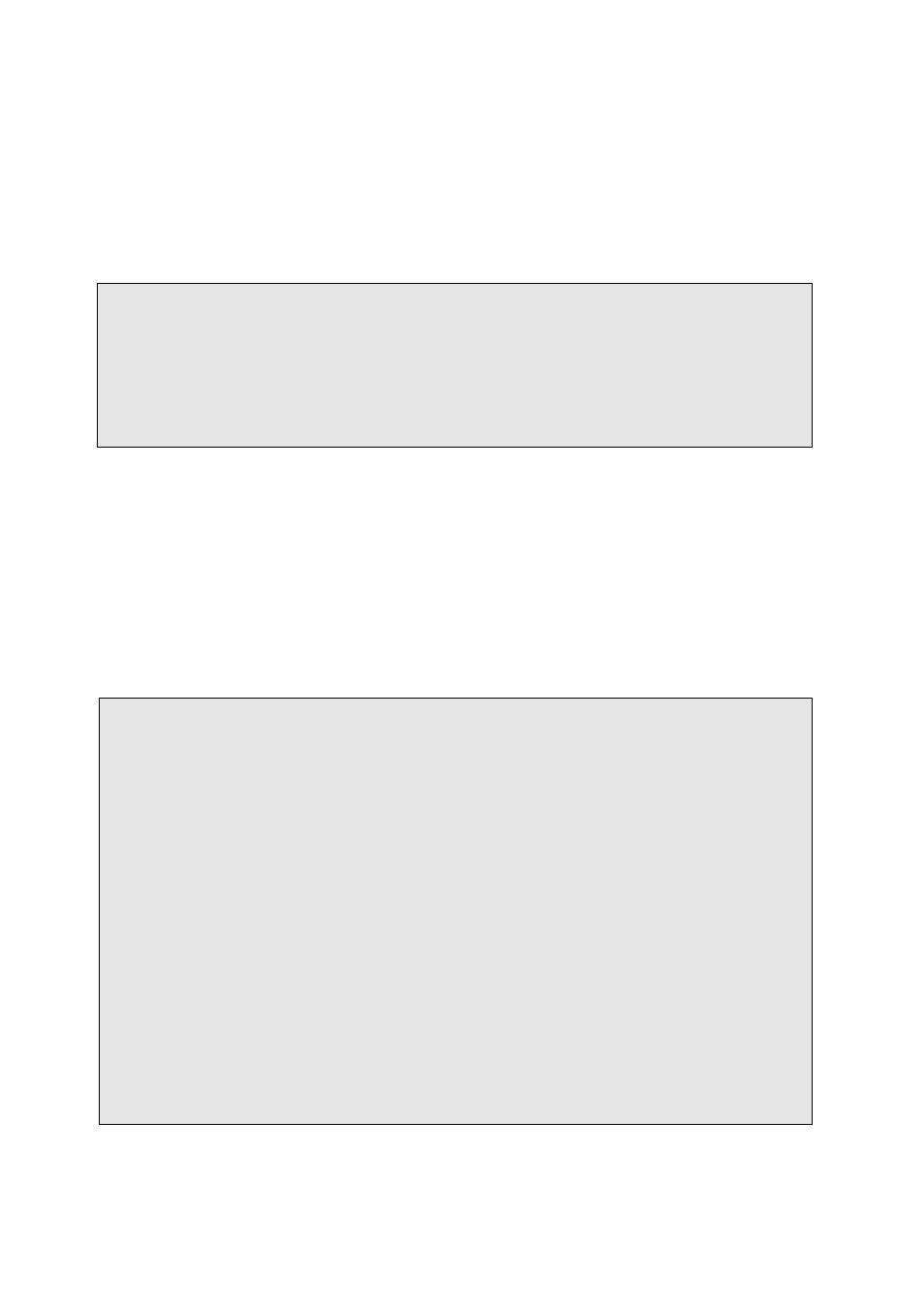
ENGLISH
9
Charging your battery
Your phone package comes with a battery and a traveler’s charger. You can also use
USB data cable to charge your phone from your personal computer.
1. After battery insertion in the phone, insert the micro-USB charging plug into the
charging port on the left side of the phone.
2. Connect the traveler’s charger to a standard AC outlet.
3. When phone is completely charged, disconnect the traveler’s charger from the
power outlet and from the phone by pulling out the charging plug.
Notes:
•
When the battery is completely discharged, or not used for a while, the phone
will not immediately display the charging animation. After 15 minutes of
charging, the phone will display the charging animation.
•
You can use the phone while it is charging.
•
Keeping the charger plugged to the mobile phone when the battery is fully
charged will not damage the battery. The only way to turn off the charger is to
unplug it, so it is advisable to use an easily accessible power socket.
•
If you do not intend to use your phone for several days, we recommend that you
remove the battery.
•
If a fully charged battery left unused, it will lost its charge over time.
•
If a battery is being used for the first time or the battery has not been used for a
prolonged period, it may take longer time to recharge.
Notes:
•
For the three first times, it needs minimum 12-14 hours of charge. Then,
charging average time is about 2-3 hours. It will enhance battery’s
performances.
•
Use only TAG Heuer batteries and chargers for your safety.