Appendix c communications port address assignments – TE Technology TC-24-25 User Manual
Page 18
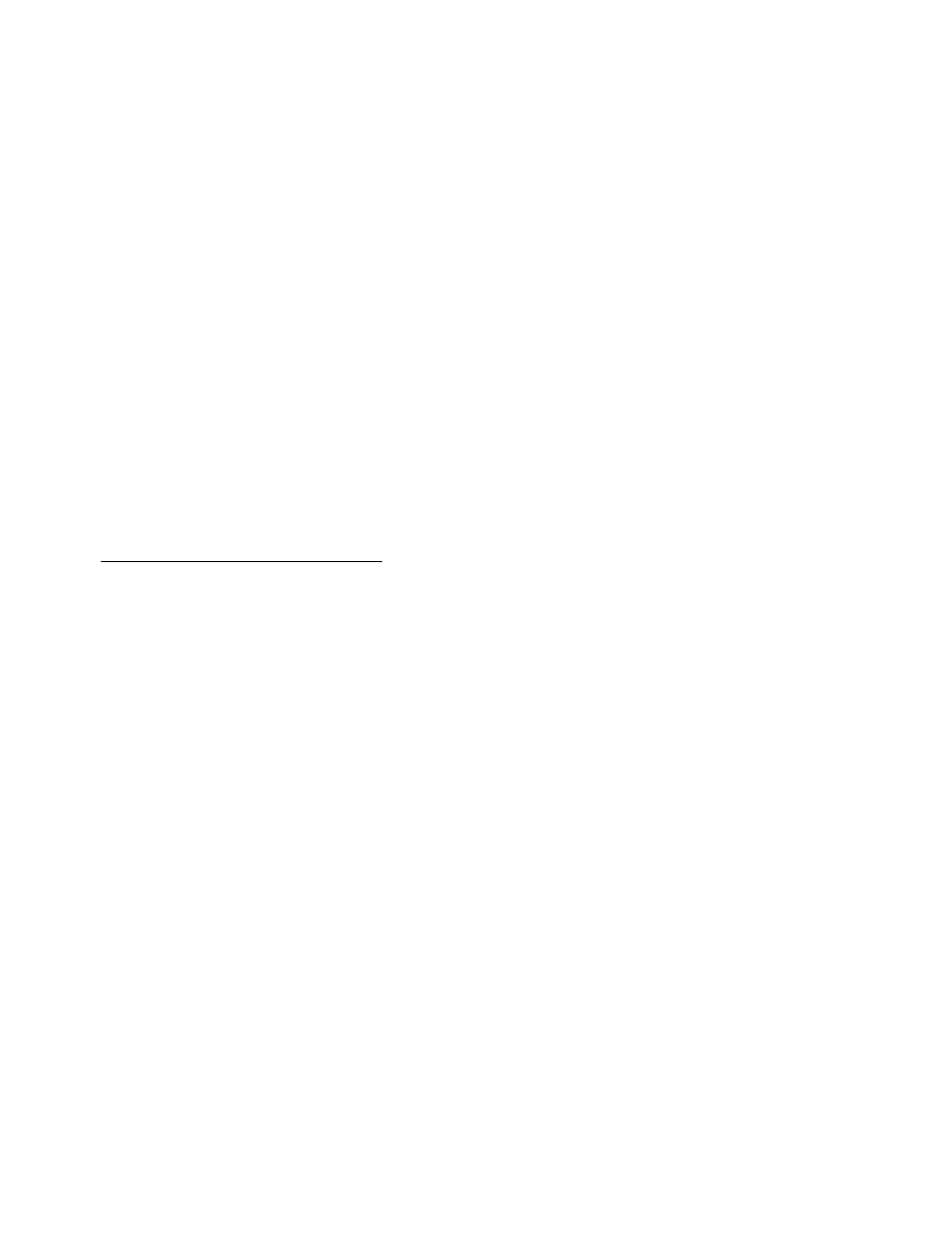
18
APPENDIX C Communications Port Address Assignments
The 00 Communications Port Address code is the universal address to which all controllers will respond.
Placing a jumper between pins JP1-4 and JP1-1 on the host controller will initiate a 99 Communications
Port Address code, when the controller is powered. This code is used to set-up newly added controller to
the serial link. This jumper should be removed upon completion of this set-up.
Additional Communications Port Address codes from 01 to 98 are used to identify individual controllers
of the serial link. The total numbers of controllers that make up the serial link is 32 ports.
The CONTROLLER COMM. ADDRESS in the CONFIGURE section is the address that is sent to the
controller and stored in non-volatile memory. This address must be unique to the controller.
The ADDRESS OF CONTROLLER TO ACCESS in the PC COMMUNICATIONS section indicates
which controller the software should monitor and send data.
00 is the address that communicates with all controllers. 99 is the address of a controller when it has a
jumper between pins JP1-4 and JP1-1 (address programmed in non-volatile memory on power-up). These
two addresses cannot be given to specific controllers as they are reserved.
Assigning A New Controller Address
If the controller is the only one hooked up to the computer, ensure the SELECT COMM PORT in the PC
COMMUNICATIONS section is indicating the comm port the controller is attached to. Enter 00 in the
ADDRESS OF CONTROLLER TO ACCESS. Check the Enable New Controller Address box. Click the
INITIALIZE button. In the CONFIGURE section, enter the new address in the CONTROLLER COMM.
ADDRESS box. Click the Send Box Values button.
You can verify the controller is functioning under the new address by entering the address in the
ADDRESS OF CONTROLLER TO ACCESS box under the PC COMMUNICATIONS section. Check
the Enable New Controller Address box. Click the INITIALIZE button. Then click the SAMPLE button.
A temperature readout should appear in the TEMP box.
Example: Adding a controller to a chain of controllers without pre-programming a specific address
in the non-volatile memory
If you have multiple controllers on an RS-485 chain and you want to add a new controller without pre-
programming a unique address, there is a slightly different procedure. With the systems unpowered, add
the new controller to the chain and install a jumper between pins JP1-4 and JP1-1 on the controller you
are adding. Next, power up the systems. When the new controller is turned on, it recognizes there is a
jumper installed and changes its address to 99 in the non-volatile memory. Next, change the address to 99
in the ADDRESS OF CONTROLLER TO ACCESS box so you can communicate with this controller.
Then, change the CONTROLLER COMM. ADDRESS box to 07 and click the Send Box Values button.
This re-programs the non-volatile memory with an address of 07. Then, you can change the address to 07
and communicate with the controller again. Finally, you need to remove the jumper so it is not
reprogrammed with an address of 99 on the next power-up.