Set-up instructions – TE Technology TC-24-25 User Manual
Page 6
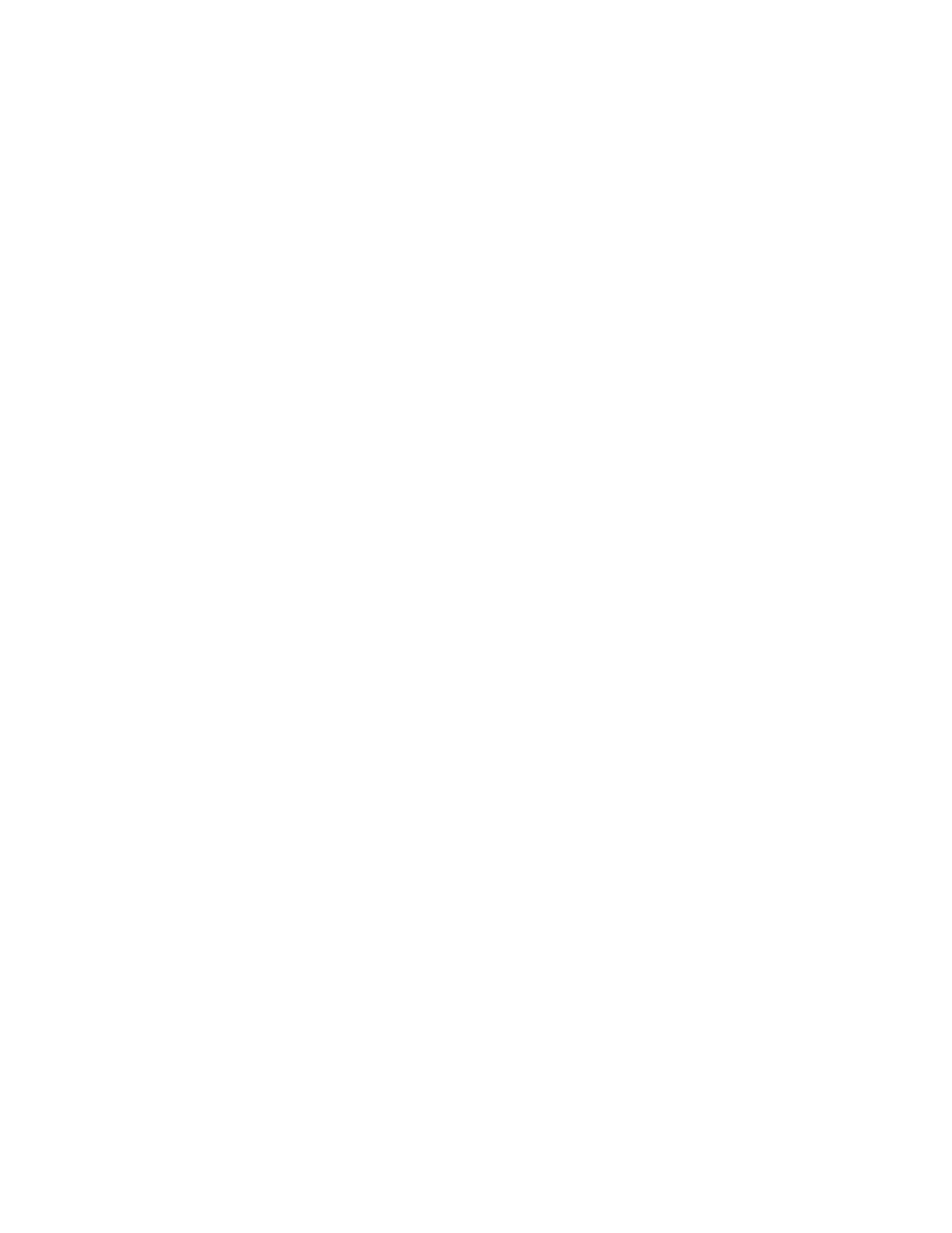
6
Set-Up Instructions
1.0 Setup
NOTE: the maximum allowable ambient temperature for the controller is 65 °C. Furthermore, the
maximum allowable temperature of the controller base (underneath the transistor-mounting area) is 80
°C.
1.1 Initial settings for the controller should be made using the supplied computer software. Make sure
the computer is off and the controller is un-powered. Connect the RS-485 Communications Port
from the controller to the RS-485 input on the computer or to an RS-232 to RS-485 converter. If a
converter is used, connect the RS-232 port on the converter to an available RS-232 port (serial
communications port) on the computer. See Appendix A “RS-485 Cable Termination
Requirements” before removing any of the resistors on the JP1 terminal strip. See Appendix B
“Multiple Controller Wiring Diagram” for wiring information. Contact TE Technology if
additional information is required on the RS-232 to RS-485 converter that is supplied with the TC-
24-25.
1.2 Attach the thermistor to the control location. Generally, this is the cold side of the cooler rather than
the part itself that is to be cooled/heated. This provides better control stability. As much wire
length of the thermistor should be thermally connected to the cold side as possible so that the
thermistor and its wire leads are as equivalent in temperature as possible. This can be accomplished
by using aluminum tape placed over the wire leads and adhered to the cold side of the cooler. This
will help eliminate errors resulting from heat conducting along the wire leads and affecting the
sensor reading.
The standard thermistor supplied with the TC-24-25 is the MP-2379. Appendix G “Thermistor
Styles for TC-24-25” shows dimensional data on the MP-2379 and other thermistor styles readily
available as well as temperature-resistance data. If you are using the MP-2379, it is recommended
that use thermal grease (such as TE Technology’s thermal grease, TP-1) between the thermistor and
the surface to which it is being mounted.
If you want to use thermistors that have different resistance-temperature curves than the standard
thermistor, it can be done as long as the operating resistance range is within that of the standard
thermistor. The thermistor should be a negative temperature coefficient device. Because the
temperature controller is really measuring the thermistor’s resistance and converting this to a
temperature, the temperature controller will be fooled into thinking that the thermistor is at a
different temperature than it really is, and the Set-Temperature will be skewed accordingly. A loss
of resolution and control stability may occur as a result. The user assumes all risks associated with
making any substitutions and TE Technology assumes no liability whatsoever for the operation of
the controller when a non-standard thermistor is used.
1.3 Connect the appropriate DC power (12* to 28 volts) to the controller between WP3+ and WP4- and
the thermoelectric module between WP1 and WP2 in accordance with the “Controller Wiring
Diagram.”