Setting shared folders (windows vista) 1 – Teac NP-H750 User Manual
Page 45
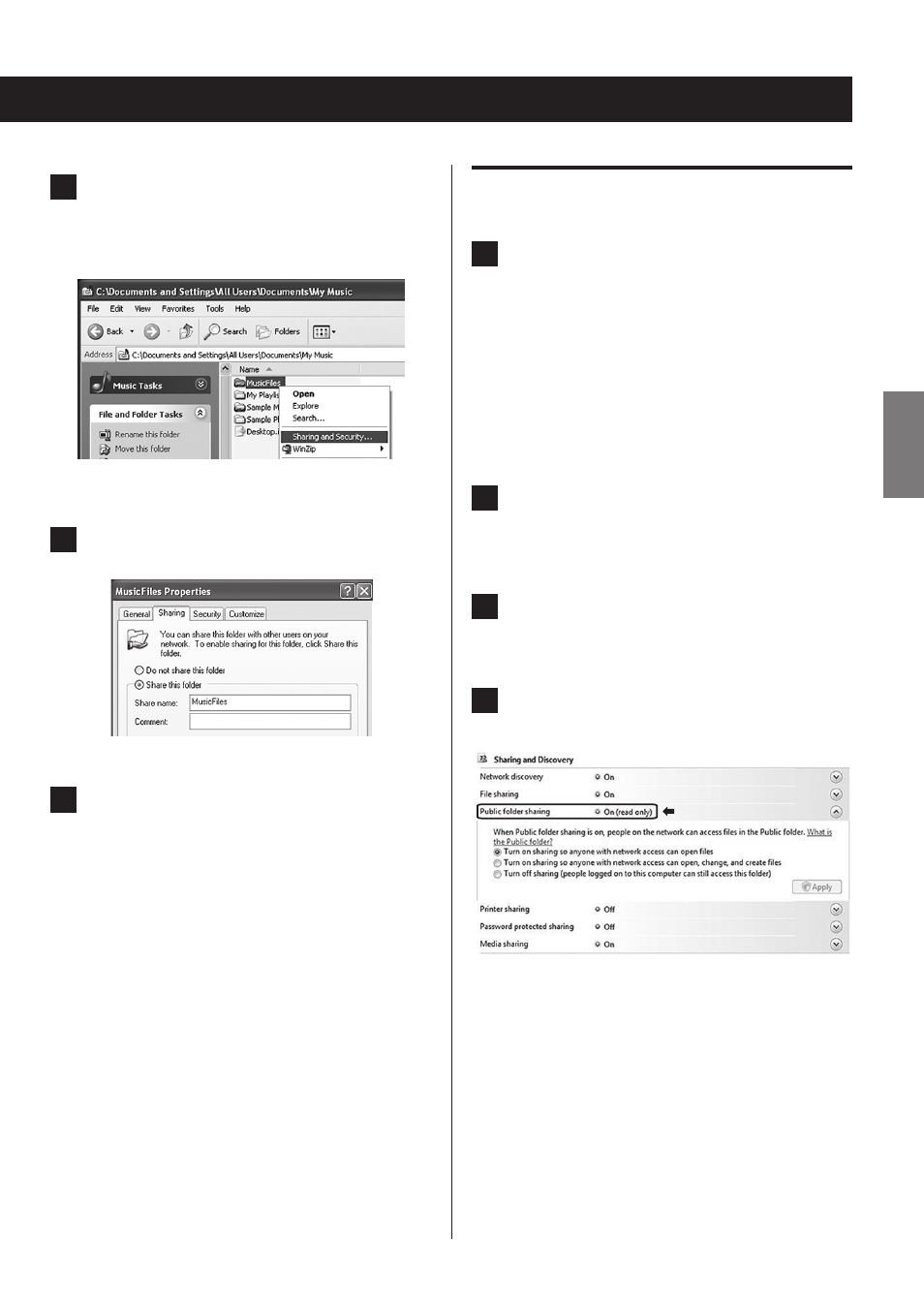
45
45
ENGLISH
Setting shared folders (Windows Vista)
1
Check the name of the Domain or the
Workgroup your computer belongs to.
To enable Shared Folders, your computer needs to be
a member of a Domain or a Workgroup.
Usually, your computer belongs to a Workgroup by
default. To see the name of the Domain or the
Workgroup your computer belongs to, check the PC
setting as follows:
Control Panel w System and Maintenance w System
2
Check the user account name and its password.
To access the computer from this unit, you need the
user account name and the password of the computer.
3
Open “Control Panel”, “Network and Internet”,
then “Network and Sharing Center”.
4
Set “Public folder sharing” to “On (read only)”.
4
Right-click the folder which contains the
music files you want to share, and select
“Sharing and Security”.
5
In the “Sharing” tab, check “Share this folder”.
6
Add files in the “Shared Music” folder to
“Media Library” on Windows Media Player.
If “Media Player” is selected as the current source,
select “Media Player” again (page 47).
Continued on the next page
e