Tech Source Raptor X11R6.1 for AIX User Manual
Page 24
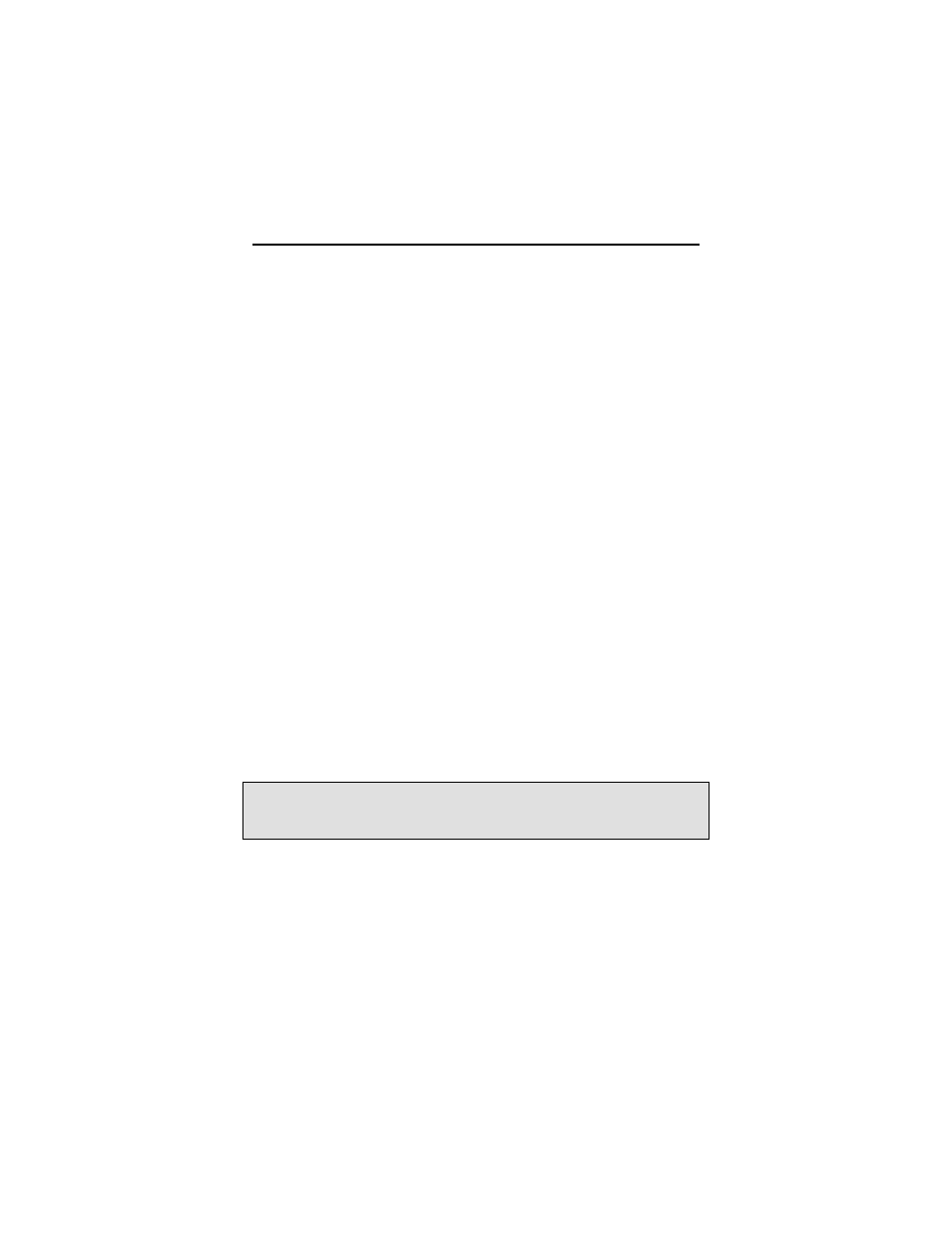
Raptor X11R6.1 for AIX Installation Manual
4-8
The
Xservers
file will have individual lines to represent the X-
server startup on each of the display device on which an
xdm
login
screen is desired. Each startup line in
Xservers
file should be
modified to look like the following to enable the Raptor device
based
xdm
login screen:
:0 Local local-uid@console root \
/usr/X11R6.1/bin/Xtsi :0 –P11 rap2kt0
You may also add any other command line arguments to the end of
the line. For more information on
xdm
refer to the
xdm
man pages.
4.5.1 MOX Mode Using xdm
In order to enable MOX under
xdm
you must make use of the
StartWin
script installed in
/usr/X11R6.1/etc
. The
Xservers
file should be modified as follows:
:0 local /usr/X11R6.1/bin/StartWin:0
Additional command line options can be appended at the end of
this line. The following example
StartWin
script will start up the
X Server in mox24 mode.
#!/bin/sh
STARSMODE=+mox24
export
STARSMODE
pass=“/usr/X11R6.1/bin/Xtsi”$*
exec
$pass
NOTE: By default, the
StartWin
script starts up the X Server in
mox24 mode. It can be edited in order to support other MOX
modes.