Using the call log, What does the call log do, Types of calls in the call log – Teo IP Phone 4101 User Manual
Page 11: Viewing the call log, Viewing the call duration
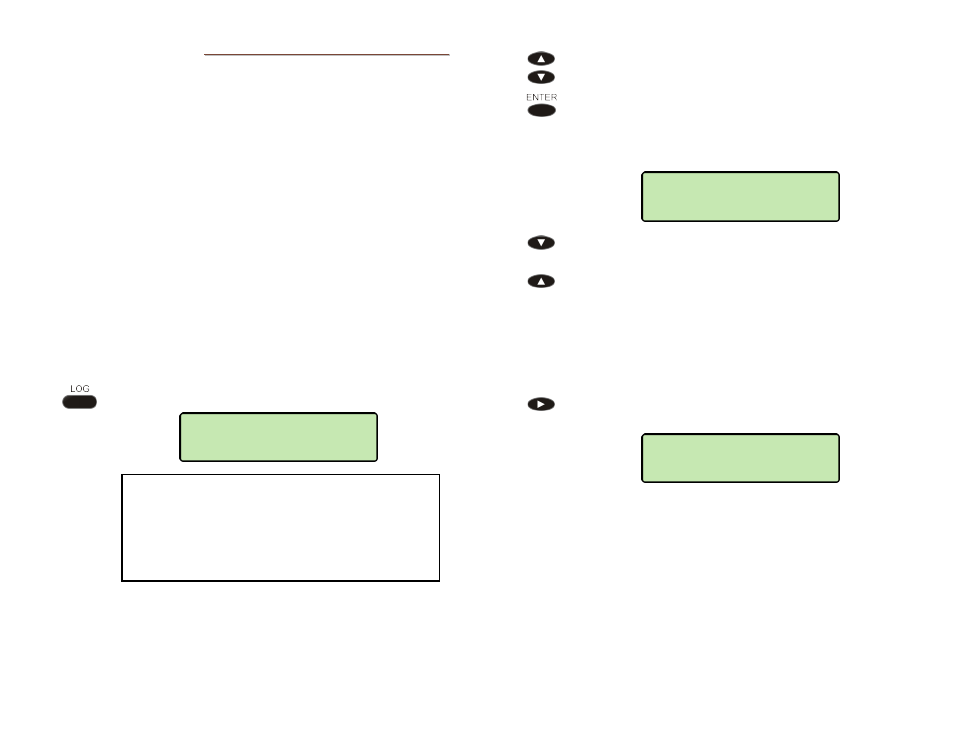
Teo IP Phone 4101 User Guide
11
U
U
s
s
i
i
n
n
g
g
t
t
h
h
e
e
C
C
a
a
l
l
l
l
L
L
o
o
g
g
W
W
h
h
a
a
t
t
d
d
o
o
e
e
s
s
t
t
h
h
e
e
C
C
a
a
l
l
l
l
L
L
o
o
g
g
D
D
o
o
?
?
The call log maintains a running list of the last 100 incoming or
outgoing calls from your telephone. You can view the caller ID
number (if available), the date and time of the call, and elapsed
time for connected calls. The call log may be protected by a
PIN.
T
T
y
y
p
p
e
e
s
s
o
o
f
f
C
C
a
a
l
l
l
l
s
s
i
i
n
n
t
t
h
h
e
e
C
C
a
a
l
l
l
l
L
L
o
o
g
g
Unanswered Incoming Calls – calls that rang at your telephone,
but were not answered. Forwarded calls are not logged.
Answered Incoming Calls – calls that were answered at your
telephone.
Outgoing Calls – calls originating from your telephone.
V
V
i
i
e
e
w
w
i
i
n
n
g
g
t
t
h
h
e
e
C
C
a
a
l
l
l
l
L
L
o
o
g
g
Press the
LOG
key to view or exit the Call Log.
A PIN may be set to prevent unauthorized
access to your call log. When prompted for a
PIN, enter your PIN with the dial pad. Press the
ENTER
key after entering the PIN.
To change or remove the PIN, please refer to
page 25.
Press the Up Arrow or Down Arrow key to select the
type of calls that you want to view – UNANSWERED
CALLS, ANSWERED CALLS, or OUTGOING CALLS,
and then press the
ENTER
key.
The time and date of the call, and the up to 12 digits of
the calling number (incoming) or called number
(outgoing) number are shown.
To view a previous (older) call in the log, press the
Down Arrow key.
To return to the last displayed (newer) call in the log,
press the Up Arrow key.
V
V
i
i
e
e
w
w
i
i
n
n
g
g
t
t
h
h
e
e
C
C
a
a
l
l
l
l
D
D
u
u
r
r
a
a
t
t
i
i
o
o
n
n
You can view the call duration for any call in the log.
After selecting the log entry, press the Right Arrow
key to display the call duration.
1034
LENGTH=00:03:12
1034
05/18/13 09:36AM
CALL LOG:
UNANSWERED CALLS