Using the speakerphone, Placing calls, Answering calls – Teo IP Phone 4101 User Manual
Page 14: Switching between the handset and speakerphone, Muting the microphone, Using call monitoring, Muting the handset or headset microphone, Ge 14)
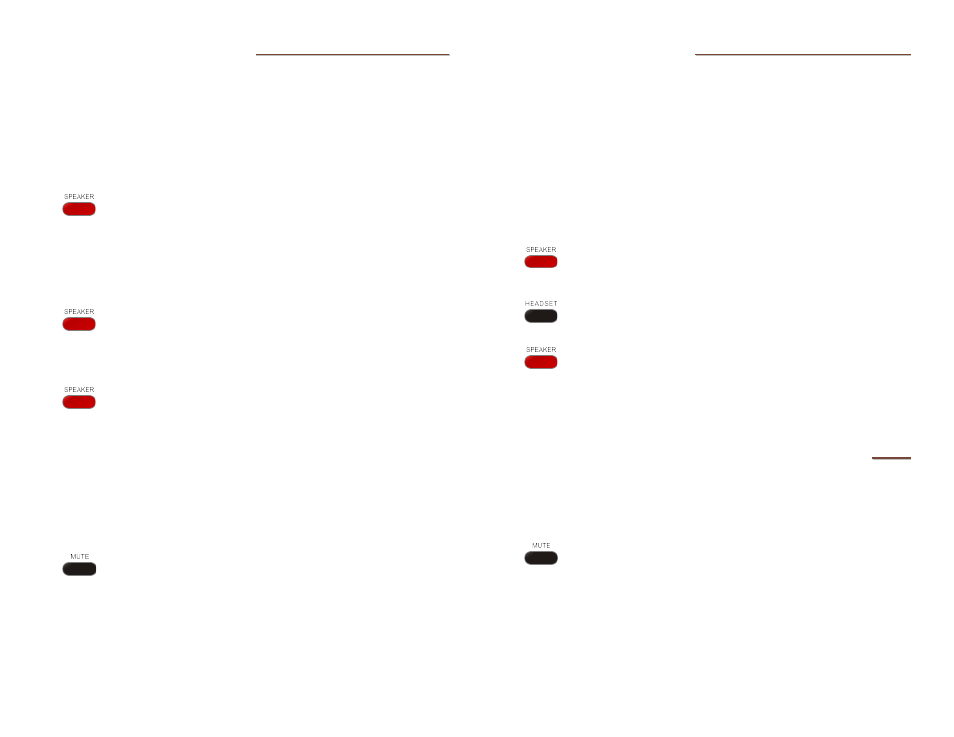
Teo IP Phone 4101 User Guide
14
U
U
s
s
i
i
n
n
g
g
t
t
h
h
e
e
S
S
p
p
e
e
a
a
k
k
e
e
r
r
p
p
h
h
o
o
n
n
e
e
The speakerphone feature allows two-way hands-free
conversation and on-hook dialing.
Note: Your installer may disable the microphone (see Call
Monitoring), or completely disable the speakerphone.
P
P
l
l
a
a
c
c
i
i
n
n
g
g
C
C
a
a
l
l
l
l
s
s
When the phone is on-hook, the speakerphone can
be activated by pressing the
SPEAKER
key, a dial
pad key, a Speed Dial key, the
REDIAL
key, or by
dialing from the Call Log or Call Directory.
A
A
n
n
s
s
w
w
e
e
r
r
i
i
n
n
g
g
C
C
a
a
l
l
l
l
s
s
Press the
SPEAKER
key to answer a ringing call.
S
S
w
w
i
i
t
t
c
c
h
h
i
i
n
n
g
g
B
B
e
e
t
t
w
w
e
e
e
e
n
n
t
t
h
h
e
e
H
H
a
a
n
n
d
d
s
s
e
e
t
t
a
a
n
n
d
d
S
S
p
p
e
e
a
a
k
k
e
e
r
r
p
p
h
h
o
o
n
n
e
e
Press the SPEAKER key to switch between the
handset and speakerphone during a call.
Lift the handset to switch from the speakerphone to
the handset.
M
M
u
u
t
t
i
i
n
n
g
g
t
t
h
h
e
e
M
M
i
i
c
c
r
r
o
o
p
p
h
h
o
o
n
n
e
e
You can mute the microphone for privacy. The other party will
not be able to hear you, but you can still hear the other party.
Press the
MUTE
key to disable or enable the
microphone.
U
U
s
s
i
i
n
n
g
g
C
C
a
a
l
l
l
l
M
M
o
o
n
n
i
i
t
t
o
o
r
r
i
i
n
n
g
g
Call Monitoring allows on-hook dialing and a call listen-only
mode while on hook.
Note: Your installer must enable this feature. Call Monitoring
disables the speakerphone microphone.
When Call Monitoring is active, call progress tones, dialed
digits, and the remote party can be heard through the built-in
speaker, but you can only talk to the remote party with the
handset or headset.
Press the
SPEAKER
key at any time during a call to
activate Call Monitoring. Hot key dialing and the
REDIAL
key also activate Call Monitoring.
Lift the handset or press the
HEADSET
key to talk to
the remote party (and end Call Monitoring).
Press the
SPEAKER
key to deactivate Call
Monitoring.
If you are on an active call, the call will be disconnected
if the handset is on-hook.
M
M
u
u
t
t
i
i
n
n
g
g
t
t
h
h
e
e
H
H
a
a
n
n
d
d
s
s
e
e
t
t
o
o
r
r
H
H
e
e
a
a
d
d
s
s
e
e
t
t
M
M
i
i
c
c
r
r
o
o
p
p
h
h
o
o
n
n
e
e
You can mute the handset or headset microphone for privacy.
The other party will not be able to hear you, but you can still
hear the other party.
Press the
MUTE
key to disable or enable the handset
or headset microphone.