Nt1u-223tc card installation, Nt1u-223tc card – Teo NT1-296 Rack User Manual
Page 4
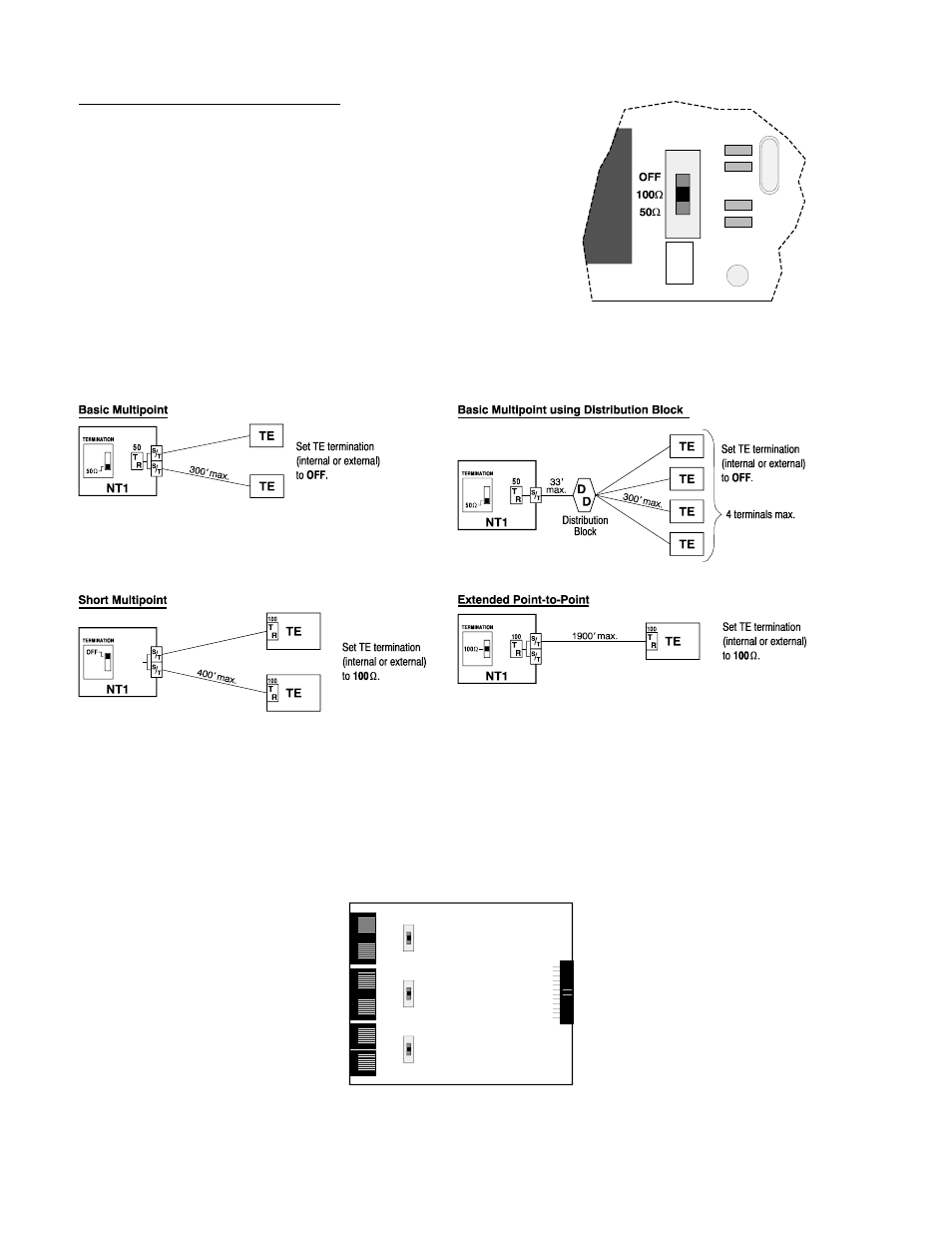
Tone Commander NT1-296 Rack / NT1U-223TC Installation Instructions
Page 4
13-102848 Rev. G
NT1U-223TC Card Installation
The termination switch for each NT1 circuit must be set prior to
inserting the card. Available settings are OFF, 100
Ω, and 50Ω.
There are three switches per card.
Set the termination switch to match the premises wiring between
the NT1 and the terminals. Several typical wiring configurations
are shown below, with the appropriate termination switch setting.
Fixed or adaptive timing selection is not required.
After setting the termination switches, insert each card into the rack. The components on the card face the
right side of the rack. Make sure that the connector on the back of the card is fully seated. Cards may be
inserted or removed from an operational rack without affecting the performance of the other NT1 cards.
Using a fine-point marking pen, write the directory number or other identifier for each terminal on the card
faceplate. Carefully place the faceplate over the front of the card, with the connectors and LED indicators
located inside of the cutout on the faceplate. The faceplate is secured by magnetic strips on the rack.
Termination
Switch 1
Termination
Switch 2
Termination
Switch 3
1-A
1-B
2-A
2-B
3-A
3-B
NT1U-223TC Card