Teo NT1-296 Rack User Manual
Page 8
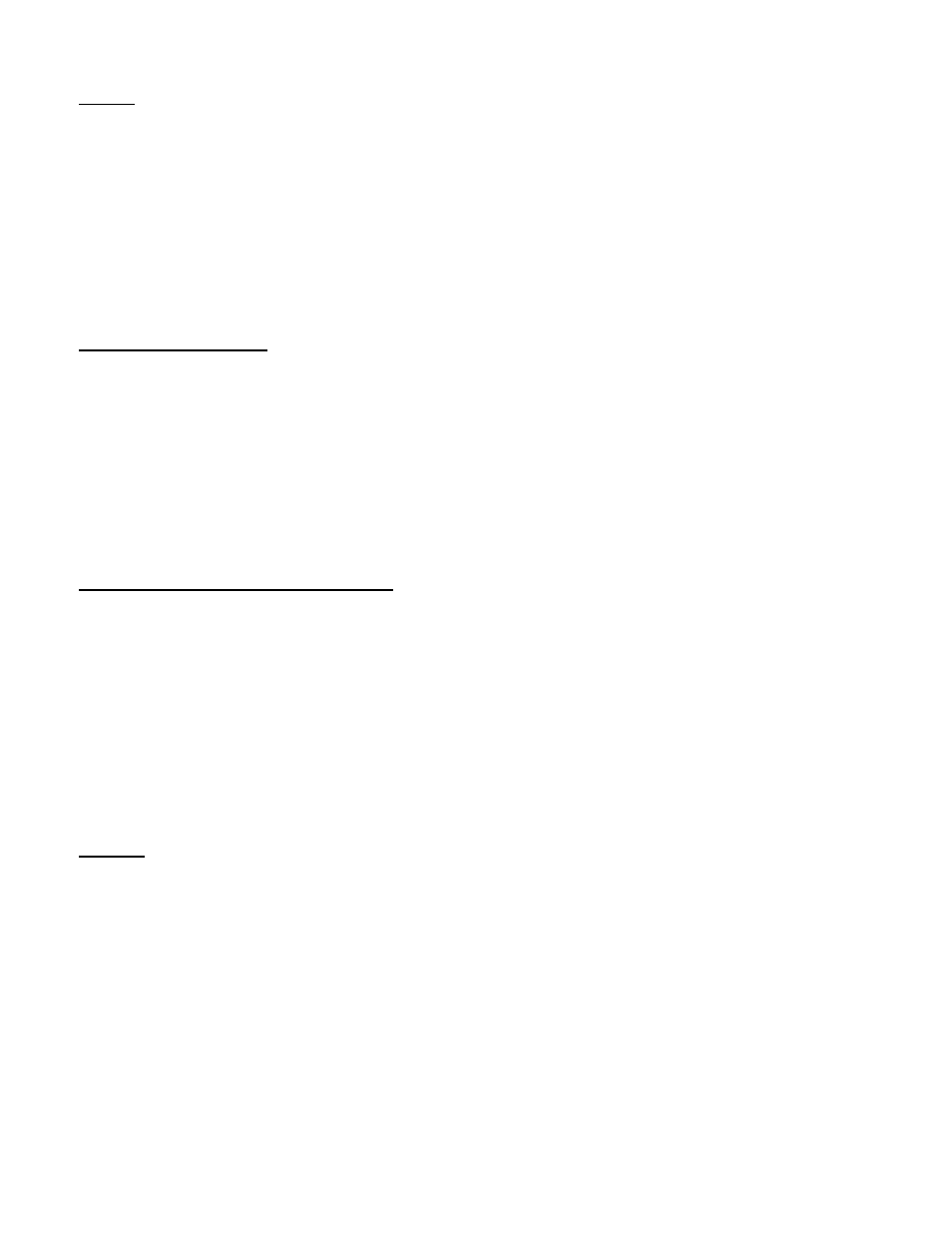
Tone Commander NT1-296 Rack / NT1U-223TC Installation Instructions
Page 8
13-102848 Rev. G
Power
Rack Power Supply
1. Verify that the power output cable (red and black wires) is plugged into the rack’s POWER connector.
2. Plug the power cord into a local 120 VAC, 60 Hz, single phase power outlet.
Battery Backup Power Supply
Refer to the NT1-200 Battery Backup Installation Instructions (doc. #13-102688) for Backup Battery power
supply installation.
ISDN Terminal Power
ISDN terminals connected to the NT1s installed in the rack are powered from the NT1-296 Rack power
supply. Terminal power can be provided by either of the following methods:
PS-2 –
Direct power feed on Terminal jack pin 7 (-) and pin 8 (+), 5 watts average per NT1 circuit (250
watts maximum per rack, excluding NT1s).
PS-1 – Phantom power feed over the transmission pairs, Terminal jack pins 3/6 (+) and pins 4/5 (-), 4 watts
maximum per NT1 circuit.
Mixed power can be used if maximums are not exceeded. Power connections to each NT1 are individually
short circuit protected.
NT1U-223TC Card Status Indicators
The operating state of the NT1U-223TC is displayed by the two indicator lamps.
POWER (Red):
ON STEADY when power is applied to the NT1.
STATUS (Green): OFF – No U interface (line error). Check connection to telco network.
FAST FLASH (8/sec.) – Attempting to link U interface with the telco network. A fast flash
persisting longer than 15 seconds indicates that the NT1 is in a maintenance mode that
was requested by the central office
SLOW FLASH (2/sec.) – U linked, S/T link not established with terminal. Check
connection to terminal.
ON STEADY – Normal operation. U linked, and at least one S/T terminal linked.
Service
Repair of the NT1-296 Rack and NT1U-223TC card must be done by Tone Commander. Prior to
equipment removal, call Tone Commander Customer Technical Support for assistance in determining the
source of the problem. This critical action can often prevent needless removal of equipment and
subsequent customer inconvenience.
Tone Commander
Customer Technical Support Department
11609 49th Place West
Mukilteo, WA 98275-4255 USA
Phone: (425) 349-1000
E-mail:
(800) 524-0024
Web:
www.tonecommander.com
Fax:
(425) 349-1010
Tone Commander is committed to meeting the product needs of our customers. Please write or call us with
any suggestions for improvement.