TS Performance 5130100 User Manual
Page 4
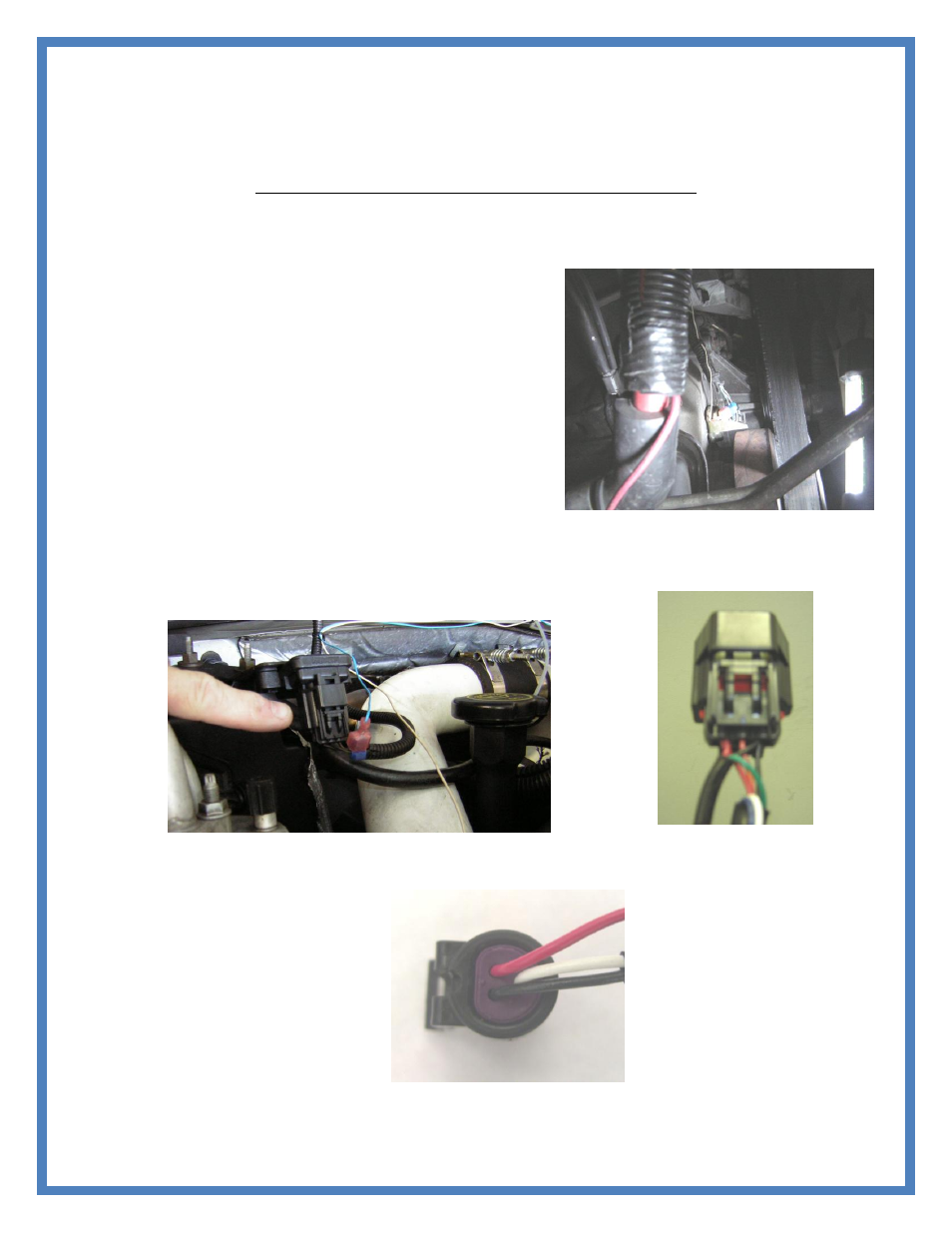
Continued
Application Specific Instructions:
Please skip to the application specific instructions for your application.
Ford 7.3L
1. Locate the Cam Position Sensor on the front of the engine
beside the CAM. It can be accessed from under the truck.
Route the white wire from the wiring harness to the CAM
Positions Sensor. Remove the loom going to the connector.
You will need to use the supplied T-tap to connect the white
wire from the harness to the bottom wire on the connector
(usually green).
2. Locate the ICP Connector on the driver’s side valve cover.
Route the Purple wire in the wire harness to the ICP
connector. Using the supplied T-tap connects the purple wire
to the middle wire towards bottom on the ICP plug as shown
below.
3. Locate the MAP Sensor on the passenger’s side firewall.
Route the Blue wire from the wire harness to the MAP Sensor.
Using the supplied T-tap connects the blue wire to the middle
wire in the MAP Sensor Connector.
Figure 2: Cam Position Sensor
Figure 4: MAP Sensor
Figure 3:MAP Sensor
Connector
Figure 5: Middle wire across from
the clip (white wire in picture
above)