TS Performance 5130100 User Manual
Page 5
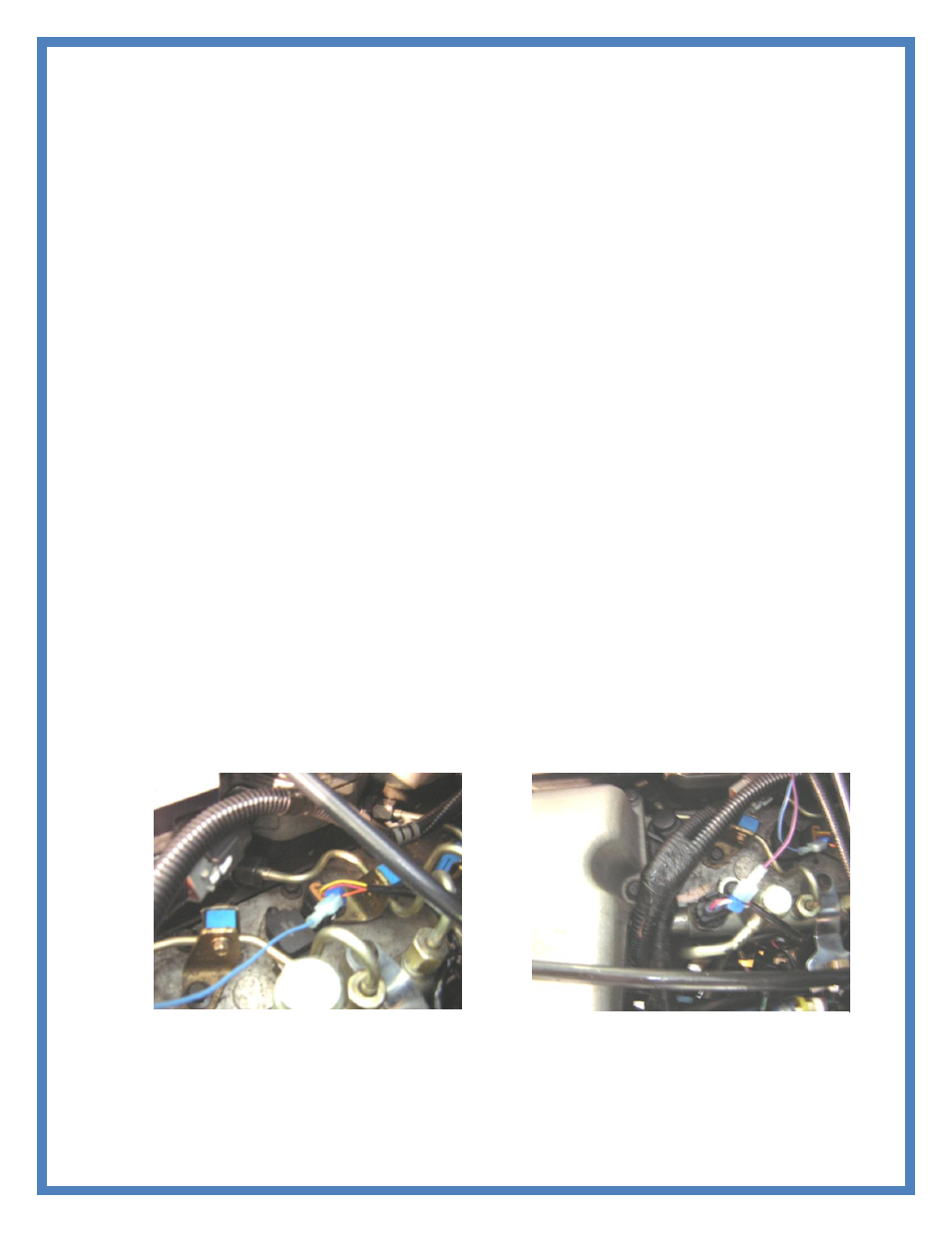
Continued
Ford 6.0
1. Locate the computer next to the battery on the driver side of the engine compartment. You will need to
remove the battery for better access to the computer.
2. Find the middle connector, remove the black plastic cover on the back of the connector. Locate the
dark blue wire in pin # 30. Using the 4 wire transformer provided, you will connect the blue wire from
the transformer provided to this wire using a t-tap. Connect the Yellow wire from the transformer to
the white wire on the harness going to the MPD. The Red wire will connect to a 12V power source
and the Black wire is a ground.
3. On the same middle connector as above. Locate the dark blue wire w/ green tracer in pin #29.
Connect the purple wire from the MPD harness to this wire using a t-tap.
4. Find the A connector on the computer. This connecter will be the larger of the two next to the middle
connector. Remove the black plastic cover on the back of the connector as you did before. Locate the
light green wire w/ black tracer in pin # 41. Connect the blue wire from the MPD to this wire using a
t-tap.
Dodge 03-07 5.9L
1. Locate the Crank Position Sensor on the front of the engine. It can be accessed from under the truck.
Route the White wire from our wire harness to the Crank Sensor. Using the supplied T-tap connects
the white wire to the Outside wire towards front of truck on the Crank Sensor connector.
2. Locate the Fuel Pressure Sensor on the driver’s side of the valve cover. Route the Purple wire to the
Fuel Sensor and using the supplied T-tap, connect it to the middle wire in the connector.
3. Locate the MAP Sensor on the driver’s side of the valve cover. Route the Blue wire to the MAP
Sensor and connect it using the supplied T-tap, connect to the outside wire TOWARD the driver side.
Figure 7 : MAP Sensor Location
Figure 8 : Fuel Pressure Sensor Location