Placing a data call – Verilink Productivity 500 (34-00236) Product Manual User Manual
Page 25
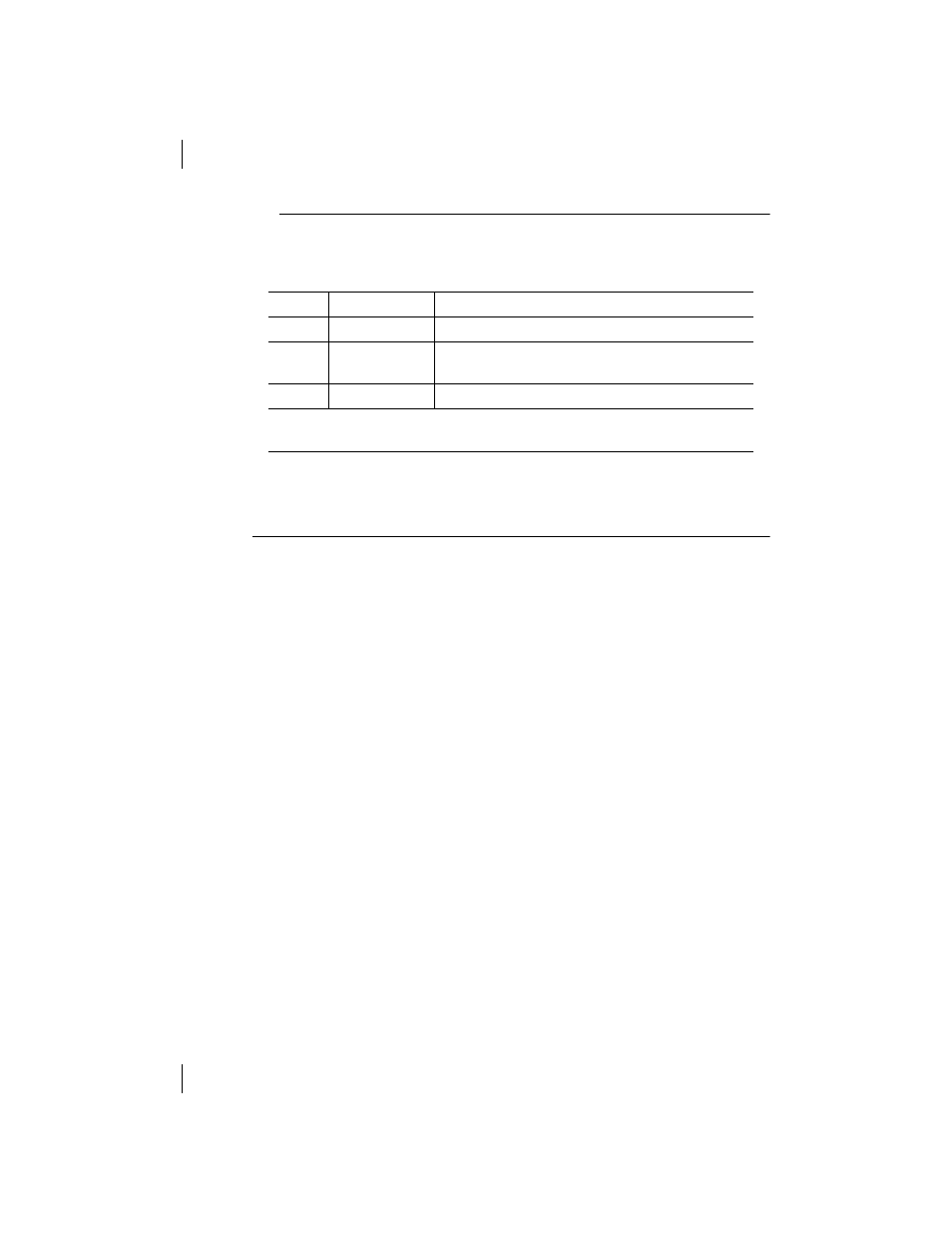
Application Examples
500 TA
Page 25
Application 2:
Synchronous, Clear Channel, DTR Dialing
This is a configuration that might be used for a Video Conferencing applica-
tion. The following table describes how to configure the 500 TA for synchro-
nous 64 kbps, clear channel (no rate adaption), with DTR dialing.
PLACING A DATA CALL
To place a data call on the 500 TA, use the AT dial command (D). First verify
that the DS indicator is on (green), but not blinking. This indicates that the 500
TA is synchronized with the ISDN network on the data channel and ready for
you to place a data call. To place the call, type ATD followed by the number
you wish to dial and press the ENTER key.
For example, to dial the number 555-1212 enter:
ATD555-1212
You may use spaces, hyphens, parentheses, or other punctuation to make the
command line easier to read. If you press any key at any time before the call
connects, then the dialing aborts. This feature is called any key abort. If the call
is successful, you will see a connect message such as CONNECT 9600 if you
are using V.120 with a 9600 bps DTE.
Step AT
Command
Comment
1
AT&F2
Loads the port parameters with factory default values.
2
AT&M2
Set the sync mode to synchronous 2 operation (DTR
dialing)
3
AT&W
Save port configuration parameters
The configuration is complete at this point since the
factory defaults for the other parameters are correct.