Repeating a command a, Displaying an option value, Numbered commands – Verilink Productivity 500 (34-00236) Product Manual User Manual
Page 30: Group commands
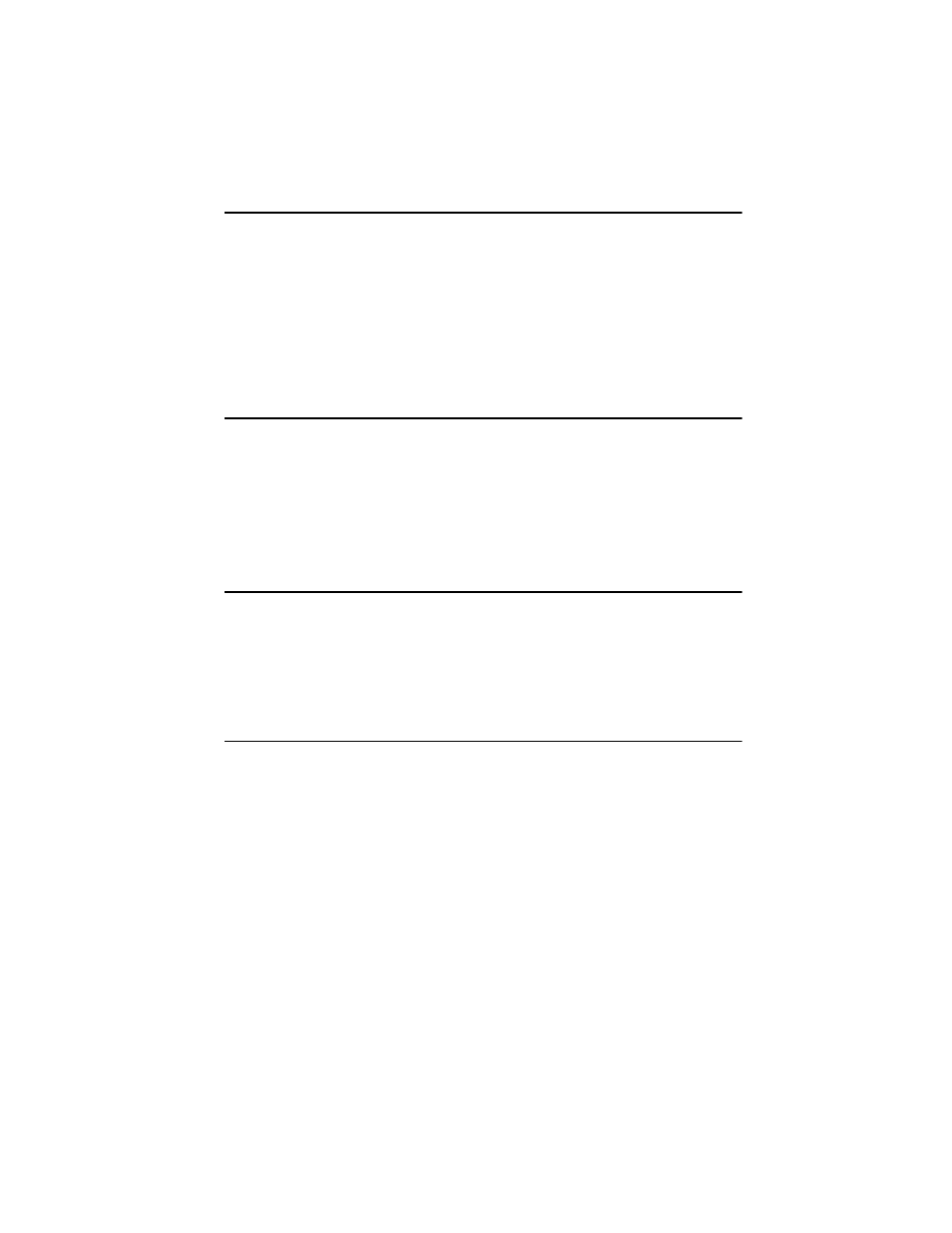
Page 30
500 TA
AT Command Operation
REPEATING A COMMAND
A/
This command tells the 500 TA to repeat the last command stored in its buffer.
The command is automatically executed without any need to retype the com-
mand or press the return key.
Example: The ATD5551212 command has been executed, and the phone is
busy. To repeat the instruction type A/, but do not use AT before this command
as AT would empty the buffer and there would be no command to repeat.
DISPLAYING AN OPTION VALUE
?
To display the value of a configuration option, follow the command with a
question mark. For example, to display the PC speed, enter:
AT@P2?
Or you may enter AT@P2=? which is equivalent to the above command.
NUMBERED COMMANDS
Commands starting with the same letter are distinguished by a number follow-
ing the letter.
For example, the E0 command selects echo off, and E1 selects echo on.
GROUP COMMANDS
A group of commands can be typed in a single command statement. Pressing
the return key sends the entire command string to the 500 TA, which executes
each command individually in the order it appears in the command statement
reading from left to right.
For example, the command statement ‘ATQ0V1D5551212’ means:
• AT
Attention
• Q0
Allow status messages to be sent
• V1
Select verbose messages
• D5551212
Dial 555-1212
The 500 TA executes the AT command followed by the Q, V, and D com-
mands. The unit returns the status message corresponding to the last command