Loading stored profile z and >z, Loading factory profile &f and >f, Saving the active profile &w and >w – Verilink Productivity 500 (34-00236) Product Manual User Manual
Page 39
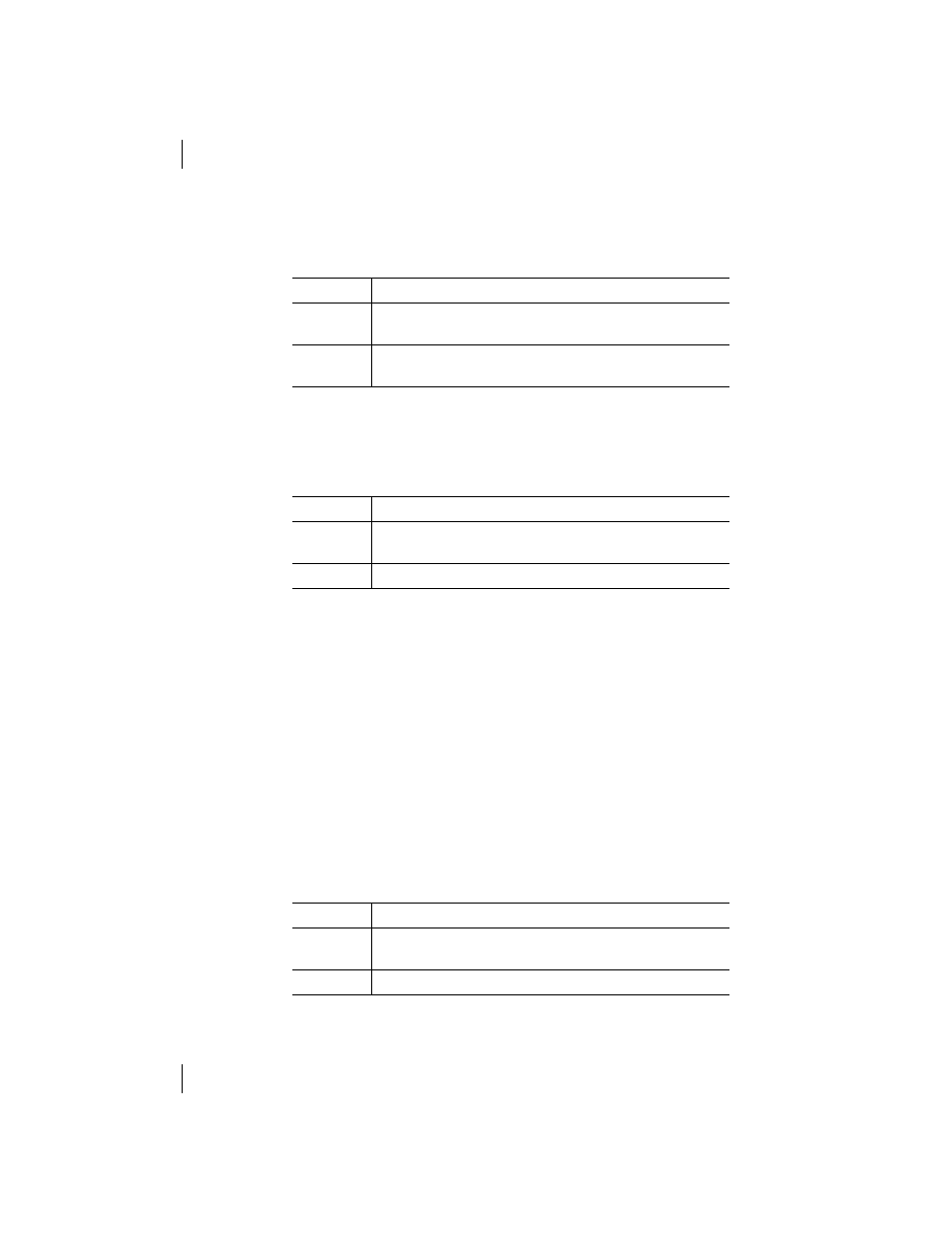
Option Configuration
500 TA
Page 39
Loading Stored Profile
Z and >Z
Use the Z command to load the port options or the >Z to load the switch
options from the stored profile.
Loading Factory Profile
&F and >F
Use the &F and >F commands to load the active profile from the Quick Setup
factory profile.
The Quick Setup factory default profiles are industry standard for compatibil-
ity with most PCs and communications links. They are stored permanently in
the 500 TA and cannot be modified by the user. The Quick Setup factory
default profiles are listed in
Appendix D
.
Saving the Active Profile
&W and >W
The 500 TA performs many functions based on configuration values located in
the active profile. Selected active profile values can be changed with AT com-
mands to meet current system requirements.
Some active profile values can be changed and then saved in the stored profile
using the &W command. When power is applied to the 500 TA it automatically
loads the stored profile into the active profile. This can save time once a proven
configuration is established.
Command
Operation
Zn
Restores the 500 TA options from stored profile n (except
switch options).
>Z
Restores switch options from the stored profile and restarts the
network.
Command
Operation
&Fn
Load factory default port options from Quick Setup Factory
profile n (except switch and global options).
>F
Load factory default switch and global options.
Command
Operation
&Wn
Save active profile to stored profile 0 or 1 (except switch and
global options).
>W
Save switch and global options to stored profile.