Applications, Diagnostics screen, Test details screen – Verilink WANsuite 5650 (34-00314.E) Product Manual User Manual
Page 53: Applications -31, Diagnostics screen -31, Test details screen -31
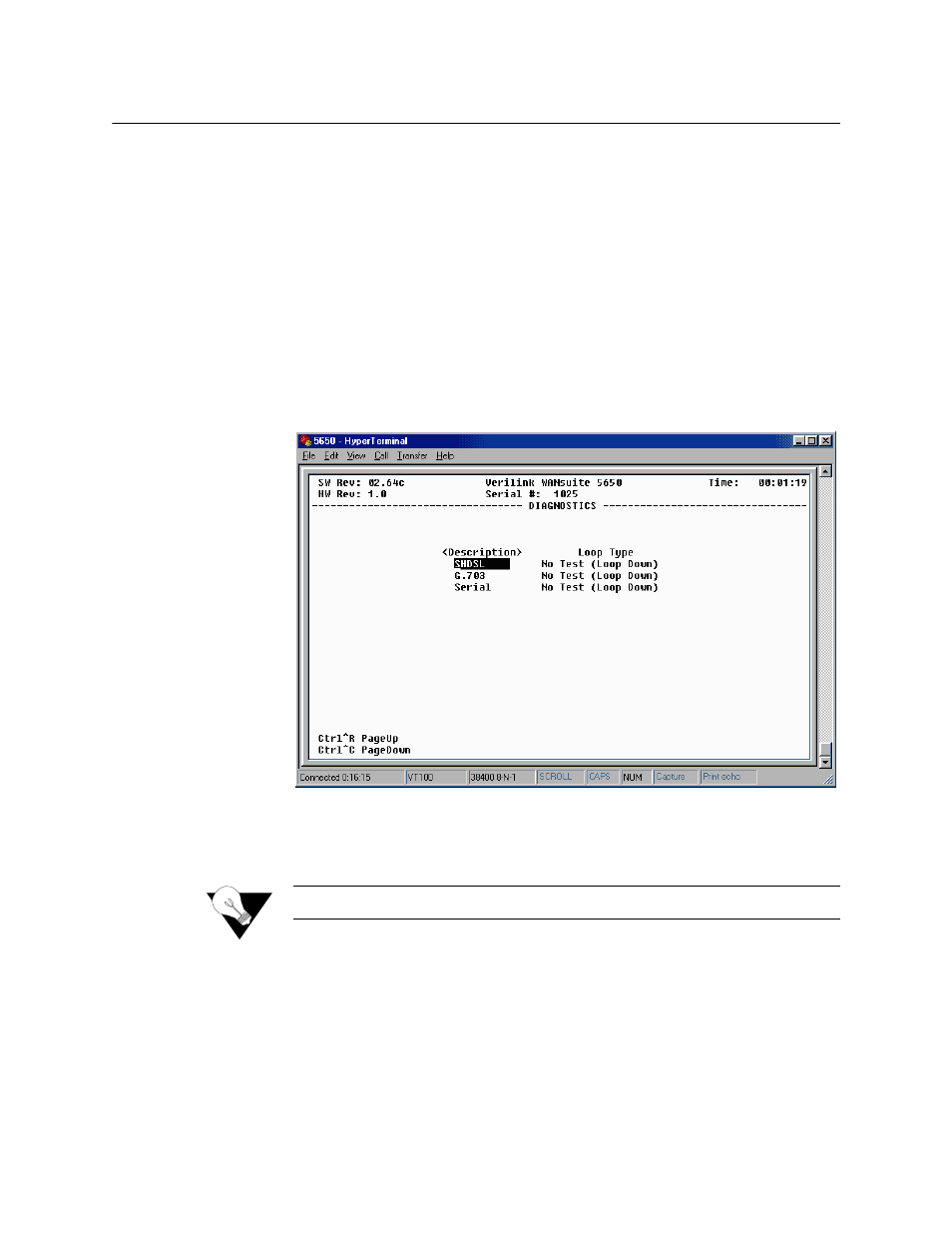
V T 1 0 0 I n t e r f a c e
3-31
Applications
Accessed from the Main menu, The Applications screens describe diagnostics
and traps for Layer 3 and above that do not map to a specific service or
interface.
Diagnostics Screen
The Diagnostics screen (Figure 3.25) provides a table for viewing the current
settings for the test and maintenance functions performed on the available
interfaces. This screen shows an upper-level view of all the interfaces so you
can see if any port is under test. You may change Diagnostic parameters on
the Test Details screen (Figure 3.26), which is accessed by selecting the
appropriate interface under the <Description> column. The properties of the
Diagnostics table are described in the paragraphs below.
Figure 3.25
Diagnostics Screen
D escrip tio n
Describes the type of interface selected for testing.
L o op Typ e
Describes the type of loop test (if any) performed on the selected interface.
NOTICE:
Diagrams explaining the diagnostic loops can be found in Appendix A.
Test Details Screen
The Test Details screen (Figure 3.26) is used to set the type of test (if any)
performed on the selected interface. Use the Spacebar to scroll through the
available choices.