Trap log screen, Trap log screen -32 – Verilink WANsuite 5650 (34-00314.E) Product Manual User Manual
Page 54
Advertising
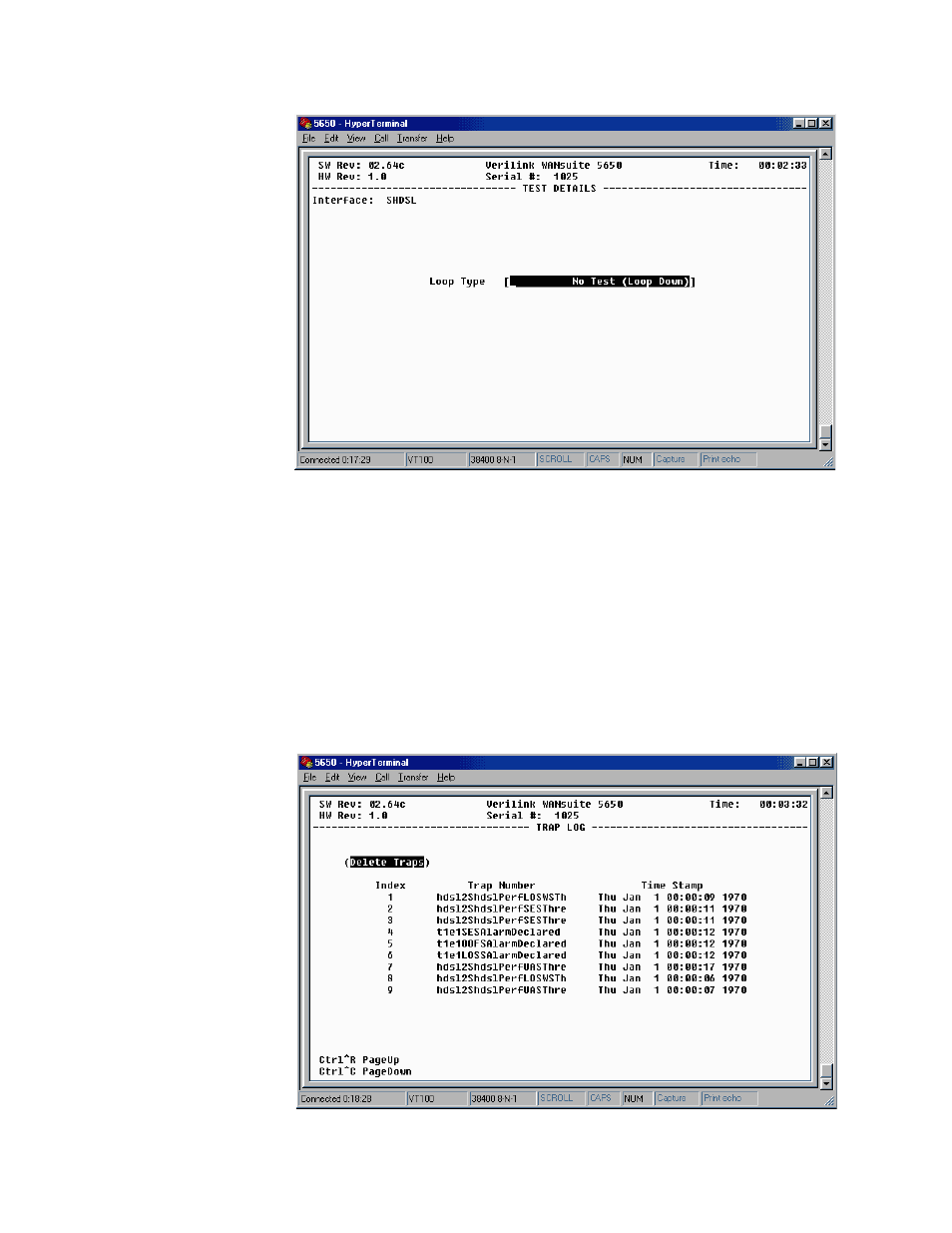
3-32
W A N s u i t e 5 6 5 0
Figure 3.26
Test Details Screen
L o op Typ e
Describes the type of loop test (if any) performed on the selected interface.
Values: No Test (Loop Down), Dual Loop, Network Side Transparent,
Network Side Non-transparent, Customer Side Transparent,
Customer Side Non-transparent,
Default: No Test (Loop Down)
Trap Log Screen
The Trap Log screen (Figure 3.27) shows a collection of all the traps that
have been generated. A trap is a mechanism that permits a device to send an
alarm for certain network events to an SNMP management station.
Figure 3.27
Trap Log Screen
Advertising