Welltech WellRec 5600 V.1.5 User Manual
Page 12
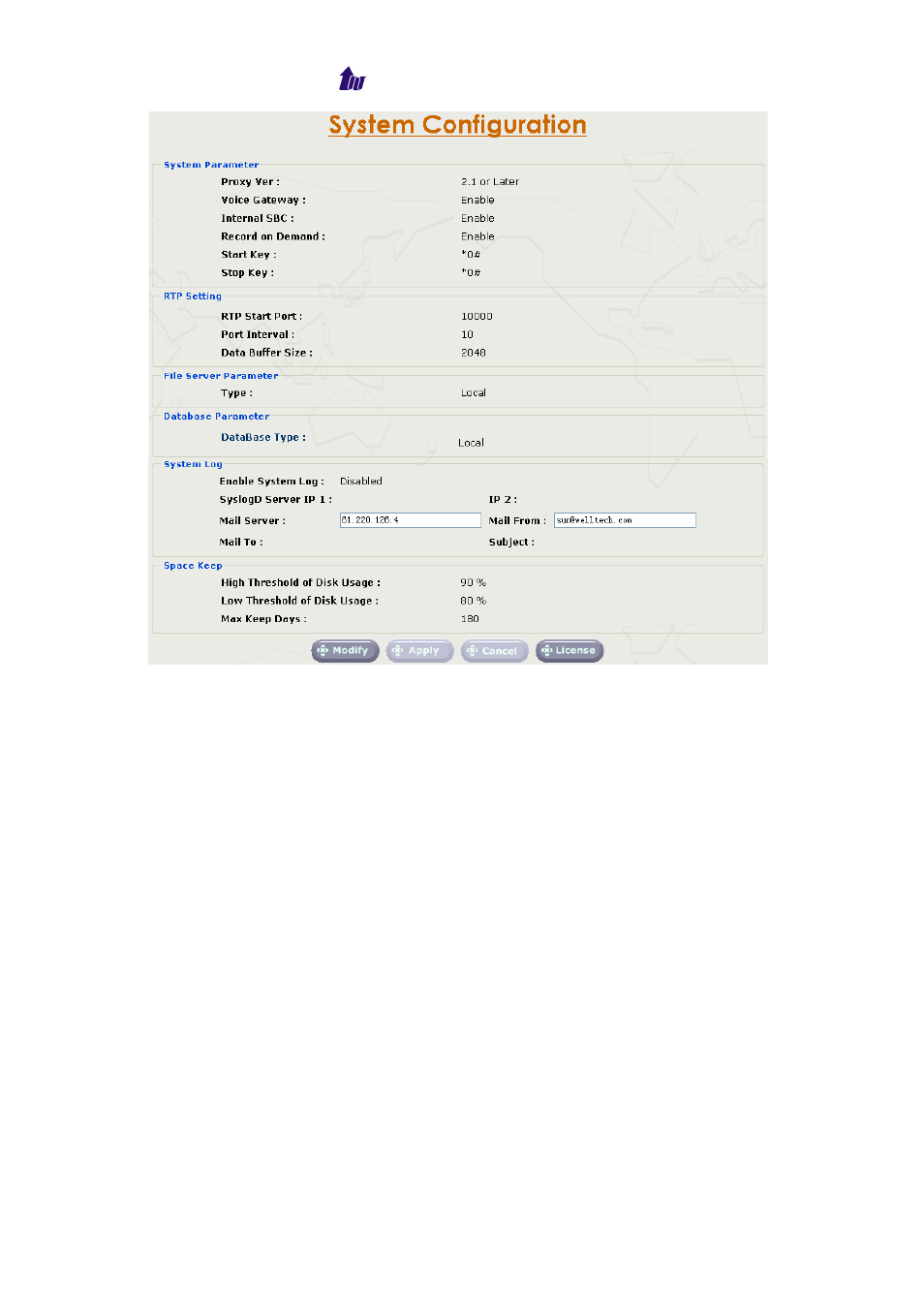
Welltech Computer Co., Ltd.
WellRec 5600
- 12 -
Figure 2.6-1
Parameter Description:
System Parameter
Proxy Ver: The version of the registered Proxy
Voice Gateway: Enable the voice gateway or not
Internal SBC: Enable the internal SBC or not. Enabling the internal SBC
will be able to allow connecting WellRec to most of soft-switch or IP-PBX.
The CPE device which need interception or recording, need to setup the
outbound proxy IP to SBC.
Record On Demand: Enable the record on demand function or not
Start Key: The access key to start the voice recording. Please note those
pressed key will be heard by remote party.
Stop Key: The access key to stop the voice recording. Please note those
pressed key will be heard by remote party.
RTP Setting
RTP Start Port: The start port number for RTP Proxy used (default: 10000)
Port Interval: The number of each channel must be reserved. It cannot
less than 4 and should be an even number. (Default: 10)
Data Buffer Size: The max size of the RTP(UDP) buffer
File Server Parameter
Type: Use Internal or external file server. For remote storage, you have:
− Address: The remote FTP Server IP address