Call history – Welltech WellRec 5600 V.1.5 User Manual
Page 16
Advertising
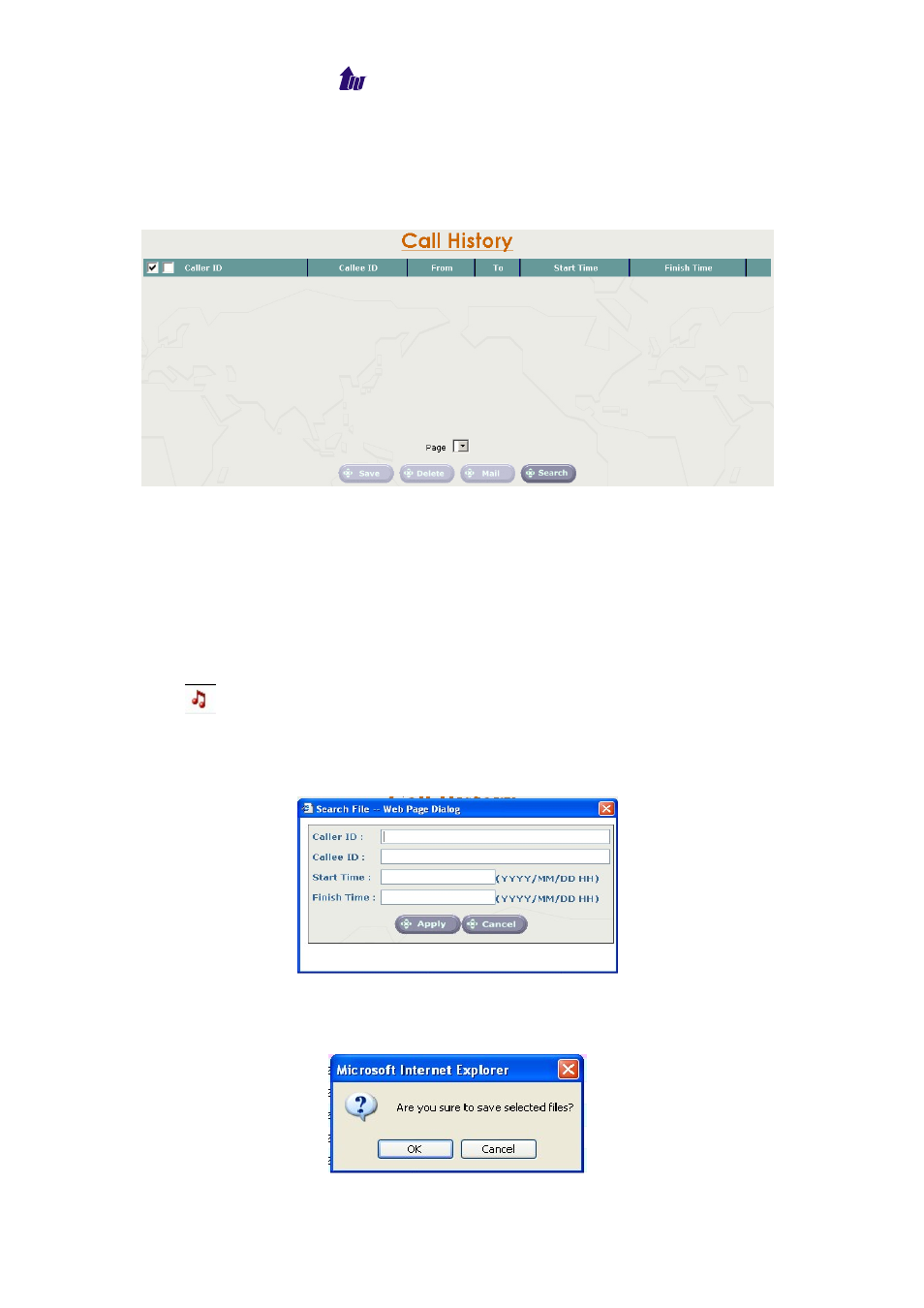
Welltech Computer Co., Ltd.
WellRec 5600
- 16 -
Call History
The intercepted phones Call report has been shown here.
Start Path: Service > Call History
Figure 3.2-1
Parameter Description:
Caller ID: The Caller ID
Callee ID: The Called ID
From: The Caller’s real IP address and port no.
To: The Callee’s real IP address and port no.
Start Time: The call start time
Finish Time: The call finish time
Click Save button to save these recorded files to the local disk. Or you can
click
to play the record.
Search:
Click the Search button, and you can search the call history via its Caller ID,
Called ID, Start Time or Finish Time.
Figure 3.2-2
Save:
You can save the selected record to your local disk.
Figure 3.2-3
Advertising
This manual is related to the following products: