System time – Welltech WellRec 5600 V.1.5 User Manual
Page 9
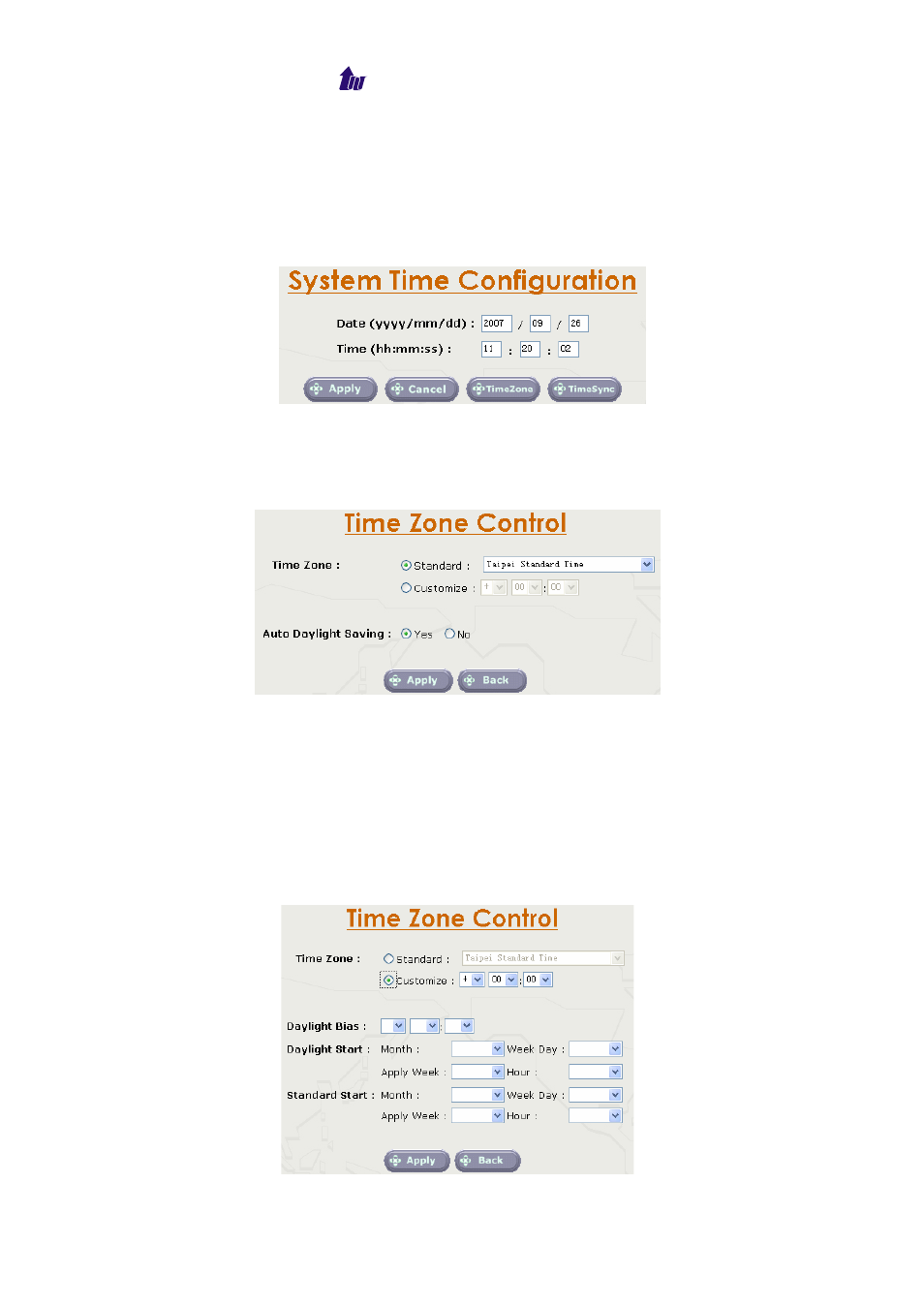
Welltech Computer Co., Ltd.
WellRec 5600
- 9 -
System Time
Step 1:
When re-logon to the new IP address; the next is to setup the system
time zone. Click Control > System Time to setup the system. Enter
current date and time. Apply the change by clicking Apply button as
figure 2.3-1.
Figure 2.3-1
Step 2
: Time Zone Setting
Standard
: Select the Standard option to setup the system-predefined time
zone as figure 2.3-2.
Figure 2.3-2
Parameter:
Time Zone:
− Standard: Use a predefined standard time zone (Refer to section “Time
zone to Country Mapping List”)
− Customize: Use a user defined time zone
Auto Daylight Saving: Auto adjust daylight saving time or not User
defined time zone:
Select the customized option and enter the time
zone bias to set a user-defined time zone as figure 2.3-3.
Figure 2.3-3