2 station profile – Welltech IP Centrex 6850 V.1.5 User Manual
Page 24
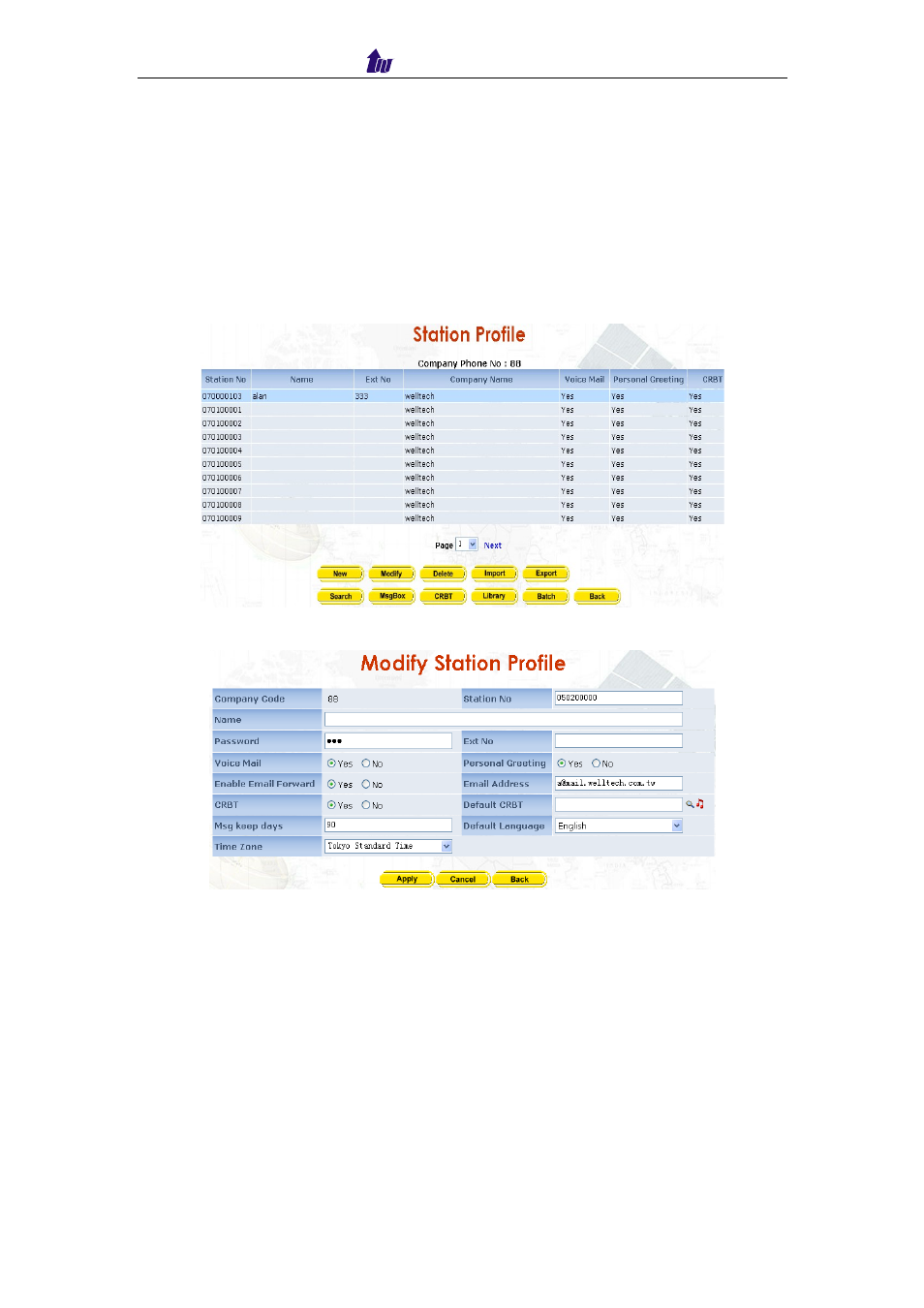
Welltech Computer Co., Ltd.
IP Centrex 6850
24
holiday list.
4.2 Station Profile
You can manage the company extension project here.
Start Path: Service > Station Profile
Figure 4.2-1
Click modify button to setup Station Profile as figure 4.2-2
Figure 4.2-2
Parameter Description:
Company Code: The company identify code
Station No: Subscriber phone number set in WellSIP 6500
Name: Description or name
Password: Station Password
Ext No: The extension number which will be used in AA or VMS. It is
recommended to make this short code to same as WellSIP 6500’s short
code.
Voice Mail: The voice mail system enable or not
Personal Greeting: Personal greeting enable or not
Enable Email Forward: Email forward enable or not
Email Address: The Email address
CRBT: Enable Coloring Ring Back Tone service