Welltech IP Centrex 6850 V.1.5 User Manual
Page 61
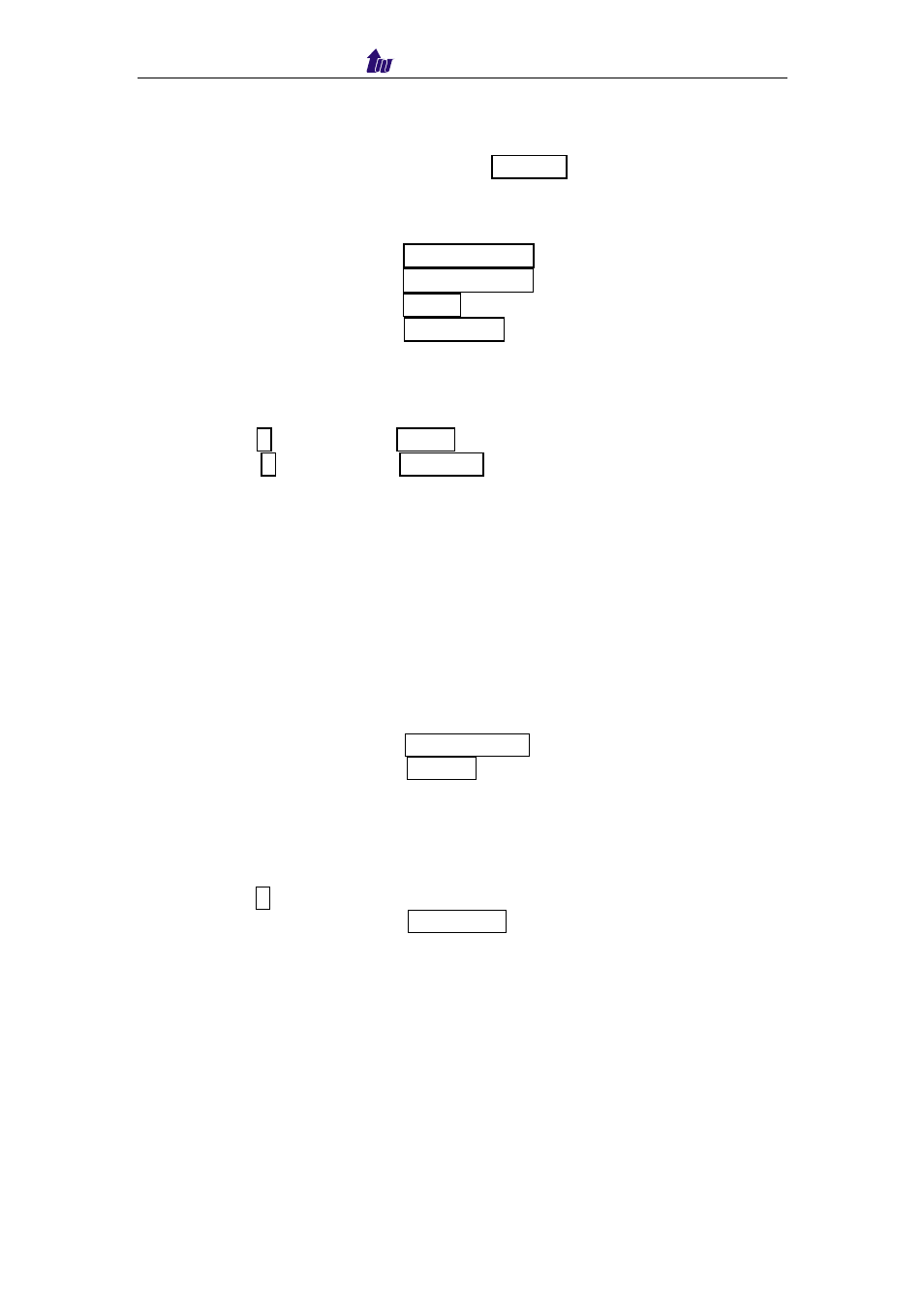
Welltech Computer Co., Ltd.
IP Centrex 6850
61
Setup [Forward Caller ID] for correct ANI number.
Click
[System]
->
[Advance]
Forward Caller ID: Caller
Click [Apply]
(h) Add the extension numbers which belonged to the new company:
Click [Subscriber] -> [Subscriber] -> [New]
TEL NO: 060000001
User Account: 060000001
User Group: 77
Device Type: Subscriber
Click [Apply]
(i) Enable the short code and VMS service for the company users.
Click [Subscriber] -> [Subscriber] -> [060000001] -> [Modify] -> Service]
V Short Code: 601
V VMS URI: 6850
Click [Apply]
Step 3: Setup for the CRBT users
If the Centrex setting is as follow:
Centrex Config->Non Company User Parameter->Prefix Code: 44
Station telephone (Company Code: 77) requests for CRBT:
Station No: 060000001, Ext No: 601
(a) Add CRBT prefix which is “non-company user group prefix” +3 to the
subscriber
Click [Subscriber] -> [Group] -> [77] -> [Modify]
User Group ID: 77 (Company Code)
CRBT Prefix: 443 (Prefix Code + 3)
Click [Apply]
(b) Enable CRBT URI to IP Centrex 6850:
Click [Subscriber] -> [Subscriber] -> [060000001] -> [Modify] ->
[Service]
V Color Ring Back
CRB URI: 6850
Click [Apply]
Step 4: Setup for Announcement Service
For instance:
Centrex Config->Non Company User Parameter->Prefix Code: 44
Subscriber (Company Code: 77) requests for Announcement Service (e.g.
for number change).
Tel No: 060123551 change into 060123456
(a) Add Announcement prefix for the
company
group:
Click [Subscriber] -> [Group] -> [77] -> [Modify]