Welltech IP Centrex 6850 V.1.5 User Manual
Page 56
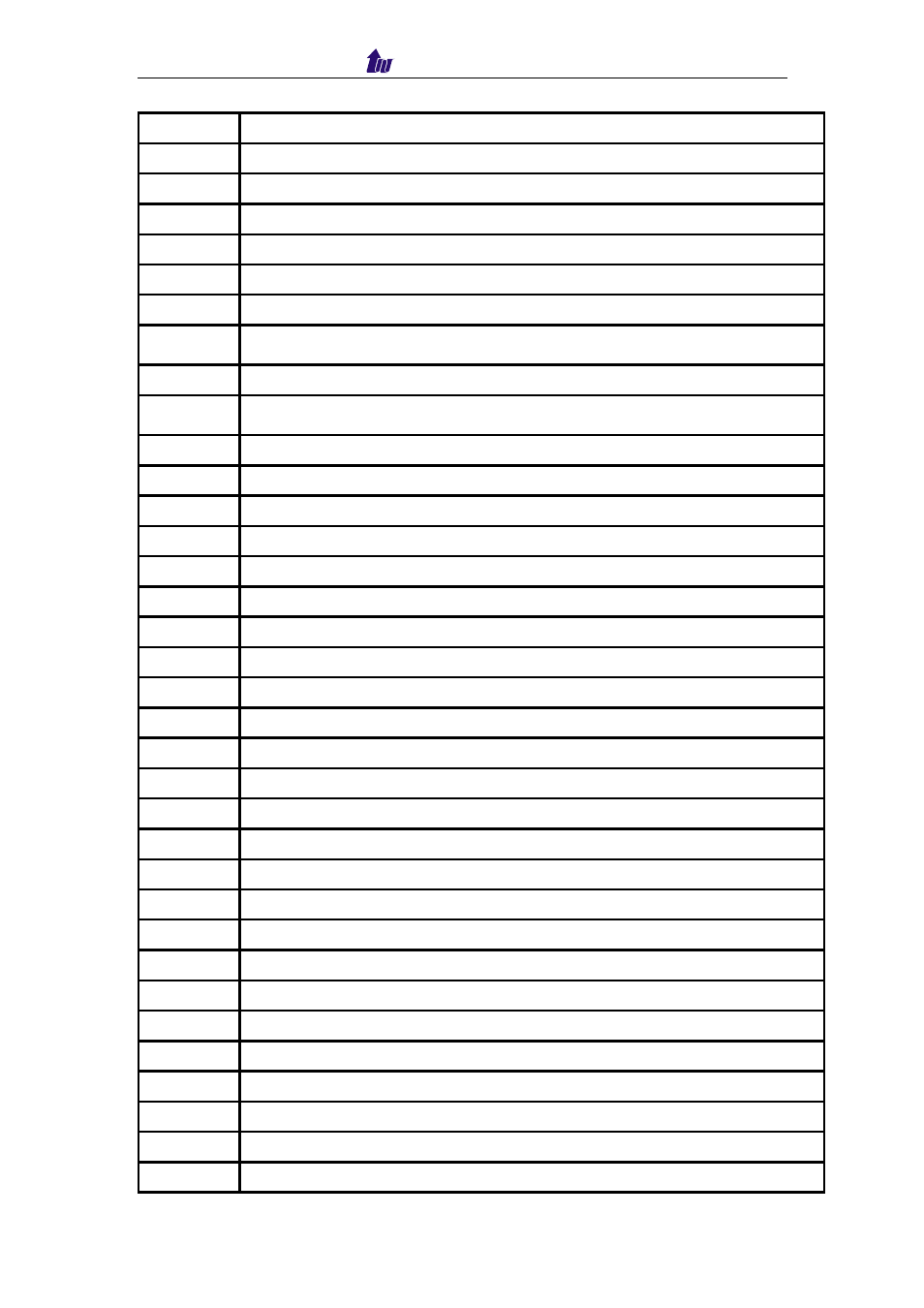
Welltech Computer Co., Ltd.
IP Centrex 6850
56
1005
Please input telephone phone number, then press pound.
1006
Please input mailbox number, then press pound.
1010
You have no message.
1011 You
have
1012 record
1013 New
message.
1014 Old
message.
1015
Please press 1 to replay 2 to next message,3 to delete message,9 to return to
main menu
1016
All messages had been played.
1017
Please press 1 to listen message, 2 to delete all message, 9 to return to main
menu.
1020
Please press 1 to record the greeting, 2 to delete the greeting
1021
Personal greeting had been deleted.
1022
Please leave your message after beep and press pound when finish.
1023
correct press 1, re-record press 2
1024
The greeting had been changed.
1030
Please input new password and press pound.
1031
Please input new password again and press pound.
1032
The password had been changed.
2101
The number is busy.
2102
The number is no answer.
2103
The number does not exist.
2104
The number is not unavailable.
2105
The number is busy.
2106
The number is busy.
2107
The number is busy.
2108
System service time out, please contact your service provider.
2120
This is an invalid account.
2121
This is an invalid PIN Code.
2122
The account is in use.
2123
The account has zero balance.
2124
The account is expired.
2125
The account has over credit limit.
2126
The account has been denied.
2127
The number is busy.