2 network – Welltech IP Centrex 6850 V.1.5 User Manual
Page 9
Advertising
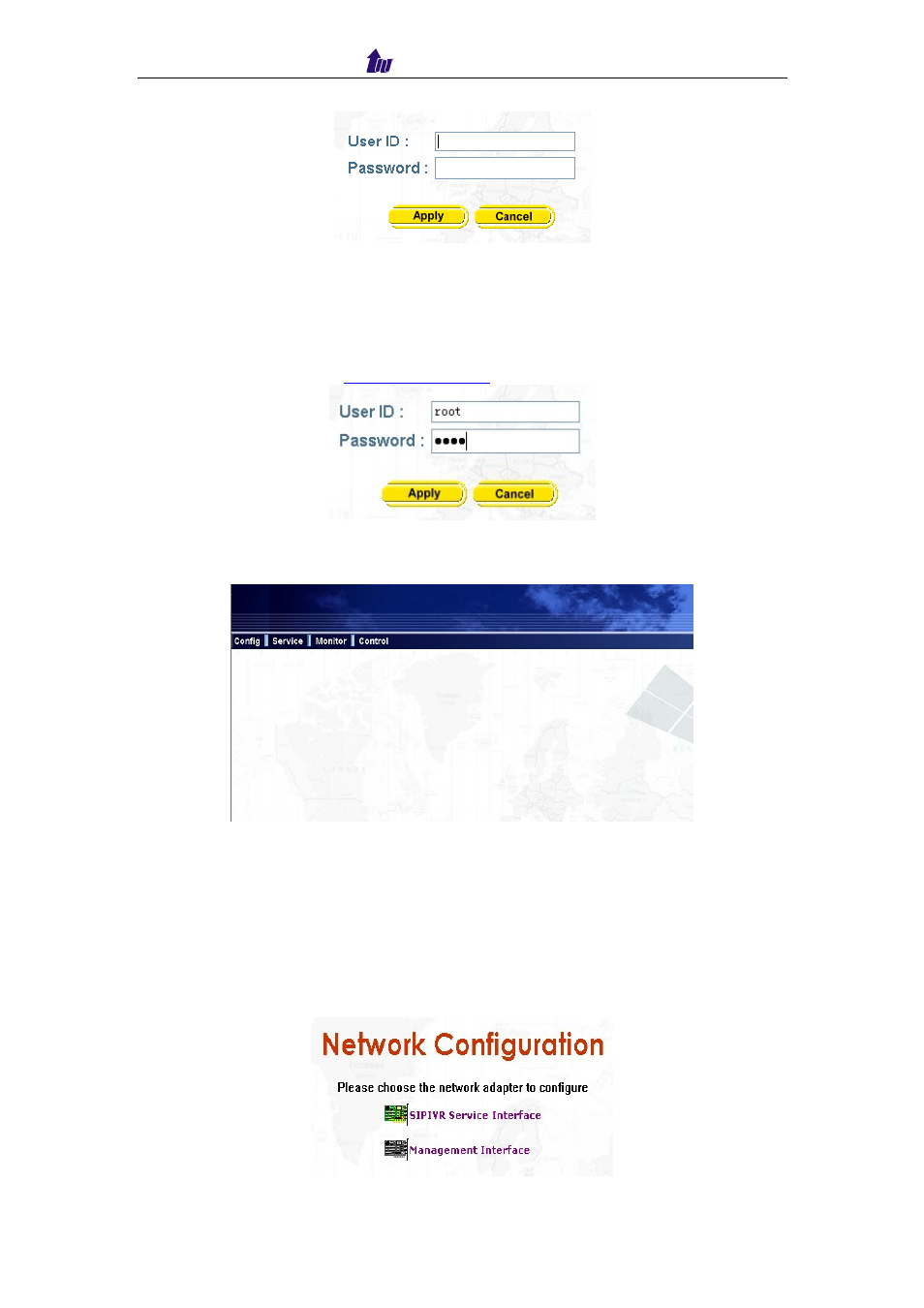
Welltech Computer Co., Ltd.
IP Centrex 6850
9
Figure 2.1-1
☺Note: The default network IP address is 192.168.111.171 and subnet mask is
255.255.255.0
Step 2:
Enter login user name and password (the default user id is root and
user password is root). You can manage your user account via web
(refer to section
Account Manager
) later.
Figure 2.1-2
Step 3:
The screen shows the Home Page of IP Centrex 6850 as Figure 2.1-3.
Figure 2.1-3
2.2 Network
Step 1:
After successfully logon to the system, we need to change the network
configuration. Click Control→Network, the screen will display as
figure 2.2-1.Choose the interface to be modified.
Advertising
This manual is related to the following products: