Dip-switch settings, S2 dip-switch, Factory default – Westermo ODW-720-F1 User Manual
Page 15
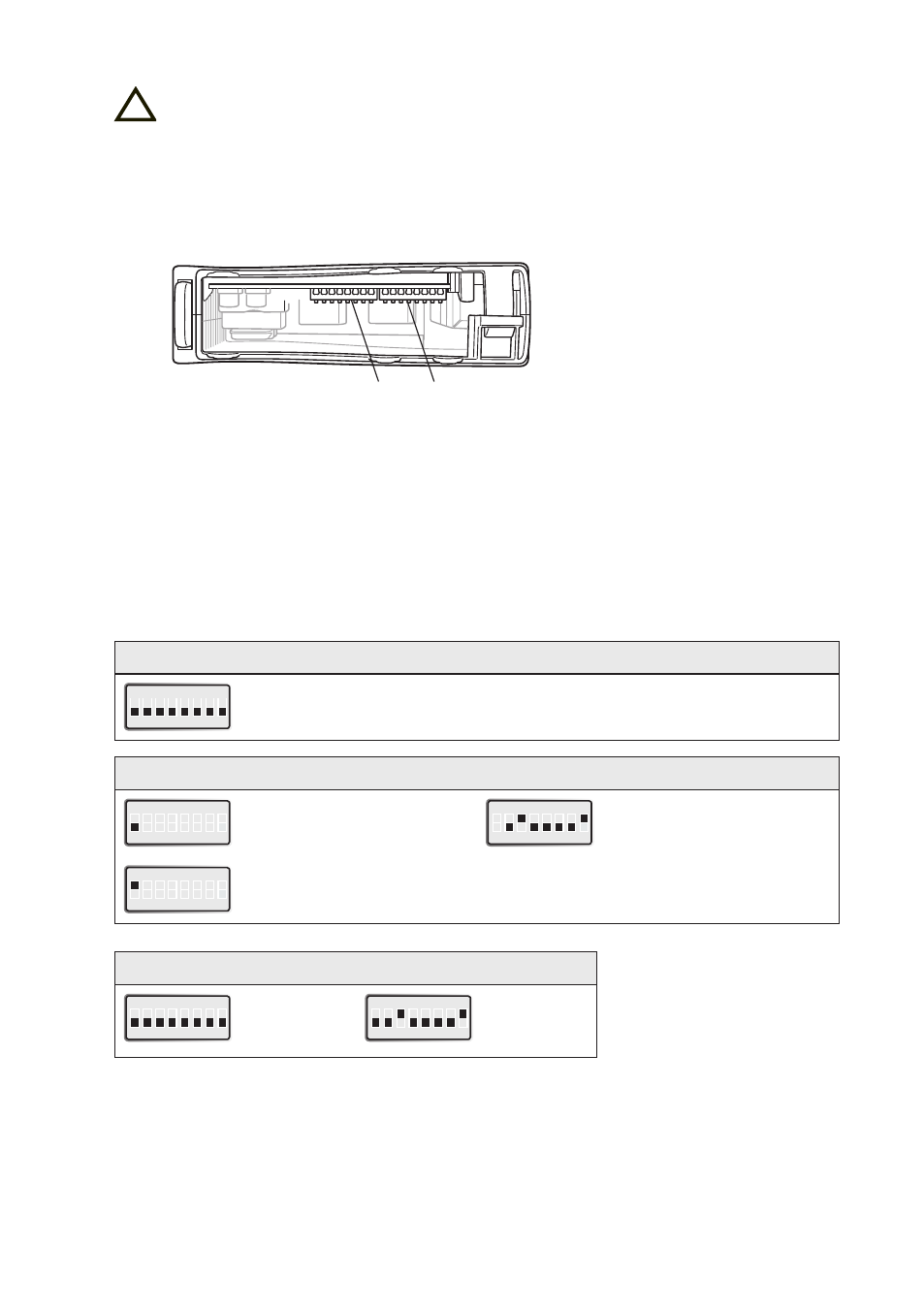
15
6651-2221
!
DIP-switch settings
Before DIP-switch settings:
Prevent damage to internal electronics from electrostatic discharges (ESD) by
discharging your body to a grounding point (e.g. use of wrist strap)
Note: Disconnect power before DIP-switch settings.
S2
S1
The ODW-720-F1 DIP-switches are pre-set from the factory, so that the unit can be
used for point-to-point applications, togheter with an additional ODW-720-F1, straight
out of the box, without the need for any type of user configuration.
The only choise required, is if to enable the RTS to CTS signalling function or not.
See the DIP-switch S2:1 description below.
If the ODW-720-F1 is to be used in a multidrop network togheter with ODW-720-F2
units, please refer to the ODW-720-F2 user guide for details on how to configure the
units.
S1 DIP-switch
ON
1 2 3 4 5 6 7 8
S1:1 – S1:8 always OFF for
point-to-point applications.
S2 DIP-switch
ON
1 2 3 4 5 6 7 8
CTS always active.
ON
1 2 3 4 5 6 7 8
S2:2 and S2:4 – S2:7 always OFF.
S2:3 and S2:8 always ON for
point-to-point applications.
ON
1 2 3 4 5 6 7 8
Transport RTS to CTS.
Factory default
ON
1 2 3 4 5 6 7 8
S1
ON
1 2 3 4 5 6 7 8
S2