Westermo PMI-110-F2G User Manual
Page 126
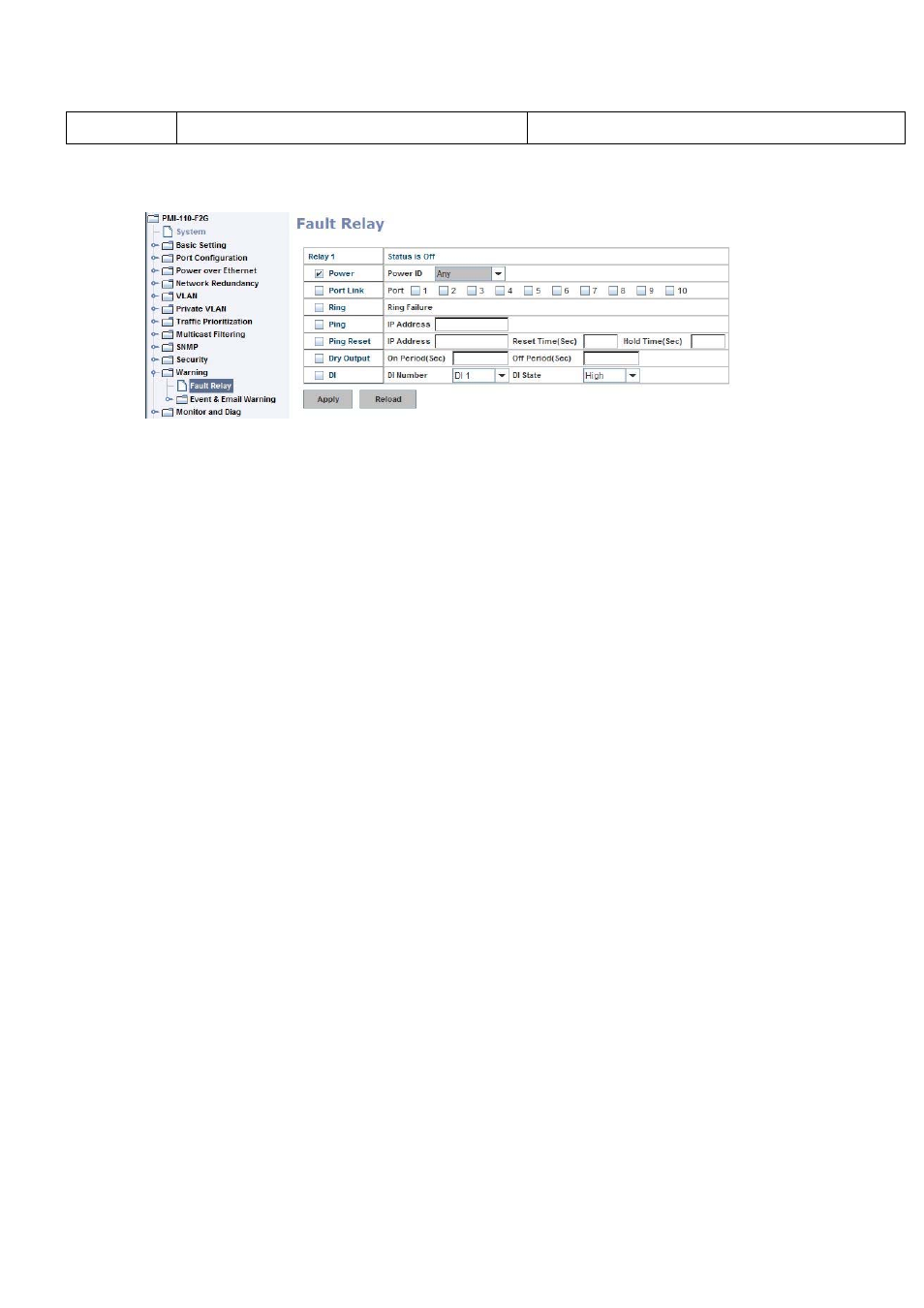
(PMI‐110‐F2GG supports 1 DI)
Low
The Fault relay configuration UI has shown as below:
The relay supports multiple event trigger function; click and select type of evnt and
setting the detail information, and then click the icon “Apply” to activte the replay
alarm function.
Relay 1: Show current relay state. If the relay is triggered, the event type will be
marked with the symbol‐
*
. On the upper diagram, the replay is triggerd by
power event – Any.
Power: relay trigger by power down event. It can be set to minotoring power DC1,
DC2 and Any.
Port Link: monitoring the port link status.
Ring: monitoring the ring status.
Ping: ping predefined IP address. If the deivce does not reply the Ping, the relay
will be triggered.
Ping Reset: the relay active as a power switch for remote device. If the relay
alarm function is occupied for the Ping Reset, the other event should be disabled.
It may cause the relay wrong action.
IP address: device’s IPaddress whose power wiring is connected with relay
output.
Reset Time: user defined duration of relay contact open to emulate power
switch off. After the duration, the relay contact will change to close to emulates
power switch on.
Hold time: user defined the booting time that deivce needed. After relay contact
close, the Switch will start ping after count down the hold time.
Dry Output: dorced the relay active as a on/off switch. This function also should
not apply with other event.
On period /Off period: the duration of relay on and off. The available range of a
period is 0‐65535 seconds
DI: monitoring the Digital input state.
4.12.2.1 Event & E‐mail Warning – Event Selection
122