Connections, Dsl screw connector 1 & 2, Ethernet tx connection (rj-45 connector) 1 – 4 – Westermo DDW-222 User Manual
Page 14: Rs-232, Power connection
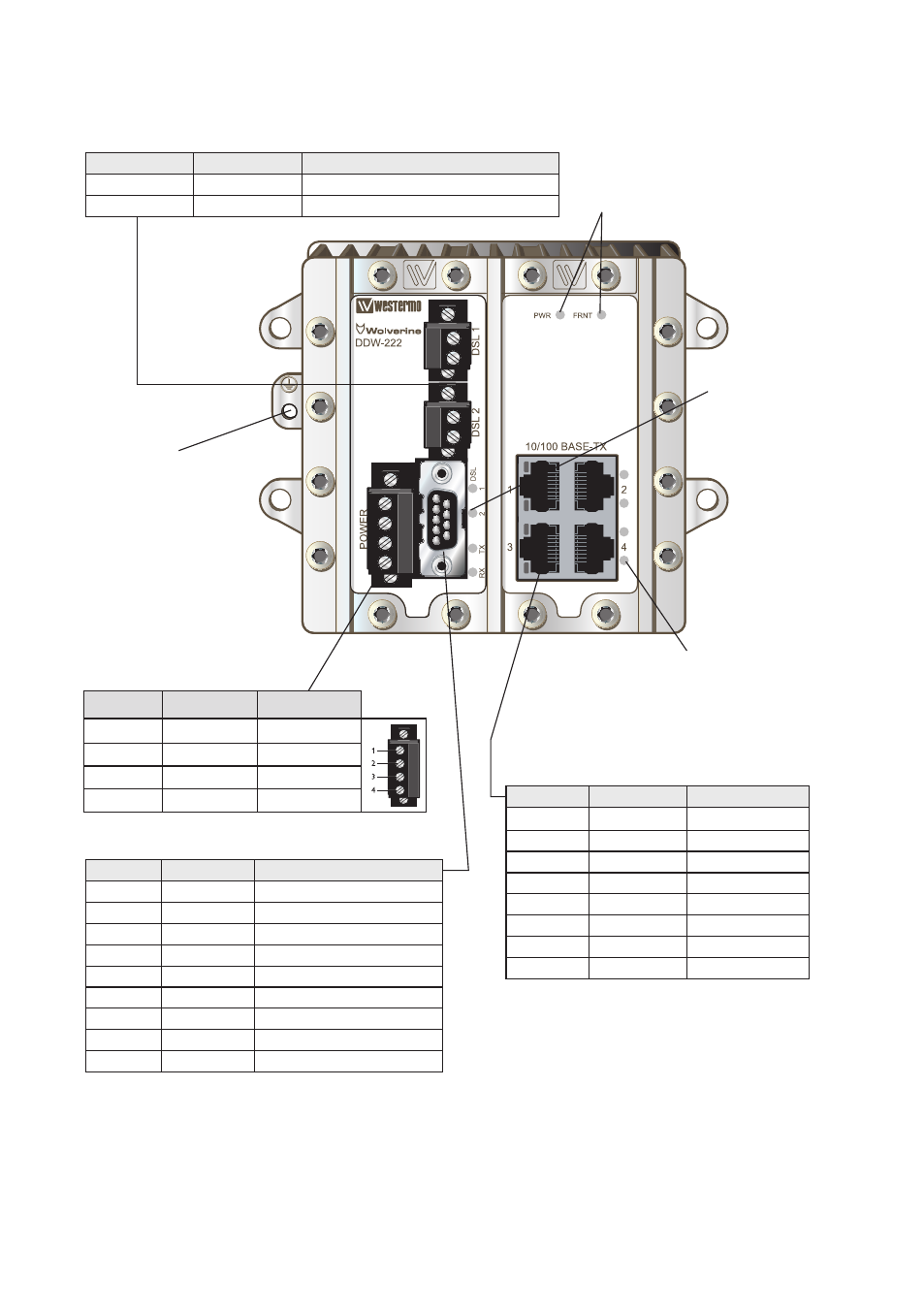
14
6642-22203
* Direction relative this unit
** To minimise the risk of interference, a shielded cable is recommended when the cable is located inside 3 m
boundary to the rails and connected to this port. The cable shield should be properly connected (360°) to an
earthing point within 1 m from this port. This earthing point should have a low impedance connection to the con-
ductive enclosure of the apparatus cabinet, or similar, where the unit is built-in. This conductive enclosure should
be connected to the earthing system of an installation and may be directly connected to the protective earth.
Connections
DSL screw connector 1 & 2
Position
Direction
Description
1
In/Out
2-wire Receive/ Transmit SHDSL
2
In/Out
2-wire Receive/ Transmit SHDSL
Ethernet TX connection
(RJ-45 connector) 1 – 4**
Position
Direction*
Description
1
In/Out
TD+
2
In/Out
TD–
3
In/Out
RD+
4
–
Not Connected
5
–
Not Connected
6
In/Out
RD–
7
–
Not Connected
8
–
Not Connected
CAT 5 cable is recommended.
Unshielded (UTP) or shielded (STP) connectors
can be used.
LED indicators
(for details see next page)
LED indicators, also
integrated in RJ-45 connector.
(for details see next page)
LED indicators
(for details see
next page)
Earth connect
RS-232
Position
Direction*
Description
1
-
Not connected (DCD)
2
In
Received data (RD)
3
Out
Transmitted data (TD)
4
Out
Data terminal ready (DTR)
5
-
Signal ground (SG)
6
In
Data Set Ready (DSR)
7
Out
Request To Send (RTS)
8
In
Clear To Send (CTS)
9
-
Not connected (RI)
Power connection
Position
Direction*
Description
1
In
+ Voltage A
2
In
+ Voltage B
3
In
Common
4
In
Common