Westermo DDW-222 User Manual
Page 16
Advertising
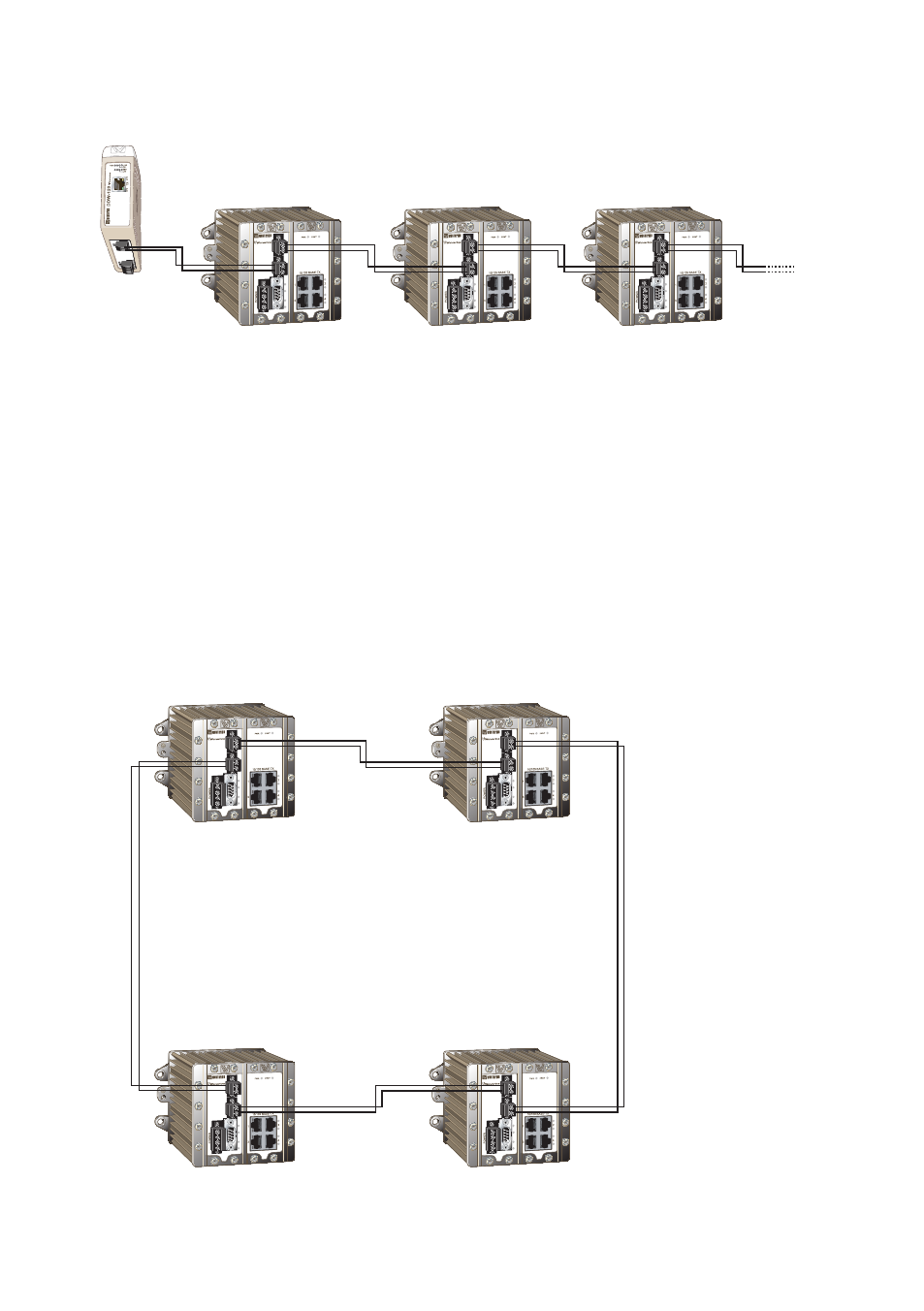
16
6642-22203
DDW-222
1
2
TX
RX
DSL
DDW-222
1
2
TX
RX
DSL
DDW-222
1
2
TX
RX
DSL
Daisy chain SHDSL Connection
Redundant SHDSL connection
The DDW-222 are available with redundant ring technology. This eliminates
network failure caused by communication failures on the ring ports. In a ring
application one unit must be configured as focal point, all other units will be
configured as members.
Connect DSL 1 to DSL 2 on the following units to obtain a chain of linked units.
DDW-222
1
2
TX
RX
DSL
DDW-222
1
2
TX
RX
DSL
DDW-222
1
2
TX
RX
DSL
DDW-222
1
2
TX
RX
DSL
Connect DDW-120 to DDW-22x
In an SHDSL connection one unit shall be configured as CO (Central Office)
and one as CPE (Customer Premises Equipment). DDW-22x factory default is,
DSL1 configured as CPE and DSL2 configured as CO.
Advertising
This manual is related to the following products: