Rs-232 cable – Westermo DDW-222 User Manual
Page 15
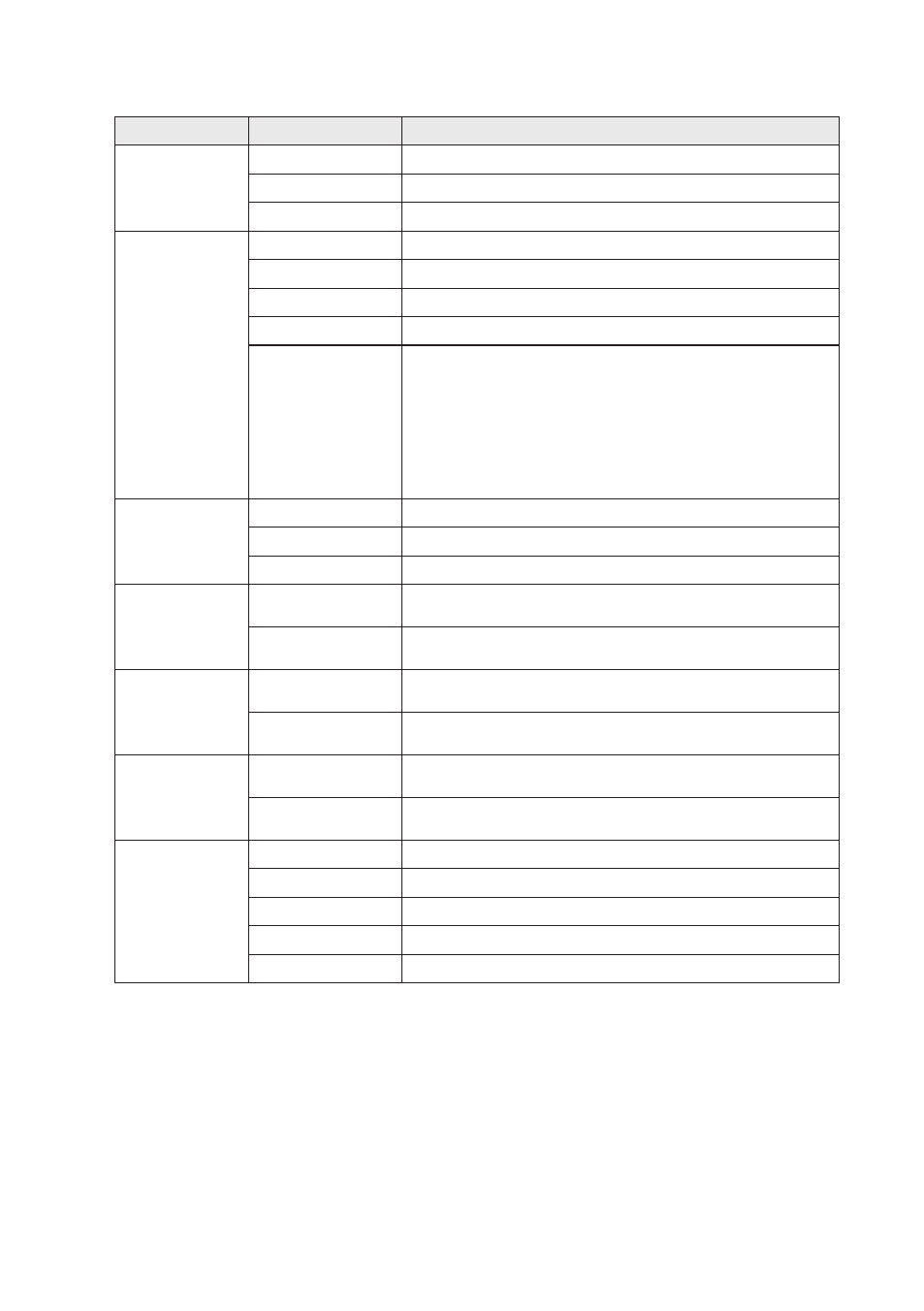
15
6642-22203
LED indicators
LED
Status
Description
PWR
OFF
No power
ON (green)
Booting ready, unit ready
ON (red)
Unit is booting
FRNT
OFF
FRNT disabled
ON (green)
FRNT enabled and unit is ring member, ring ok
Flashing (green)
FRNT enabled and unit is focal point, ring ok
Flashing (red)
FRNT error and unit is focal point, ring broken
ON (red)
FRNT error according
to the following
1. If unit is ring member at least
one trunk port is down
2. If unit is focal point ring is not
intact
10/100BASE-TX
Port 1 – 4
Green LED
OFF
No link
ON
Link active
Flashing
Traffic on link
10/100BASE-TX
Port 1 – 4
Yellow LED
OFF
No port alarm
ON
Port alarm
TX
OFF
No serial data transmitted
Flashing (green)
Serial data transmitted from the unit
RX
OFF
No serial data received
Flashing (green)
Serial data received to the unit
DSL
Port 1 – 2
OFF
No link
ON (green)
Link established
ON (red)
Unit is booting
Flashing (green)
Link negotiation
Flashing (red))
Downloading firmware to DSL chip
RS-232 cable
The DDW-222 is supplied with a RS-232 cable which can be used to connect to external
equipment. The supplied cable is straight and is used to extend the serial port and has
the same pin out as described under RS-232 interface.