7 optimum path routing – Westermo RM-455U-D User Manual
Page 17
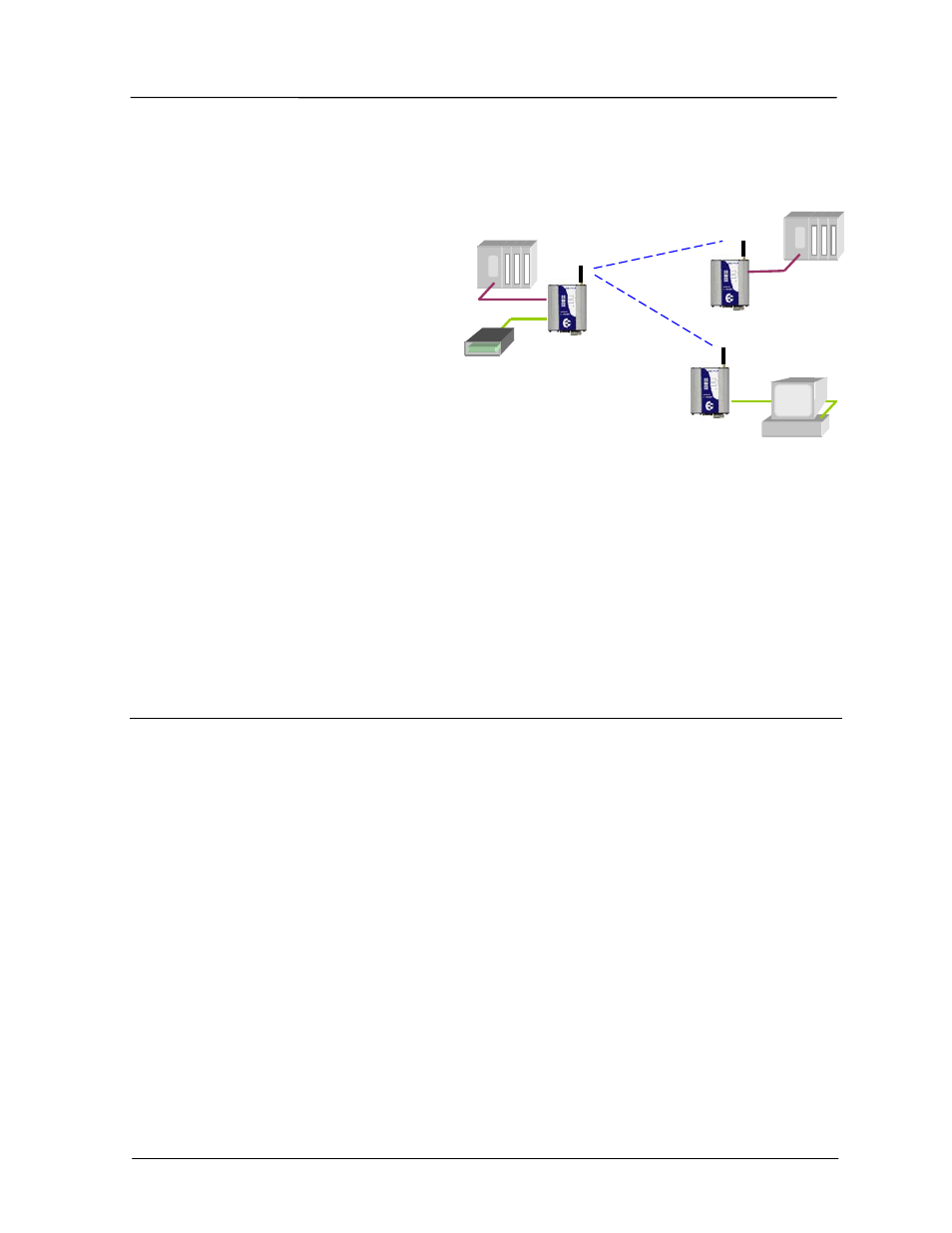
455U-D Radio Modem
User Manual
Page 18 © May 2010
1.6.1 Multiple Device Connectivity (MDC)
Because each serial port is individually addressed, the 455U-D is able to connect to two serial
devices and manage two independent wireless links. This is called Multiple Device
Connectivity, or MDC functionality.
Some of the features if MDC are:
Each serial port is configured
individually however with the same
system address.
The device connected to the RS485
port can link to the RS485 port or the
RS232 port on another 455U-D - the
same applies to the RS232 device.
However if a wild-card address is
used (0 or 128), then all remote serial ports must be the same - that is, all R485 or all
RS232.
The RS485 port always operates in Unacknowledged mode. The RS232 port can be in
Unacknowledged or Acknowledged mode. The DCD status indication will relate to the
RS232 port.
Each wireless link can include repeater addresses.
Because both communications channels use the same radio channel, activity on one port
may impact communications on the other port, by introducing delays in message
transmission.
1.7
Optimum Path Routing
Optimum Path Routing (OPR) is an advanced feature providing fast and efficient radio
networking. OPR is a protocol-specific feature using the link layer of a variety of host
protocols, allowing routing of messages for up to 64 different host addresses.
Supported host protocols are:
DF1 (half duplex master and slave),
Modbus (Master and Slave) - RTU and ASCII formats,
Profibus (Peer-to-Peer) and
DNP3 (peer-to-peer).
Under OPR, a “path” is configured for each host protocol address, comprising the 455U
destination address and any 455U repeater addresses in the path. When the 455U unit
receives a data message from its host, the 455U will interrogate the message for the host
destination address and use the pre-configured OPR path to send the radio message.
For more information, refer to section 3 of this Manual.
RS232
RS232
RS485
RS485
MULTIPLE DEVICE CONNECTIVITY