Ptz control – ACTi Camera Go! V1.5.10 User Manual
Page 16
Advertising
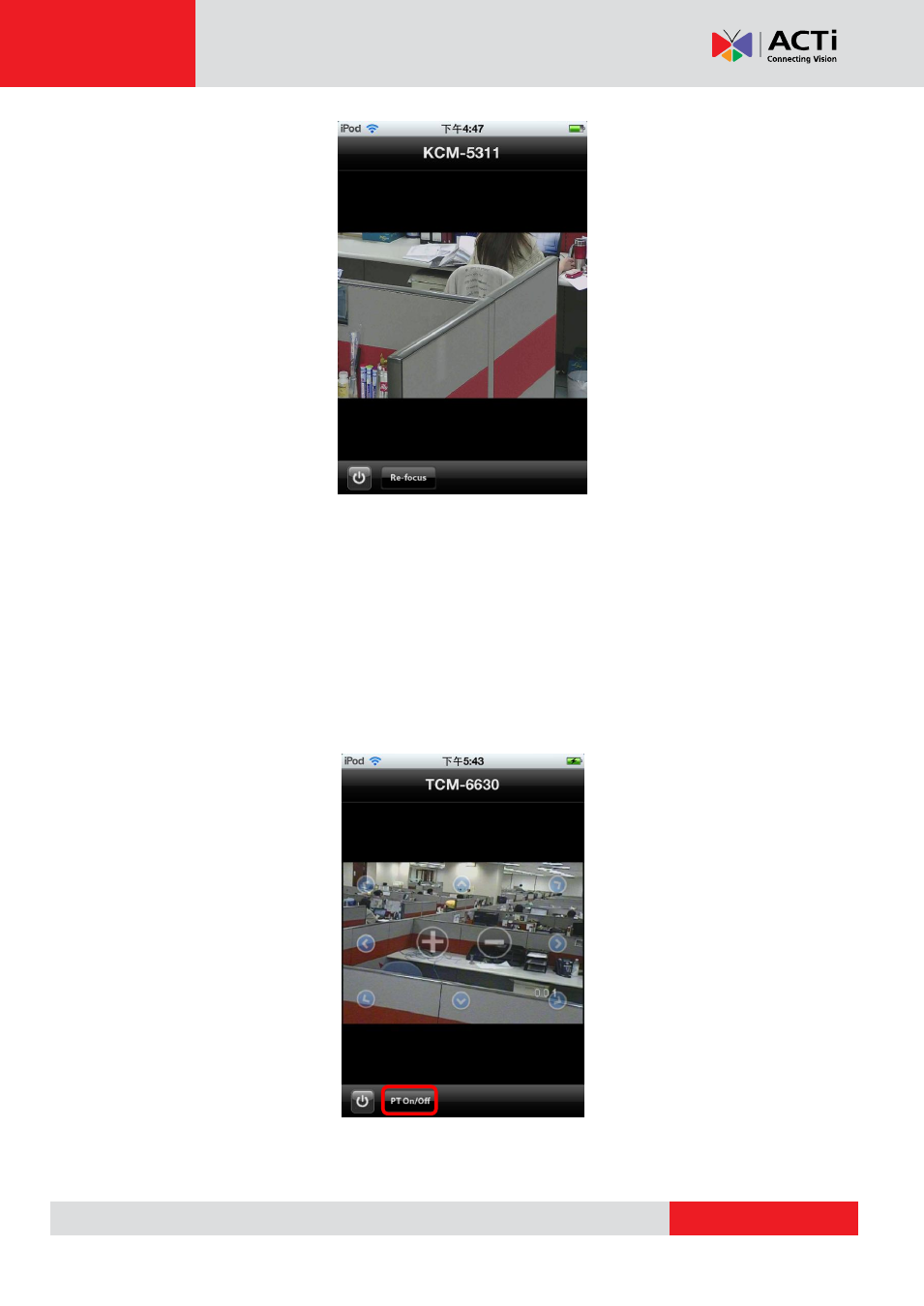
ACTi CameraGo! User Manual
Fig. 25 Zooming in
PTZ control
If the camera has the pan, tilt and optical zoom capability, then CameraGo! will enable the
8-directional pan and tilt control function automatically. Simply by tapping on the video area,
both Pan-Tilt and Zoom buttons would appear. By pressing any of the PTZ control buttons on
the video display area it is possible to navigate the camera
’s viewing direction to desired
location. The
“PT On/Off” button below can turn the Pan-Tilt function off or on again.
Fig. 26 8-directional PTZ control
Advertising