Usage, Connecting to camera via pmon-1001, Establishing connection to pmon-1001 – ACTi Camera Go! V1.5.10 User Manual
Page 8: 3 usage
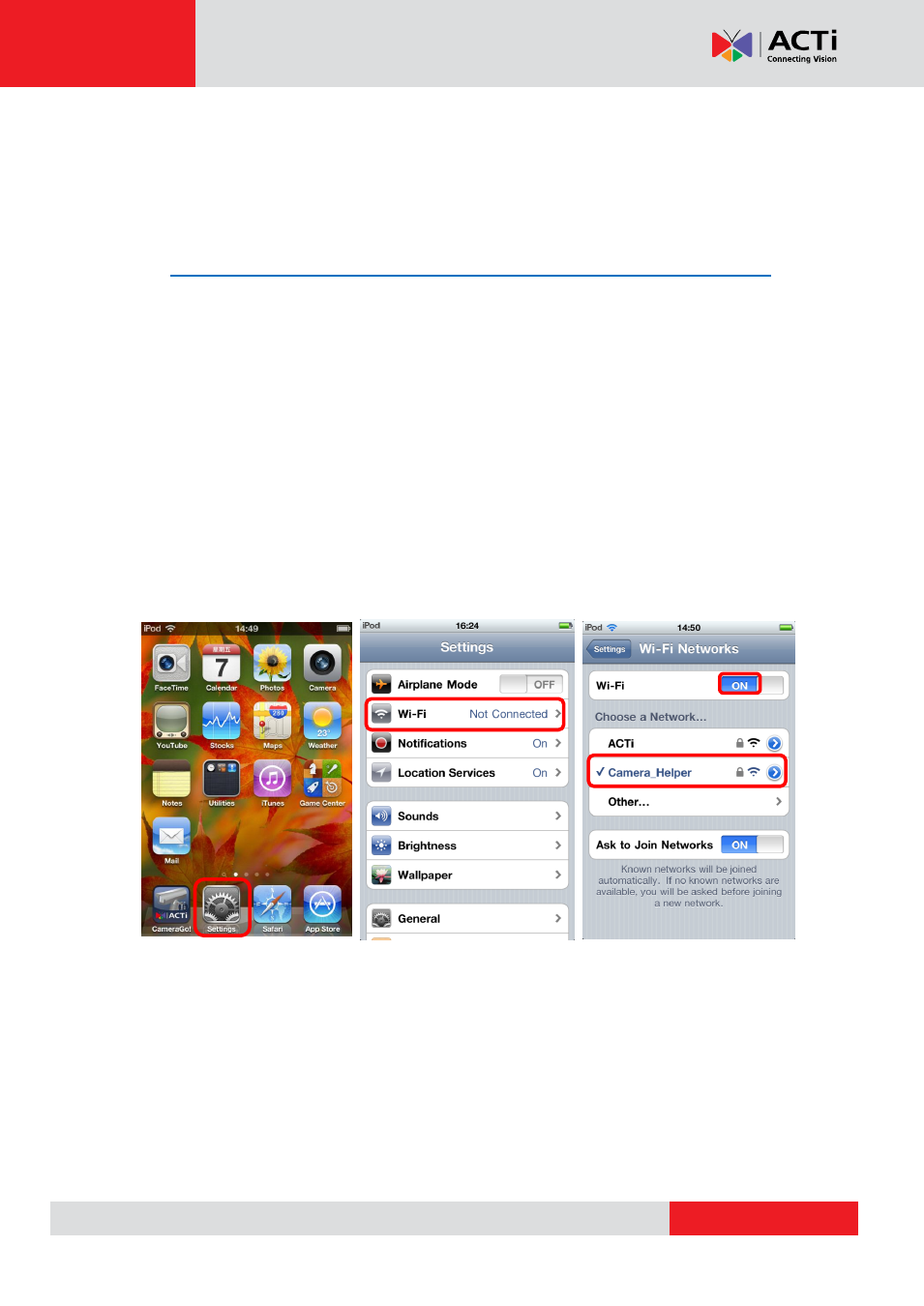
ACTi CameraGo! User Manual
3 Usage
3.1 Connecting to camera via PMON-1001
Establishing connection to PMON-1001
CameraGo! utility is designed to work in combination with the Camera Installation Kit
PMON-1001. Among the other functions, PMON-1001 acts as a Wi-Fi access point with DHCP
support, providing wireless network access to the Apple
’s handheld device that runs
CameraGo! utility.
The name of the wireless network provided by PMON-1001 is
“Camera_Helper” (Fig. 7). This
network is available only when PMON-1001 has successfully established connection to the
camera via Ethernet cable. To select the Wi-Fi network, go to
“Settings”, “Wi-Fi”, and select
“Camera_Helper” among the available networks. The password is 12345678.
Fig. 5 Go to settings
Fig. 6 Go to Wi-Fi settings
Fig. 7 Select network
Having successfully connected to
“Camera_Helper” network means that the Apple’s handheld
device has obtained an IP address from the PMON-1001 that is within the same network
segment as the IP address of the camera.
After using
“Camera_Helper” network once, the mobile device will remember it as a “known
network
”, and next time this network will be joined automatically without needing to go to