Chapter 5: maintenance – AEC OFC Series User Manual
Page 28
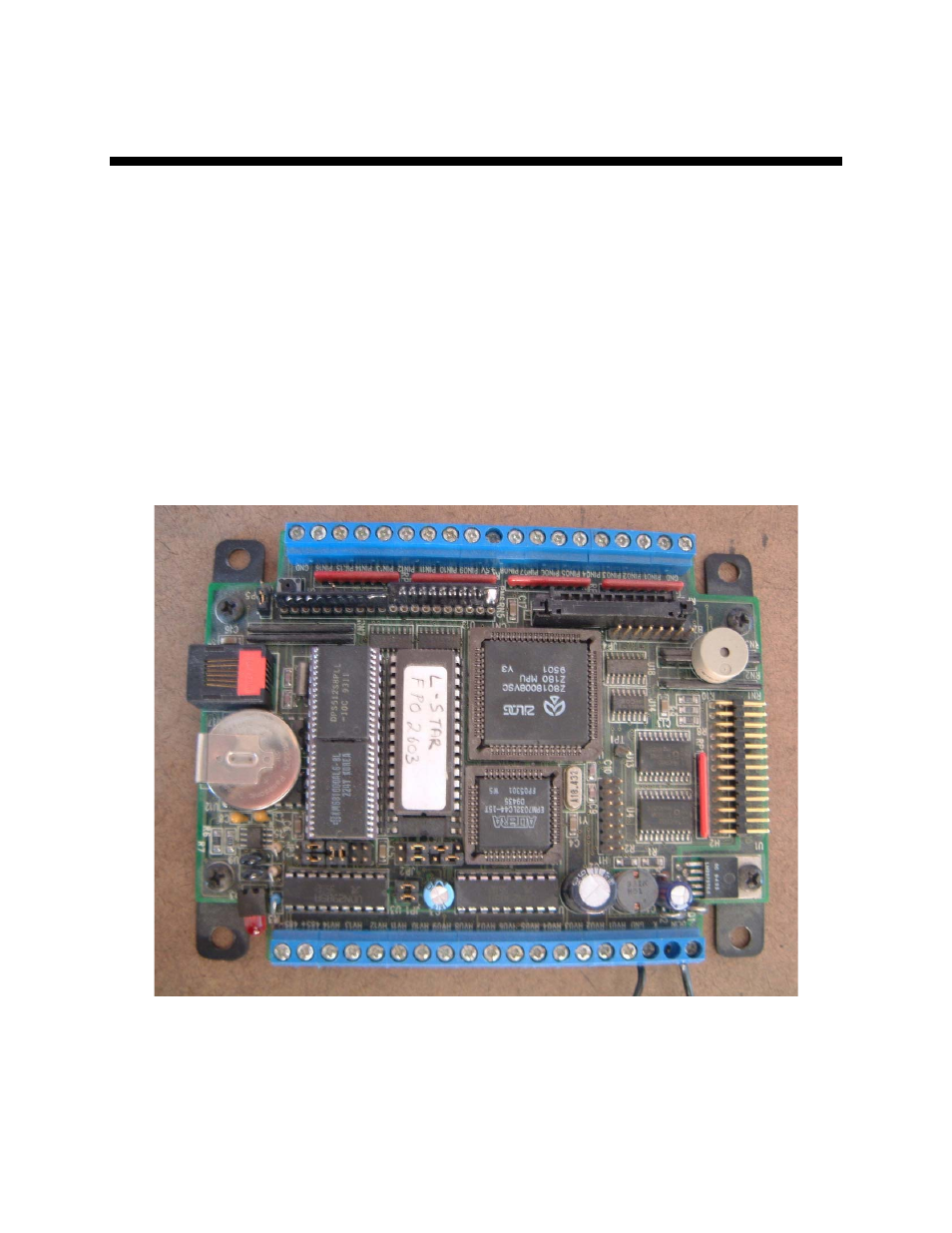
Extrusion Control & Extruder Monitor Units Chapter 5: Maintenance
27
Chapter 5: Maintenance
5-1 Corrective
Maintenance
Replacing the EPROM in the Little Star CPU Board
Note: Should replacement of the EPROM ever become necessary, follow the
procedures outlined below:
1. With the power off, remove the Eprom (see below). Use an I.C. removal tool or a
small screwdriver to carefully pry each side up until the chip becomes loose.
Note: There is a notch or indentation on one side of the chip.
2. Install the new Eprom insuring the notch or indented side lines up (as shown below).
Make sure the chip’s legs do not get bent during installation. If the chip has fewer
pins than the socket, make certain that the “flat” end is flush with the bottom (no
notch) of the socket as shown.
Figure 3: Typical EPROM Replacement