AEC OFC Series User Manual
Page 30
Advertising
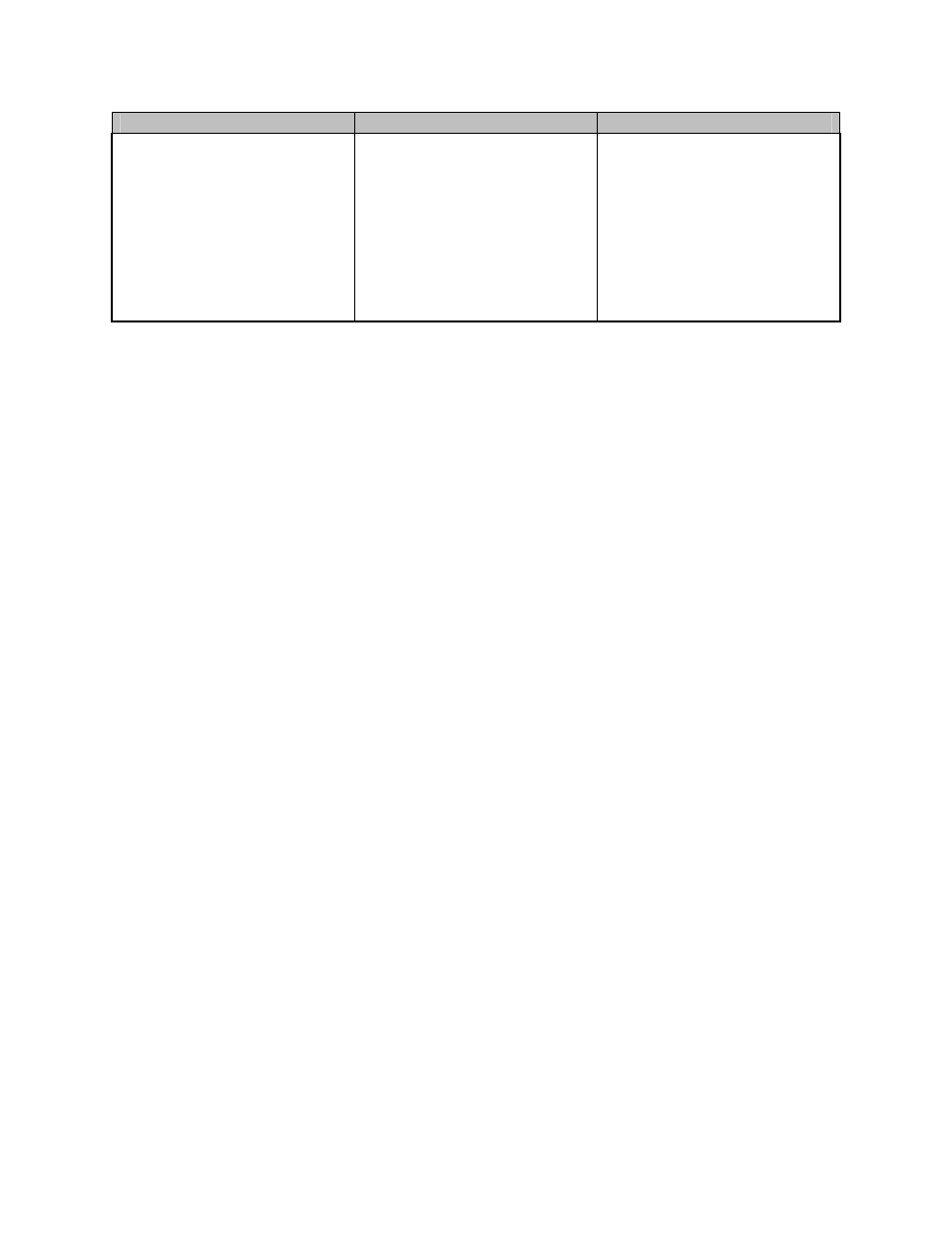
Extrusion Control & Extruder Monitor Units Chapter 6: Troubleshooting
29
Problem
Possible cause
Corrective action
If the unit will not stay in
control mode.
The extruder is making larger
speed changes than the window
is set for, causing the unit to
reset back to Monitor mode.
This is installed in the control
software to ensure that the unit
does not control if large speed
and rate changes are made
quickly.
Change the Rate Deviation
setting to a larger number.
Note: Direct any questions you may have concerning our equipment to our
office.
Advertising