Cable routing & connecting – Airmar 200WX—Ultrasonic WeatherStation® Instrument User Manual
Page 14
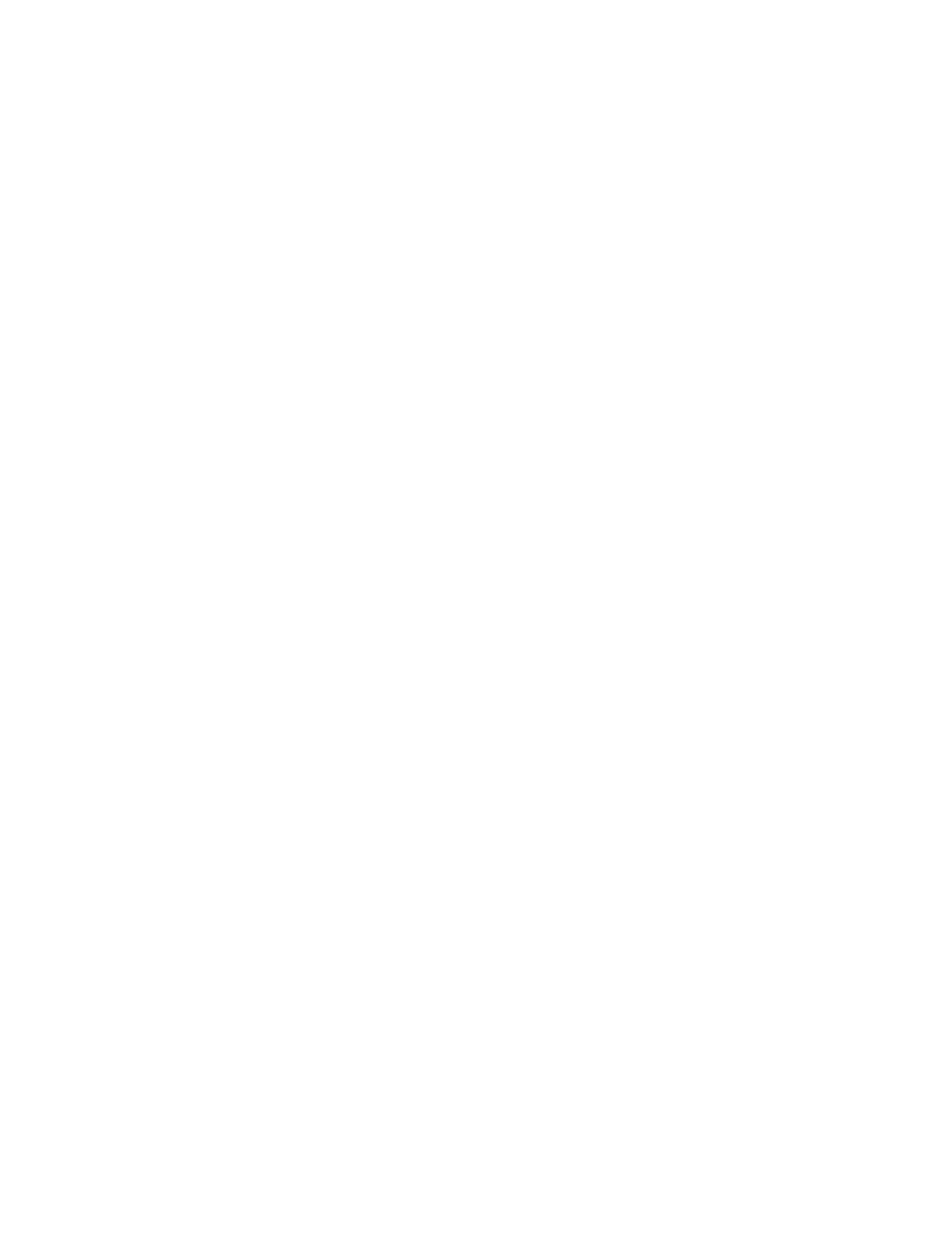
14
Cable Routing & Connecting
Depending on the equipment you will be using, route the WeatherStation cable to
a Converter, Combiner, or Splitter; an NMEA 0183 display or an NMEA 2000
network. After reading the cautions below, go to the appropriate instructions.
CAUTION: Do not remove the waterproof connector(s) to ease cable routing.
Buy a cable without a connector. Instructions for wiring are supplied.
CAUTION: To reduce electrical interference from other electrical wiring and any on-
board equipment with strong magnetic fields such as: radar equipment, radio
transmitters, engines, generators, etc., separate the cables by at least 1m (3').
Ensure that all the cable shields are appropriately grounded.
CAUTION: Be careful not to tear the cable jackets when passing them through
compartments, bulkheads, or walls. Use grommets to prevent chaffing.
CAUTION: Use a multimeter to check the polarity and the connections to the
power supply before applying power to the WeatherStation Instrument.
CAUTION: Coil any excess cable(s) and secure it with cable ties to prevent
damage.