Airmar, Completing the installation, Parts – Airmar Switchboxes—SB264, SB260 User Manual
Page 4: Raymarine echosounder only
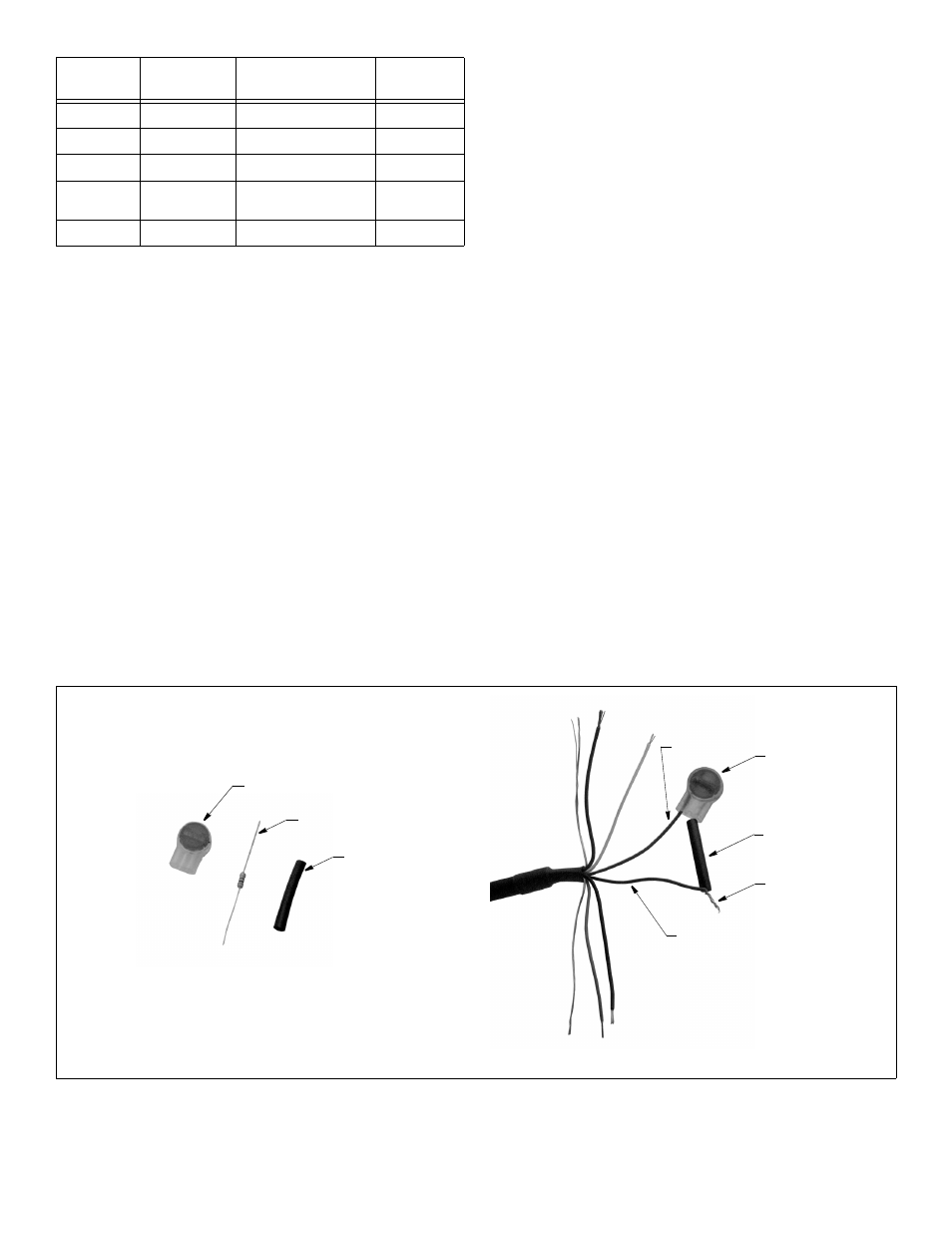
AIRMAR
®
TECHNOLOGY CORPORATION
35 Meadowbrook Drive, Milford, New Hampshire 03055-4613, USA
www.airmar.com
Copyright © 2008 - 2010 Airmar Technology Corporation. All rights reserved.
4
Raymarine Echosounder Only
If you are connecting a Raymarine echosounder(s), the cable
contains a green wire. Since there is no terminal on the PC board
labelled green, you will need to use the supplies in the plastic bag
marked Raymarine to connect the green wire. If you are connect-
ing two echosounders, follow the steps below with both cables.
1. Strip an additional 10mm (3/8") of insulation from the brown wire.
2. Connect the green wire and one resistor by inserting the end of
each into separate holes in the butt connector (see Figure 5).
With the wires pushed tightly against the far inside wall of the
connector, lightly squeeze the button with pliers until it
depresses. Gently tug on the wire and the resistor to ensure
that they are securely connected.
3. Cover the resistor with a sleeve. While holding the sleeve tightly
against the butt connector, twist the free end of the resistor
together with the brown wire. Be sure the resistor is completely
covered by the sleeve to prevent a short circuit inside the
switch.
4. The twisted pair will be connected to the terminal labeled
“brown”. Follow the instructions “Connecting the Switchbox” on
page 3.
Echosounder
Brand
Wire Color
Terminal label
Wire Function
Furuno
brown
white
T-
white
brown
T+
Lowrance
no orange wire
orange not used
Navman/
Northstar
no orange wire
orange not used
Raymarine
green
follow instructions below
rsense
Completing the Installation
1. From outside the switchbox, carefully pull each of the cables in
turn until 100 - 150mm (4 - 6") of the cable jacket remains inside
the box (see Figure 4).
2. Use a wrench to tighten the nut on each compression fitting to
make a water-resistant seal.
3. Arrange the wires neatly inside the switchbox. Be sure that no
bare wires are touching.
4. Using the screws supplied, attach the switchbox to the selected
mounting surface at the holes previously drilled.
5. Attach the switchbox cover with the screws provided for a
water-resistant seal.
6. If they are not connected already, connect the power cable to
the power source and the echosounder(s) cable(s) to the
instrument(s).
7. Fasten all the cables in place. Coil any excess cable and
secure with cable ties to prevent damage.
Parts
Lost, broken, or worn parts should be replaced immediately.
Obtain parts from your instrument manufacturer or marine dealer.
Gemeco
Tel: 803.693.0777
(USA)
Fax: 803.693.0477
Email: [email protected]
Airmar EMEA
Tel: 33.(0)2.23.52.06.48
(Europe, Middle East, Africa)
Fax: 33.(0)2.23.52.06.49
Email: [email protected]
Figure 5. Connecting a Raymarine echosounder
Copyright © 2008 Airmar Technology Corp.
green wire
brown wire
butt connector
twisted connection
sleeve
resistor
butt connector
resistor covered
by sleeve