Alinco DJ-C7 User Manual
Page 26
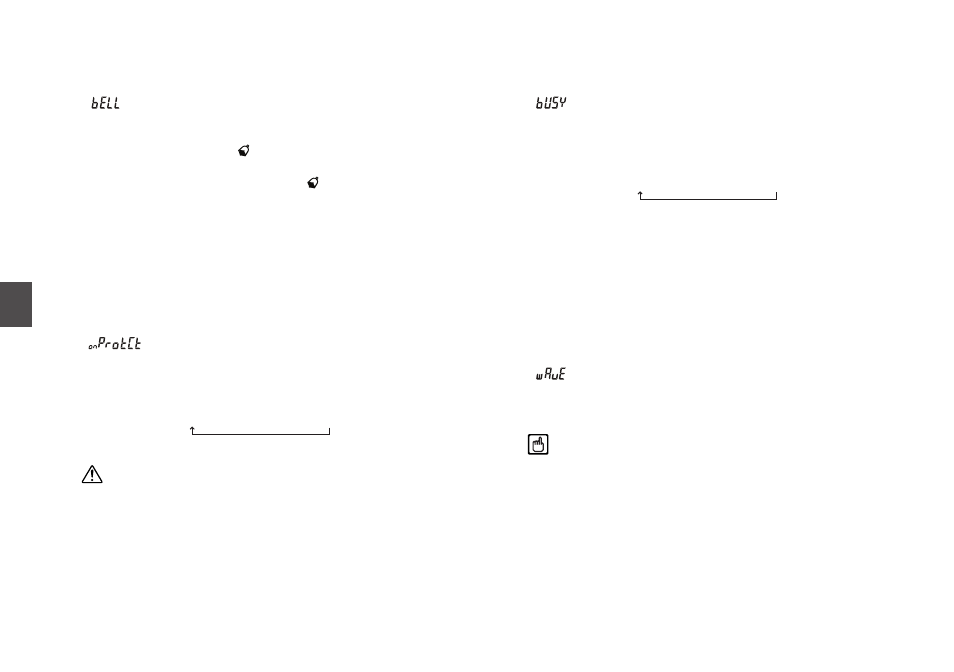
26
6
Parameter
S
etting
Mode
(8) BELL
It functions like a beeper. The DJ-C7 tells you with a bell sound
that another station is calling.
1. "
" is displayed on the LCD.
2. Rotate the dial to switch ON/OFF the bell function.
When you set it to ON, the
icon will appear on the LCD.
When the DJ-C7 receives signals, the
icon will blink on the
LCD and a bell sounds.
To stop the bell sound, press the PTT key.
(9) Memory Write Protect function
This function prevents overwriting or deleting memory channels
by mistake and protects what you've programmed. You can
always program frequencies to blank channels regardless of
this setting.
1. "
" is displayed on the LCD.
2. Rotate the dial to switch ON/OFF the Memory Write
Protect function as follows:
Caution
Note that when you reset all settings (see on P.30) when
the transceiver is set to "oFFProtCt", which allows it to
overwrite, ALL memory channels you programmed are
deleted.
The factory-shipped default is set to "onProtCt" which
prevents deleting memories by performing a reset.
Be mindful about this parameter when you reset the
transceiver.
(10) Scan Type
You can select the scan-resume condition between Busy scan
and Timer scan.
1. "
" is displayed on the LCD.
2. Rotate the dial to switch the scan-resume condition as
follows:
(11) AM / FM
You can select the modulation reception mode between AM
and FM.
It is necessary to switch the display for setting a tuning step in
a specified band in advance. For more information on this,
please refer to "Entry Completion Digit for Different Tuning
Steps" on P.15.
1. "
" is displayed on the LCD.
2. Rotate the dial to switch between AM and FM.
Tip
When you set a tuning step to "Auto", you are not able to
switch the modulation mode. In this case, you will see "------"
displayed on the LCD.
"bUSY"
->
"timEr"
"onProtCt"
->
"oFFProtCt"