System boot and startup, M7225 user’s guide – AML M7225 Handheld Computer User Manual
Page 11
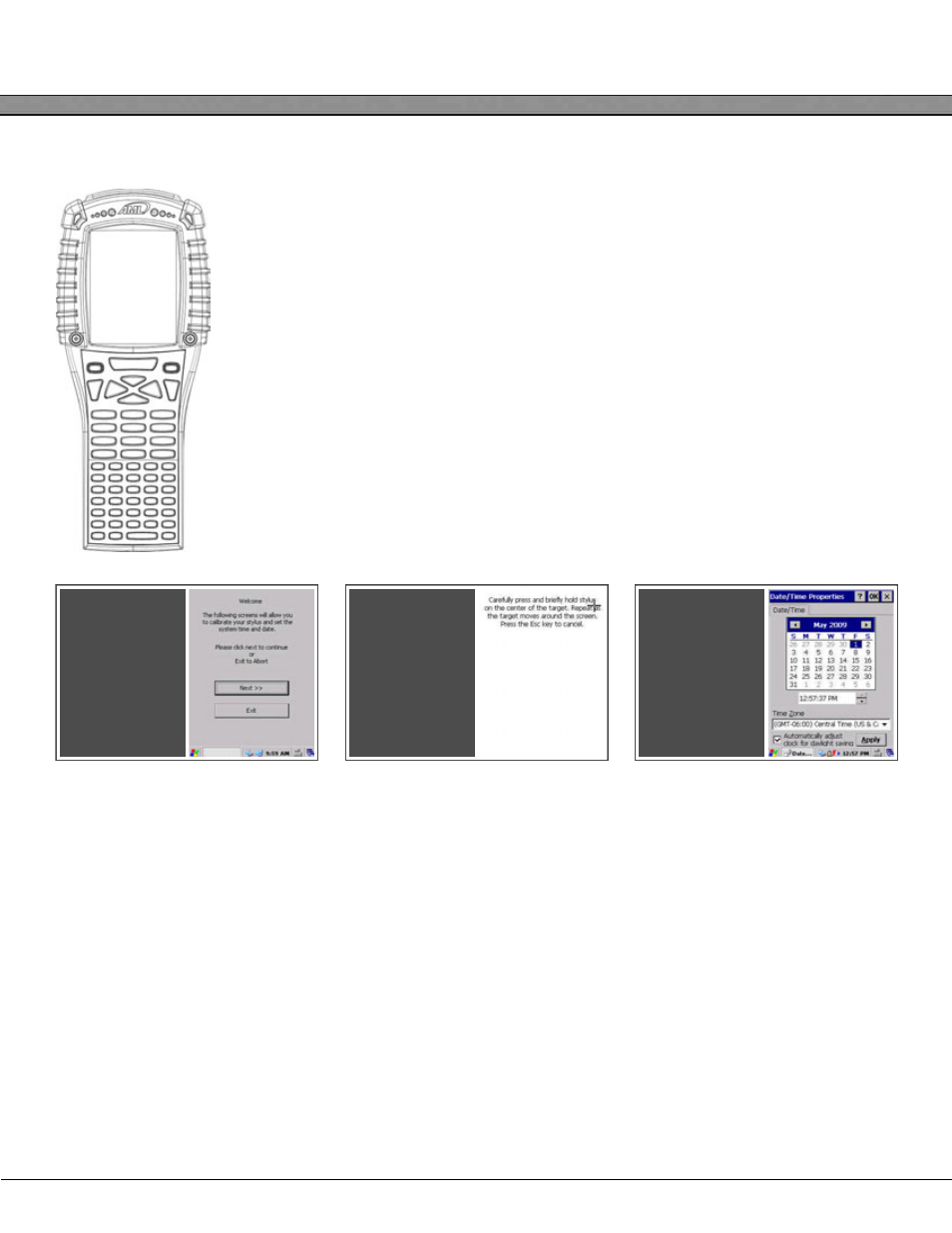
M7225 User’s Guide
11
System Boot and Startup
When a charged main battery is inserted into the M7225 for the first time, the unit will
automatically power on and start the Initial Program Load (IPL) or “Cold Boot”. This
process will take about 4 minutes to complete. Do not press any keys on the key-
board or remove the main battery during the cold boot process.
During cold boot, the Windows Embedded CE 6.0 operating system is copied out of
the internal flash memory into the unit’s RAM. Once copied, Windows CE will run fully
out of the much faster RAM memory. Running the operating system from RAM rather
than directly from the Flash memory allows applications to run more quickly and
smoothly in the operating system.
After the boot process completes, the M7225 will let the user calibrate the touch
screen and set the system’s real-time clock.
The Welcome
screen will
appear after
the system has
fully booted.
Calibrate the
touch screen
by pressing
down on the
screen with a
stylus where
indicated.
Set the real-
time clock to
the current
time and date.