Power management, Cold booting, M7225 handheld units – AML M7225 Handheld Computer User Manual
Page 20: M7225 user’s guide
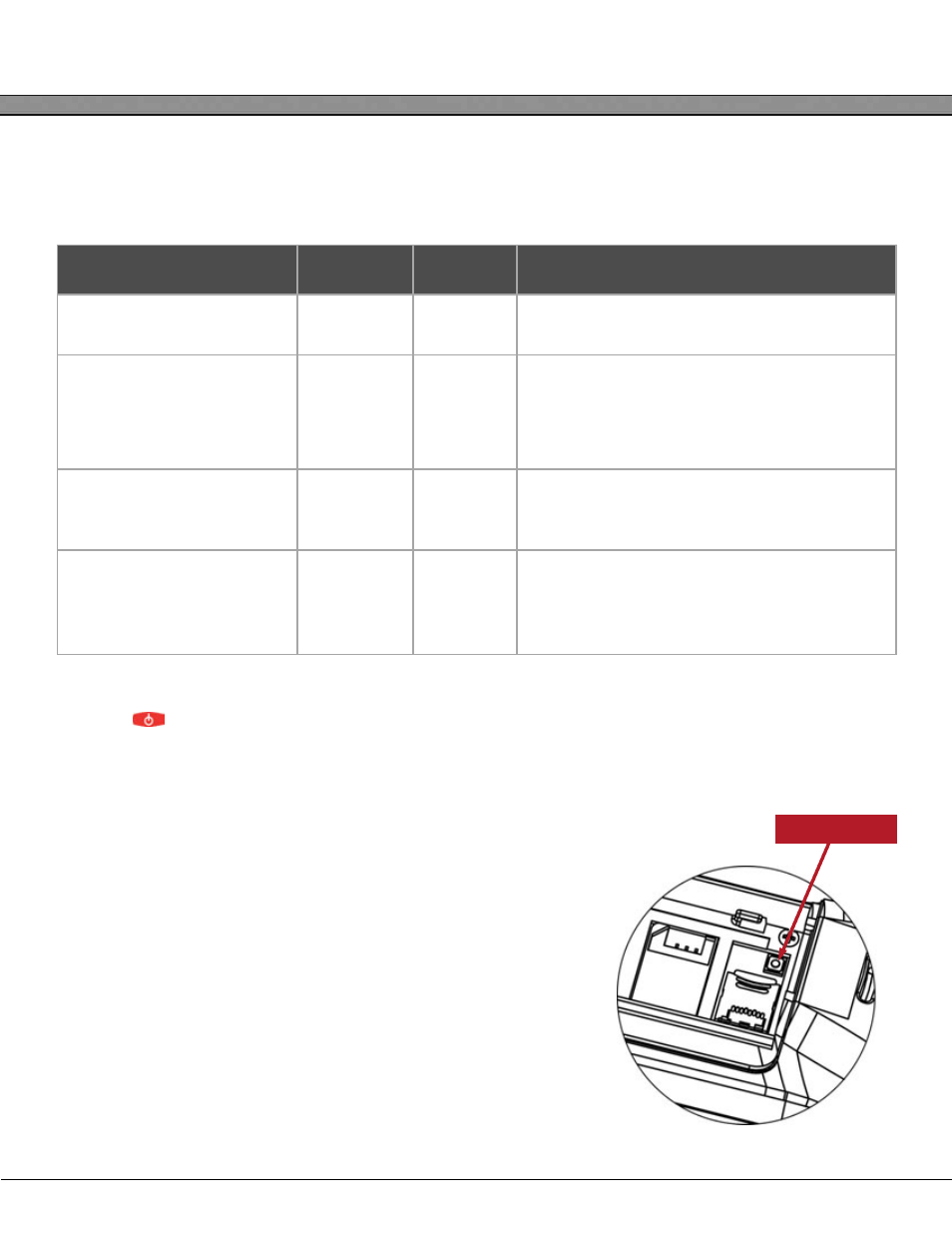
M7225 User’s Guide
20
Power Management
The M7225 is designed to be an “always-on” device. The possible power management states of the M7225
are as follows:
To switch between Suspend and Running states,
press the
button once.
Cold Booting
M7225 Handheld Units
To fully power down the M7225, remove the main battery and press
the internal RESET button located in the battery compartment.
The system will perform a cold boot upon the next main battery
insertion.
Main Battery
Backup
Battery
System
Powered Down
Not Installed
Disabled
System is in a dead state. Inserting a main bat-
tery will cause a cold boot.
Powered On - Running
Powering
Unit
Disabled
System is up and running fully. This is the normal
operating mode. If the main battery is
removed, the system will
automatically switch to suspend and the back-
up battery will retain system memory.
Powered On - Suspend
Powering
Unit
Disabled
Main battery will supply power if installed. If
main battery is removed, backup battery will
keep memory retained.
Powered On - Suspend
Not Installed
or below
minimum
charge
Powering
Unit
If the main battery is removed during normal
operation, the unit will be forced into suspend
mode and the backup battery will proved nec-
essary power.
Reset Button